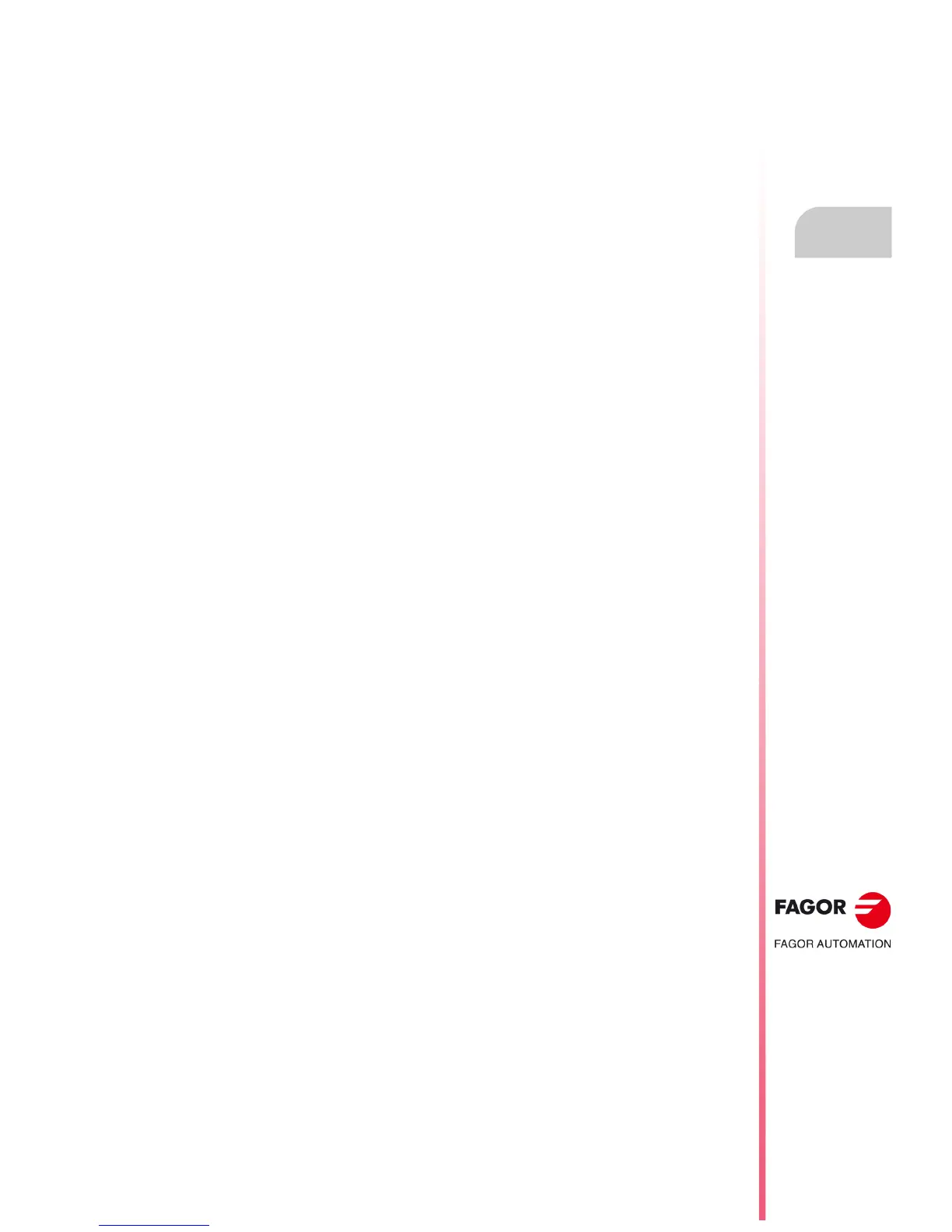Operating manual
CNC 8055
CNC 8055i
EXECUTE / SIMULATE
4.
·T· MODEL
SOFT: V02.2X
·61·
Block search. Switching from simulation to execution
FIRST BLOCK
It sets as the first block for the block search the one selected with the cursor and validated with
[ENTER]. When not setting the first block, the block search starts in the first block of the program.
The block to be selected may be found using the [UP ARROW], [DOWN ARROW], [PREV. PAGE]
, [NEXT PAGE] or the softkeys of the menu.
STOP BLOCK
To set the last block for restoring the program history up to that block, just select it with the cursor
and press [ENTER]. When executing the program after that, it will start right from that block.
The block to be selected may be found using the [UP ARROW], [DOWN ARROW], [PREV. PAGE]
, [NEXT PAGE] or the softkeys of the menu.
Once a stop point has been selected, the screen shows the text STOP=HD:PxxxLxxx that indicates
the location of the program, the program number and the program line. After pressing [CYCLE
START] the CNC searches the block and once simulated up to the stop block, it removes the previous
text.
Then, the CNC determines the axes that are out of position and shows them so they can be selected.
If it has also searched for G functions and the program contains M, S, T functions that must be
executed, the menu shows the softkey <PENDING MST EXEC> so those functions are executed
after pressing the softkey and validating it with [CYCLE START].
Tool inspection:
Pressing the <TOOL INSPECTION> accesses tool inspection.
• Pressing the <DIS PENDING MST> softkey displays the M, S and T functions that have been
simulated and are pending to be executed.
• Pressing the <MDI> softkey access that mode and lets the user execute the desired blocks.
