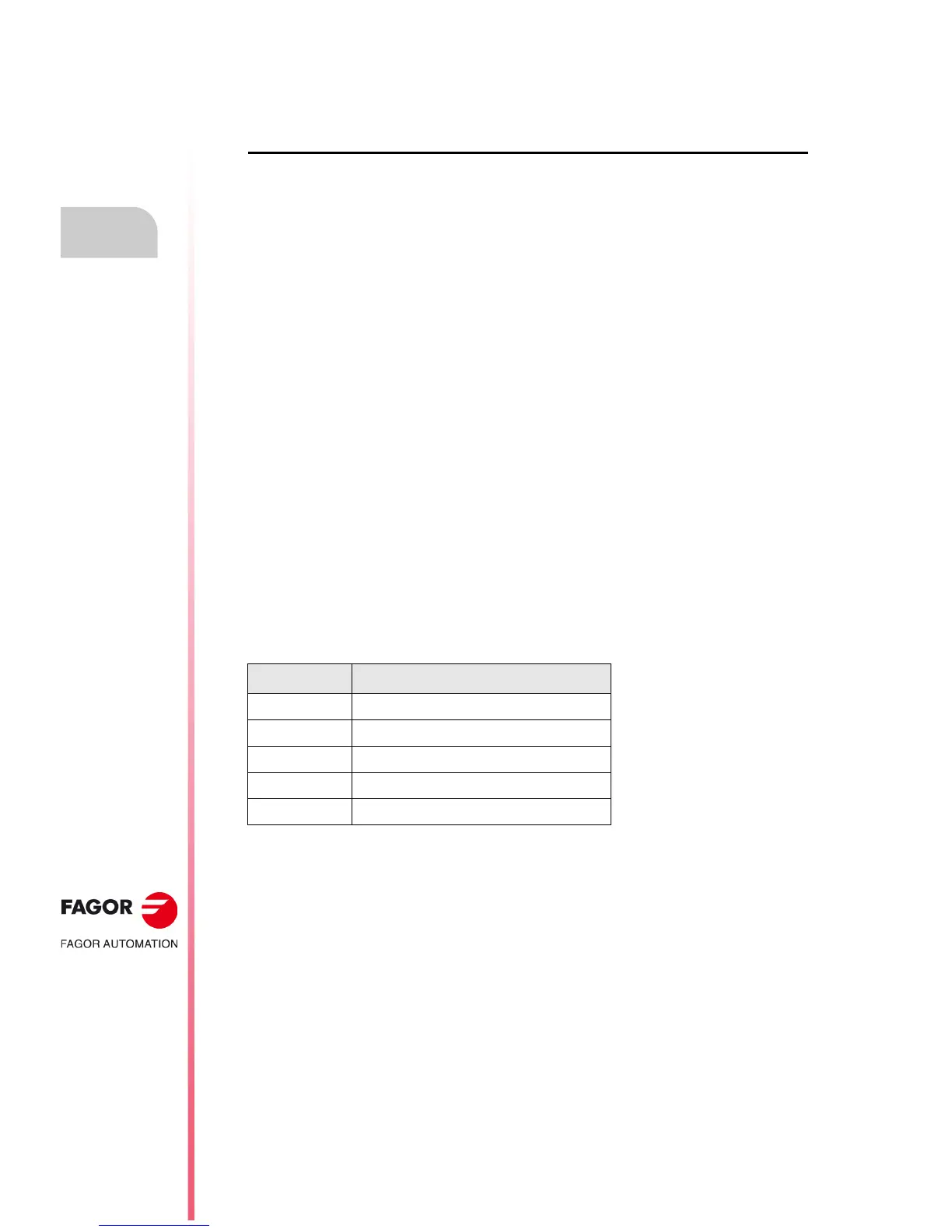·92·
Operating manual
CNC 8055
CNC 8055i
5.
EDIT
·T· MODEL
SOFT: V02.2X
Edit
Programming in Polar coordinates requires editing the Polar origin of each point. The data definition
area offers room to edit this data and the graphic window will show the active Polar origin.
Initiate the session at the profile editor.
"EDIT" softkey
This softkey gives access to the profile editor. It may be used to edit a rectangular or circular profile
or any profile made up of straight or curved sections.
"CONFIGURATION" softkey
Use the [abscissa axis] and [ordinate axis] softkeys to select the editing plane. Use the [Along the
abscissa] and [along the ordinate] softkeys to select the direction of the axes of the plane. To assume
the new configuration, press the "VALIDATE" softkey.
"DISPLAY AREA" softkey
When selecting this option, the following softkey options are shown:
[Zoom +] To enlarge the image on the screen.
[Zoom -] To reduce the image on the screen.
[Optimum area] To show the full profile on the screen.
[Autozoom] The CNC recalculates the graphics display area or not when the edited
lines go beyond it.
[Part zero] Always see the part zero.
[Validate] It assumes the new configuration.
The display area may be moved around with the [] [] [] [] keys and the zoom may be modified
using the [+] [-] keys. The display area may be modified while editing the profile with the "MODIFY"
softkey.
The editor offers are 5 hotkeys to modify the zoom and the part zero that will be functional when
not editing data.
"FINISH" softkey
This softkey must be pressed once all the sections of the profile have been defined. When pressing
this softkey, the CNC quits the profile editor and adds to the program the ISO-code corresponding
to the profile just edited. See "End the session with the profile editor." on page 97.
"SAVE AND CONTINUE" softkey
This softkey saves the profile without having to finish the session with the editor.
Hotkey Meaning
+ Zoom +.
- Zoom -.
* It changes the Autozoom status.
/ It changes the Part Zero status.
= It shows the best area.
