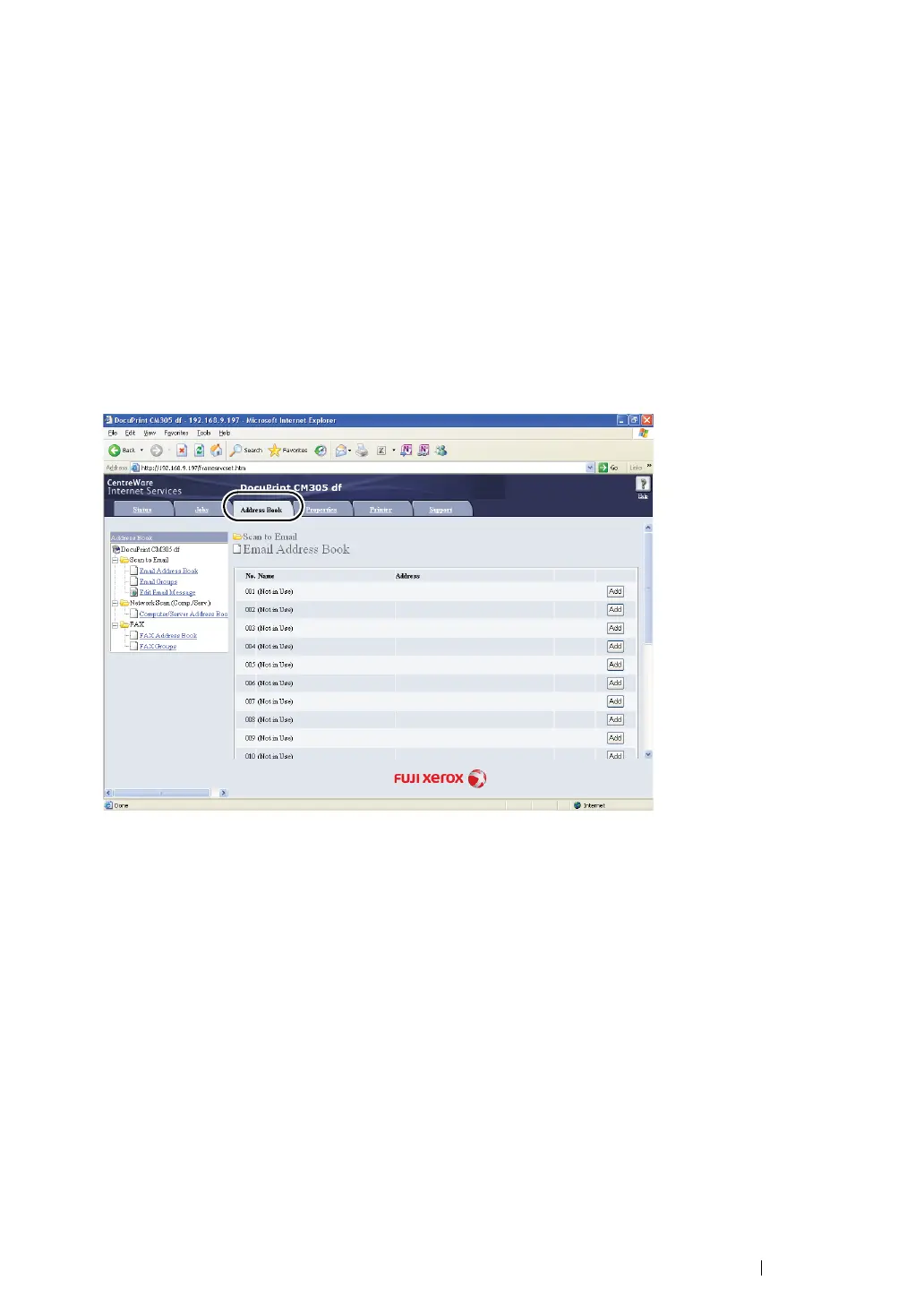Scanning 220
From the CentreWare Internet Services
1 Launch your web browser.
2 Enter the IP address of the printer in the address bar, and then press the Enter key.
The printer's web page appears.
NOTE:
• For details on how to check the IP address of the printer, see "Verifying the IP Settings" on page 85.
3 Click the Address Book tab.
If user name and password are required, enter the correct user name and password.
NOTE:
• The default user name is "11111", and the default password is "x-admin".
4 Under Network Scan (Comp./Serv.), click Computer/Server Address Book.
5 Select any unused number and click Add.