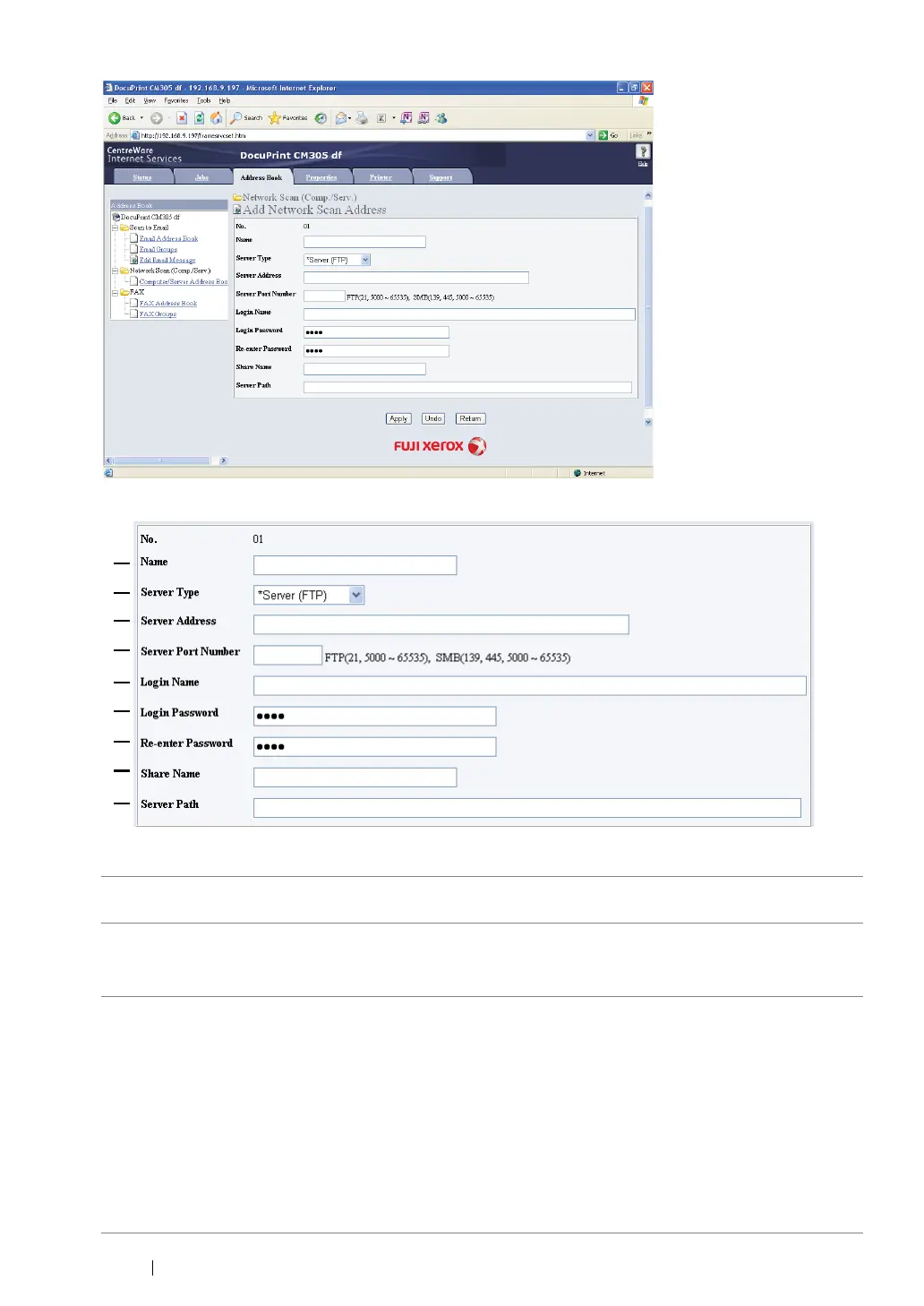221 Scanning
The Add Network Scan Address page appears.
To fill in the fields, enter the information as follows:
1 Name Enter a friendly name that you want it to appear on the
Computer/Server Address Book.
2 Server Type Select Computer (SMB) if you store the document in a shared folder
of your computer.
Select Server (FTP) if you use an FTP server.
3 Server Address Enter a server name or IP address of your computer or the FTP
server that you have shared out.
The following are examples:
• For Server (FTP):
Server name: myhost.example.com
(myhost: host name, example.com: domain name)
IP address: 192.168.1.100
• For Computer (SMB):
Server name: myhost
IP address: 192.168.1.100