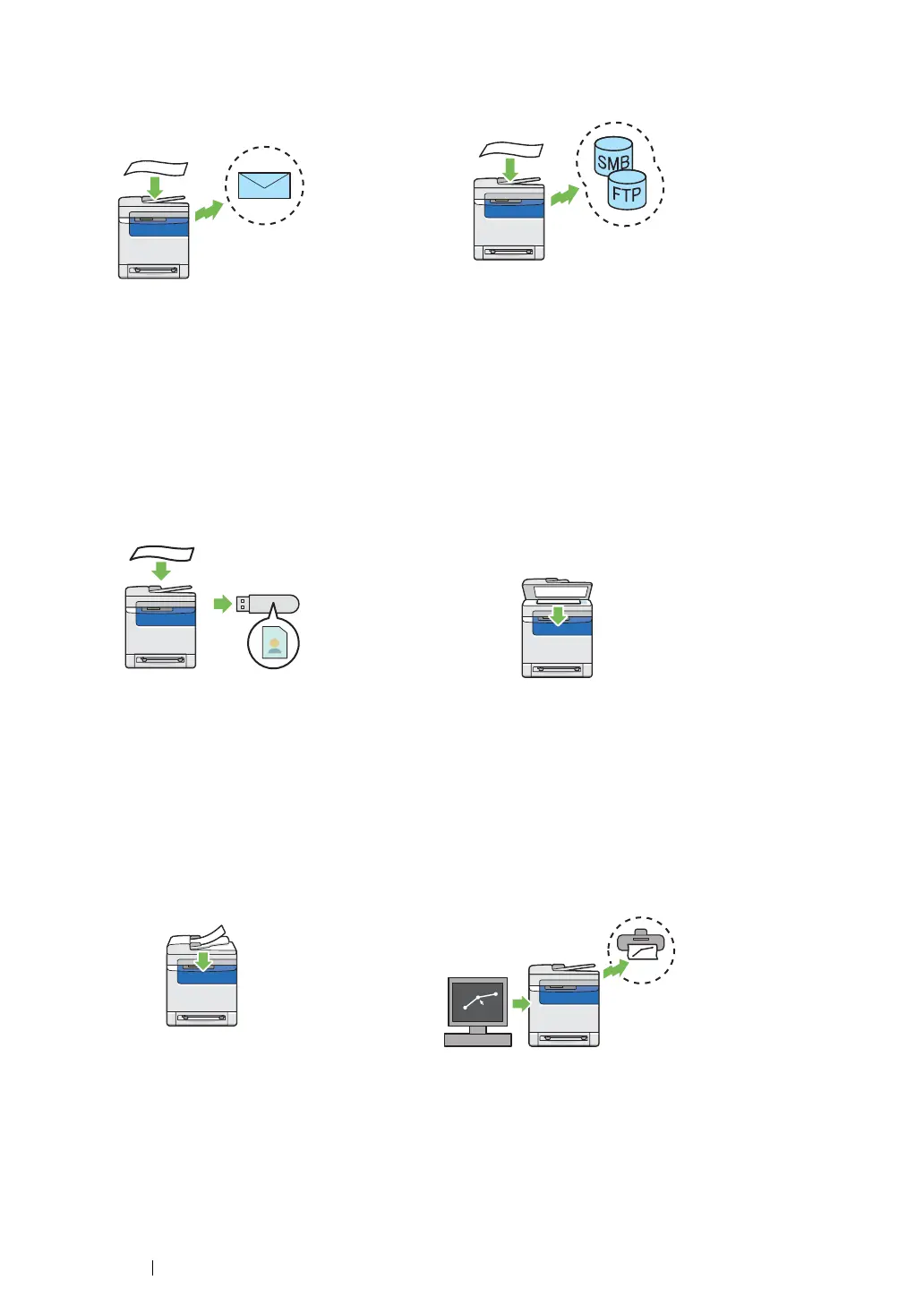29 Product Features
Sending an E-Mail With the Scanned Image
(Scan to E-mail)
When you want to send scanned data by e-mail,
use the Scan to E-mail feature. You can directly
send the data scanned as an e-mail attachment.
You can choose destination e-mail addresses
from the address book on the printer or server.
Or, you can enter the address from the printer's
operator panel using the numeric keypad.
For more information, see "Sending an E-Mail
With the Scanned Image" on page 228.
Scanning to Network (Scan to SMB/FTP)
You can transfer data scanned to a PC or a
server via SMB or FTP without service software.
Although prior registration of the destination
FTP server or PC on the address book is
required, it helps save your time.
For more information, see "Using a Scanner on
the Network" on page 202.
Scanning to a USB Storage Device
You don't need a computer to connect your USB
storage device to save the scanned data. Insert
your USB storage device in the port on the
printer, and save the scanned data directly to
your USB storage device.
For more information, see "Scanning to a USB
Storage Device" on page 227.
Making Copies From the Document Glass
(Scan From Document Glass)
You can scan the pages of a book or a brochure
from the document glass. When you scan
documents using the document glass, place
them face down.
For more information, see "Making Copies From
the Document Glass" on page 162.
Making Copies From the ADF (Scan From
ADF)
You can scan pieces of unbound paper using
the automatic document feeder (ADF). When
you scan documents using the ADF, load them
face up.
For more information, see "Making Copies From
the ADF" on page 164.
Sending a Fax from the Driver (Direct Fax)
(Direct Fax from PC)
You can directly send faxes from your PC using
the fax driver. You can specify the fax settings
like the normal fax. Also, you can specify the
recipient's fax number using the numeric
keypad, or the address book or phone book.
For more information, see "Sending a Fax from
the Driver (Direct Fax)" on page 260.
