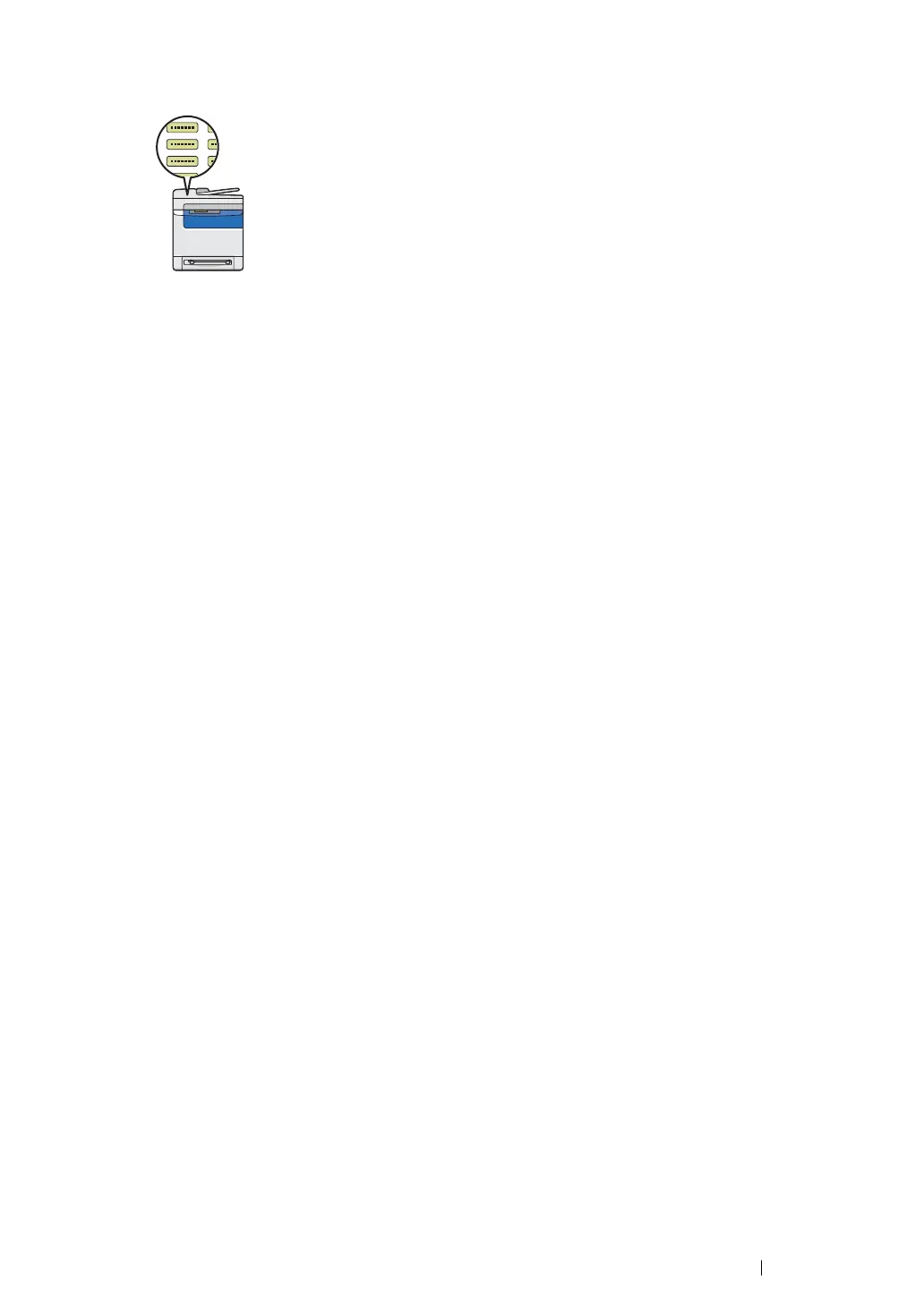Product Features 30
Address Book
Address Book simplifies the recipient
specification. You can use the address book on
the printer as well as on the server. Select the
desired address or fax number from the address
book when using the Scan to E-mail or Scan to
Network feature, or sending faxes.
For more information, see "Address Book
Editor" on page 68.