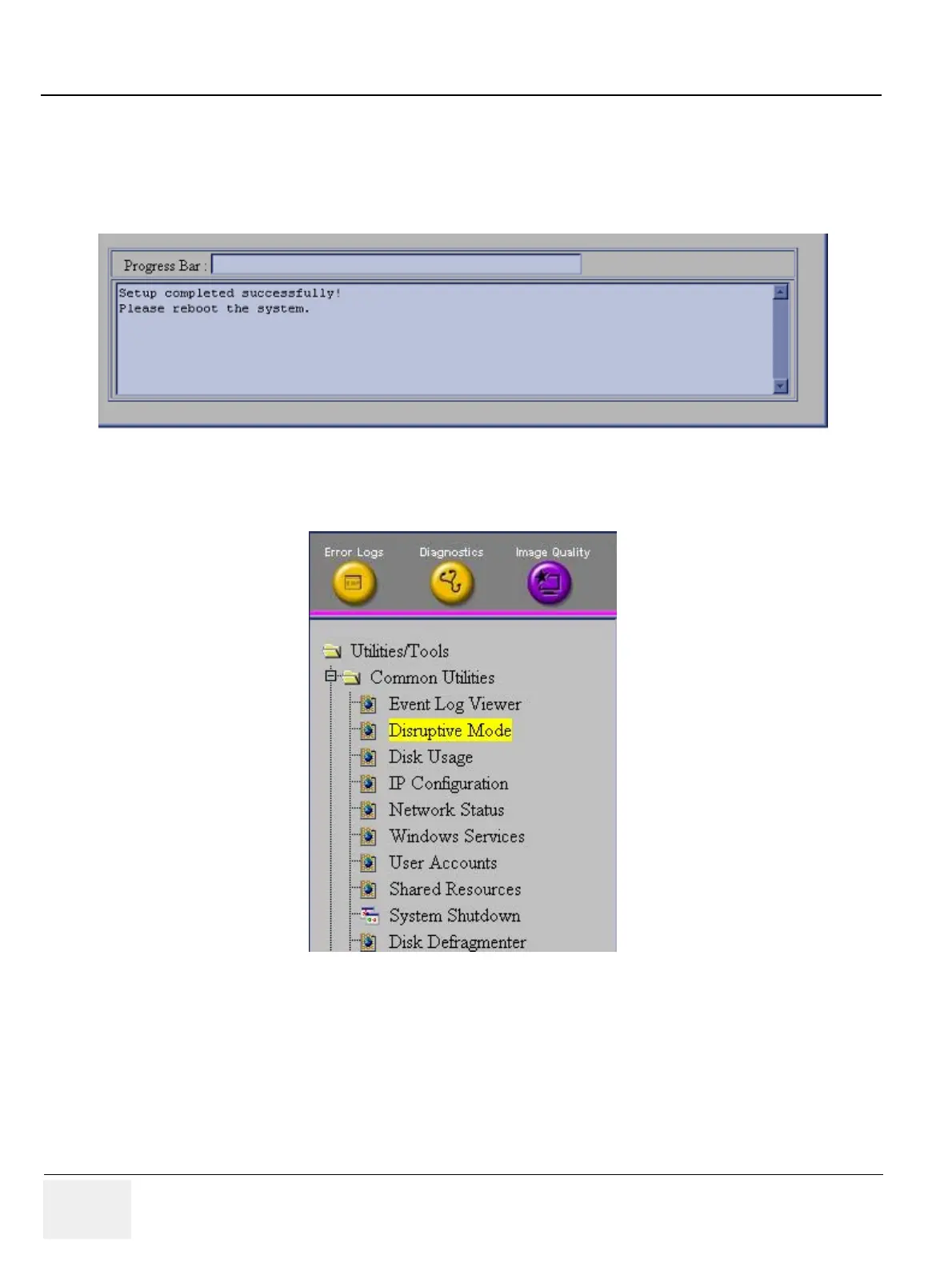GE HEALTHCARE
DIRECTION 5394152, Revision 5
LOGIQ™ P6/P6 PRO SERVICE MANUAL
Page 8-146 Section 8-4 - Software Installation
8-6-2-1 Perform Software Reloading in the Service Platform (cont’d)
15.)Setup is completed successfully
a.) If you do s/w reloading from the system directly, please shut down the system now.
b.) For remote s/w reloading, please enable Disruptive mode.
16.)Press “Disruptive mode”
Figure 8-219 setup completed message
Figure 8-220 Disruptive mode
