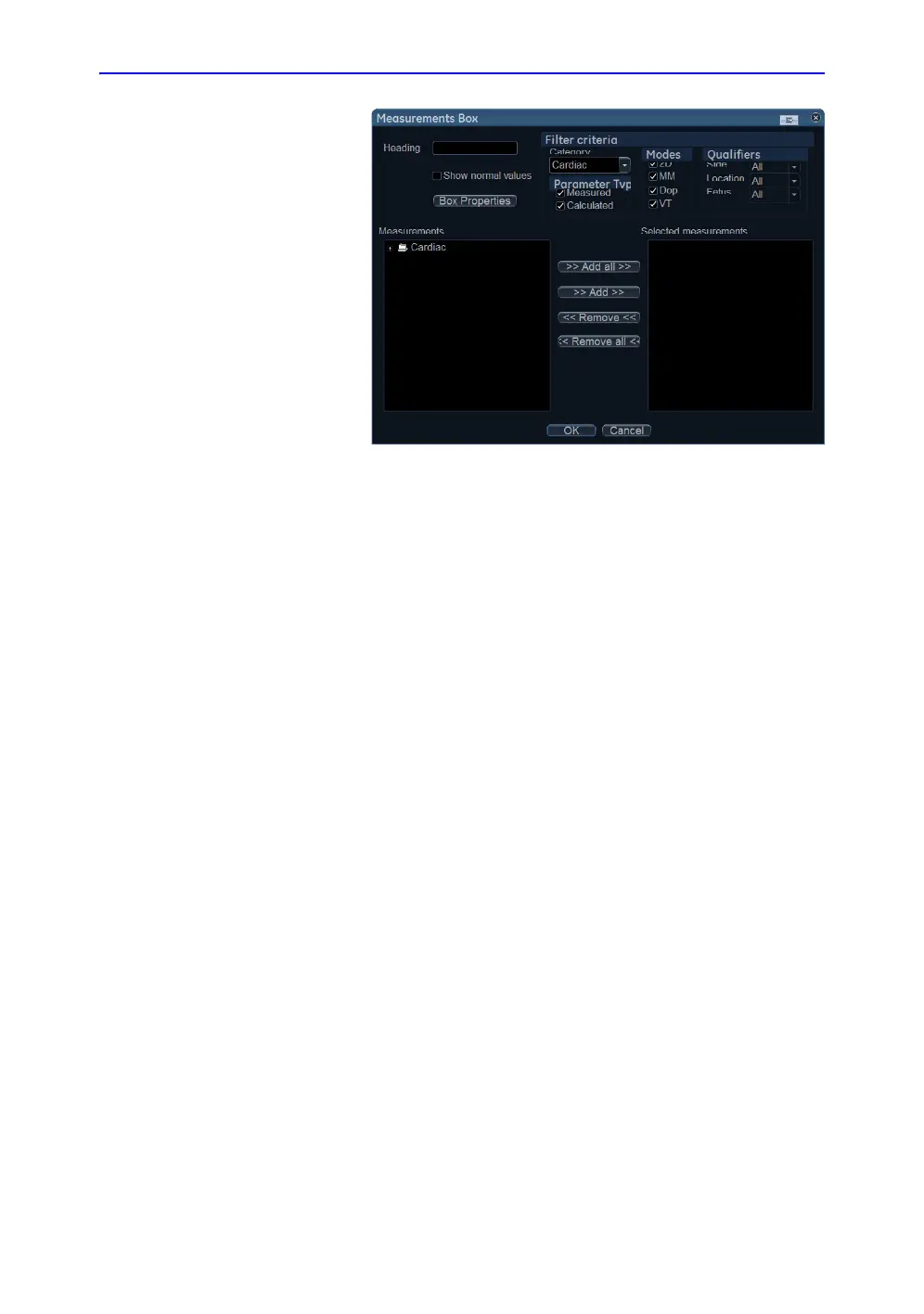Report
11-36 Vivid S70 / S60 – User Manual
BC092760-1EN
01
Figure 11-21. The Measurements box
4. Enter a heading (e.g. 2D).
5. Using the Filter criteria, define the type of measurements to
be displayed (e.g. Cardiac, 2D, measured and calculated).
Select Show normal value to display user-defined Normal
value next to the measurements in the Report (see ‘Normal
values’ on page 12-38 for more information).
NOTE: References for the normal values can be displayed in the
report by checking Normal value references from Insert ->
Archive Info (see page 11-34).
The Measurement list on the left side is updated.
6. From the measurement list, select the measurement to
insert and press Add. Both single measurements or a folder
may be added.
7. The list of the inserted measurements is displayed in the
Selected measurement list on the right side.
8. Press OK.
9. Select the next table cell and repeat steps 3 to 8 to insert
several measurements.
Inserting Text fields
Text fields are:
• Containers for Referral reasons, Comments and Diagnosis
information.
• Containers for free text, where the user can type information
in the report.
