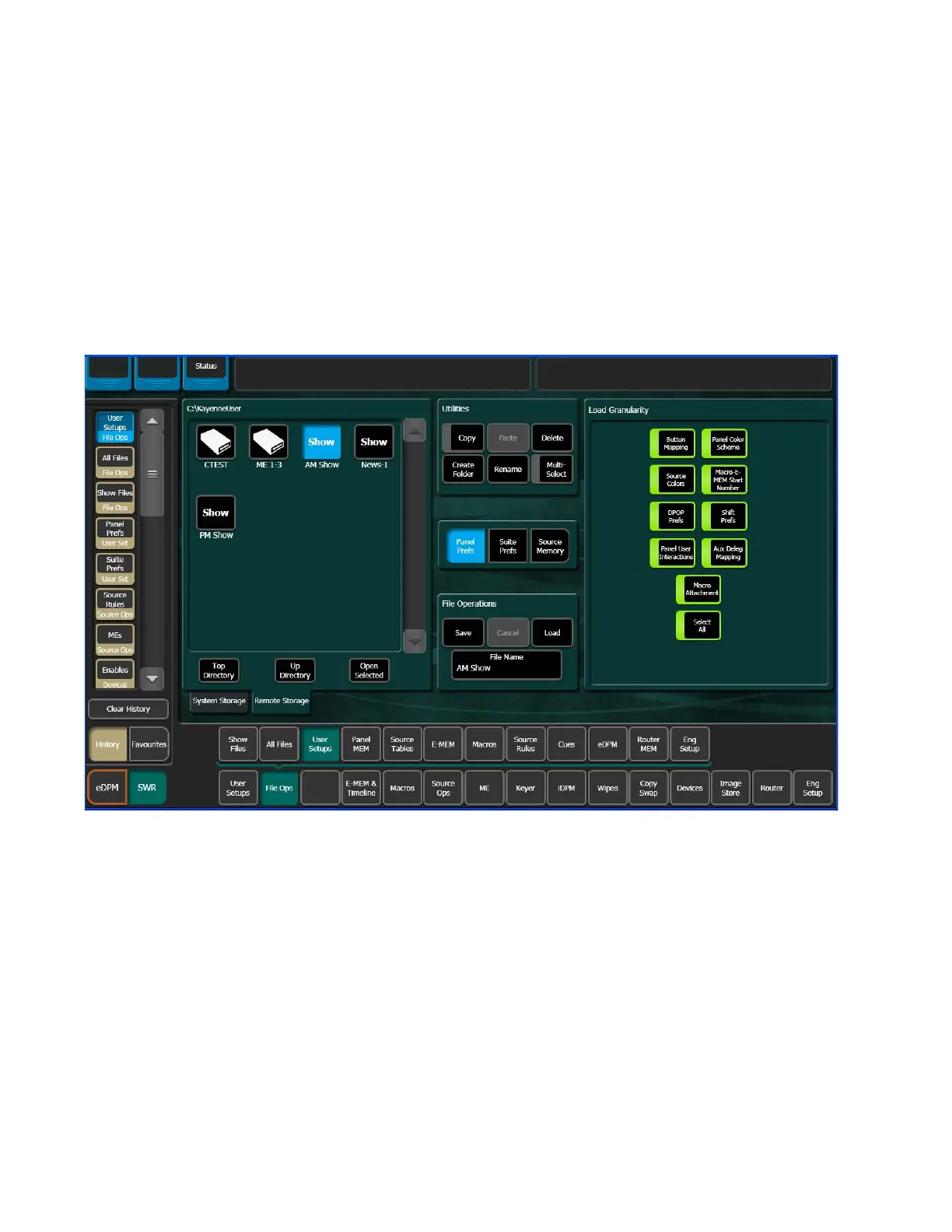156 KAYENNE — User Manual
Section 3 — System Operation
User Setups File Operations
The User Setups menu is used to save and load Panel Prefs, Suite Prefs, and
Source Memory. Only these file formats are supported in this menu. The
menu is accessed by touching,
File Ops, User Setups (Figure 109).
For Panel Prefs and Suite Prefs, you can select all (Select All button) or indi-
vidual files to load in the Load Granularity pane (right). Access the Load
Granularity pane by touching the Panel Prefs or Suite Prefs mode button
(
Figure 109).
Figure 109. User Setups Menu
The User Setups menu is similar to the File Operations All Files menu, with
a file display pane on the left and some of the same navigation and action
buttons in the center.
To Save Panel Prefs or Suite Prefs Files:
1. Touch the Panel Prefs or Suite Prefs button.
2. Select all or individual file types to save.
3. Navigate to the desired destination directory and/or create a new
folder for the file using the buttons in the File Operations pane.
