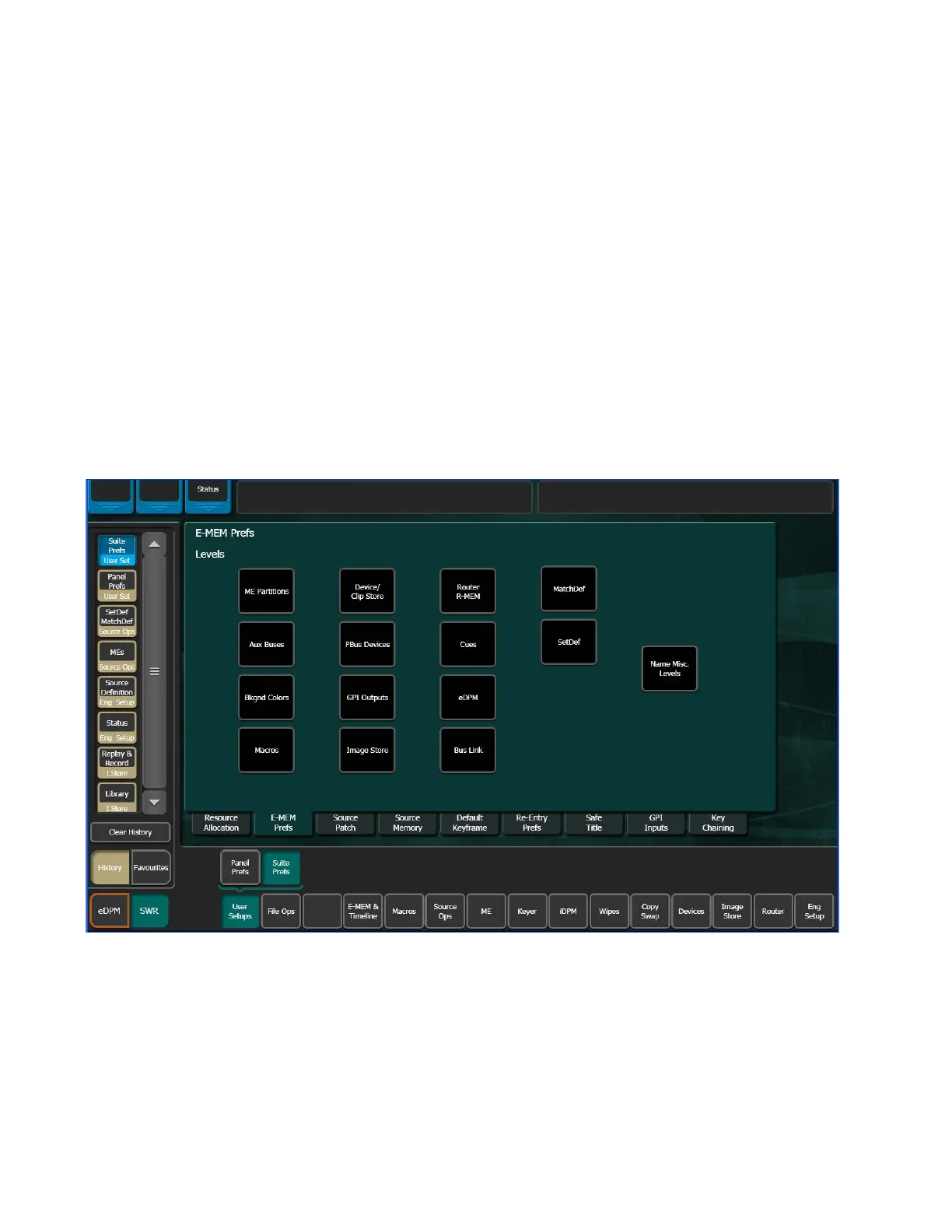356 KAYENNE — User Manual
Section 3 — System Operation
component to permit isolation between Primary and Secondary partitions.
See
Partition Boundary Assignment on page 357.
Split ME E-MEM Level Assignments
When an ME is split, essentially two separate E-MEM systems are created.
The primary partition is always associated with its own E-MEM level. The
secondary partition can be associated with E-MEM levels in various ways.
These settings affect how each split ME’s Local E-MEM Module and how
the Master E-MEM Module is used to enact E-MEM control of the MEs.
ME Partitions Menu
The ME Partitions menu is accessed by touching User Setups, Suite Prefs,
E-MEM Prefs, ME Partitions (Figure 224).
Figure 224. ME Partitions Menu
The ME and Pgm Pst data pads display the current partition control param-
eters for that element. On a new Kayenne system the default settings
assigns the partition boundary to the Primary partition level, and has the
Secondary partition unattached (set to
None).
Touching the Partition Boundary or Sec Level Attachment data pad and
then touching one of the Level buttons assigns that element to that level.
