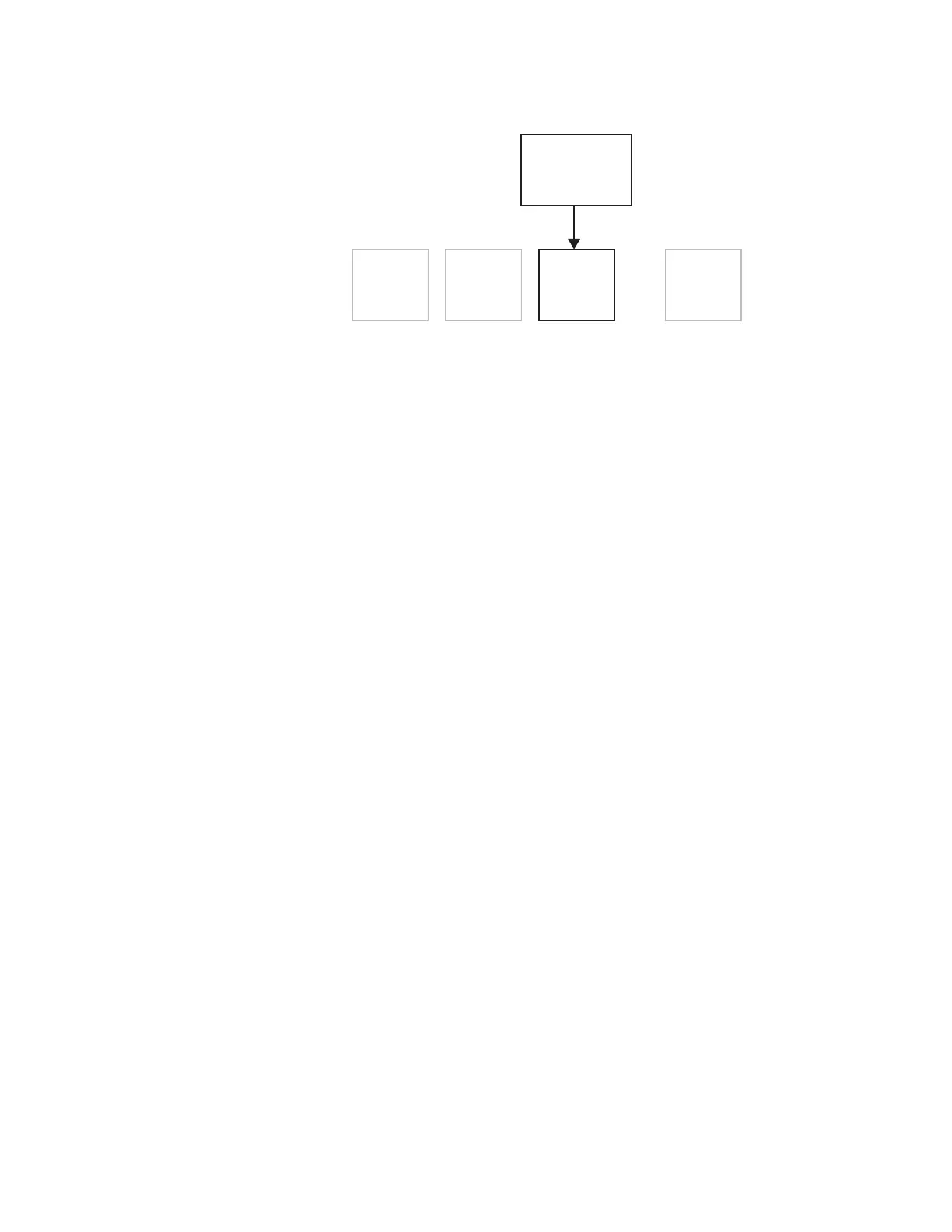KAYENNE — User Manual57
E-MEM (Effects Memory)
Figure 31. Learn Operation Changes Effect Register
Effect registers can be locked to prevent them from being altered, and they
can be saved to disk and reloaded and recalled for use at a later time.
Banks and Registers
The Kayenne Local E-MEM and Master E-MEM Modules are optimized for
rapid recall of effects during live production. The Kayenne system’s 1000
effect registers can be thought of as being organized into pages (numbered
0 (0-99) and 100-900) and banks (numbered 0 to 9), with each bank con
-
taining ten registers (also numbered 0 to 9). For example:
• register 46 means page 0, bank 4, register 6 or
• register 226 means Page 200, bank 2, register 6.
Note Pages 100-900 are accessed by pressing the Page hard button on the Local
E-MEM Module or the PAGE soft button on the Master E-MEM Module in the
E-MEM mode.
This organization is for user convenience, to allow immediate single button
effect recall from ten different registers, and for clearing, copying, and
saving to and from disk banks of registers with a single operation.
Multiple Keyframes and Timelines
A timeline is an arrangement of keyframes in linear time order. A multiple
keyframe effect contains a series of two or more keyframes on a timeline.
Each keyframe has a position on the timeline, specifying its location in time
in the effect. The timespan from one keyframe to the next keyframe can be
considered that keyframe’s duration. The sum of these durations generally
determine the total duration in time of the effect.
0618_00_39
Effect
Registers
Work
Buffer
Effect 2 Learned,
Effect Register
Replaced with
Work Buffer Data
012 99
Effect 2
Settings
Current
Effect
Effect 1
Keyframe
(no change)
Effect 2
Keyframe
