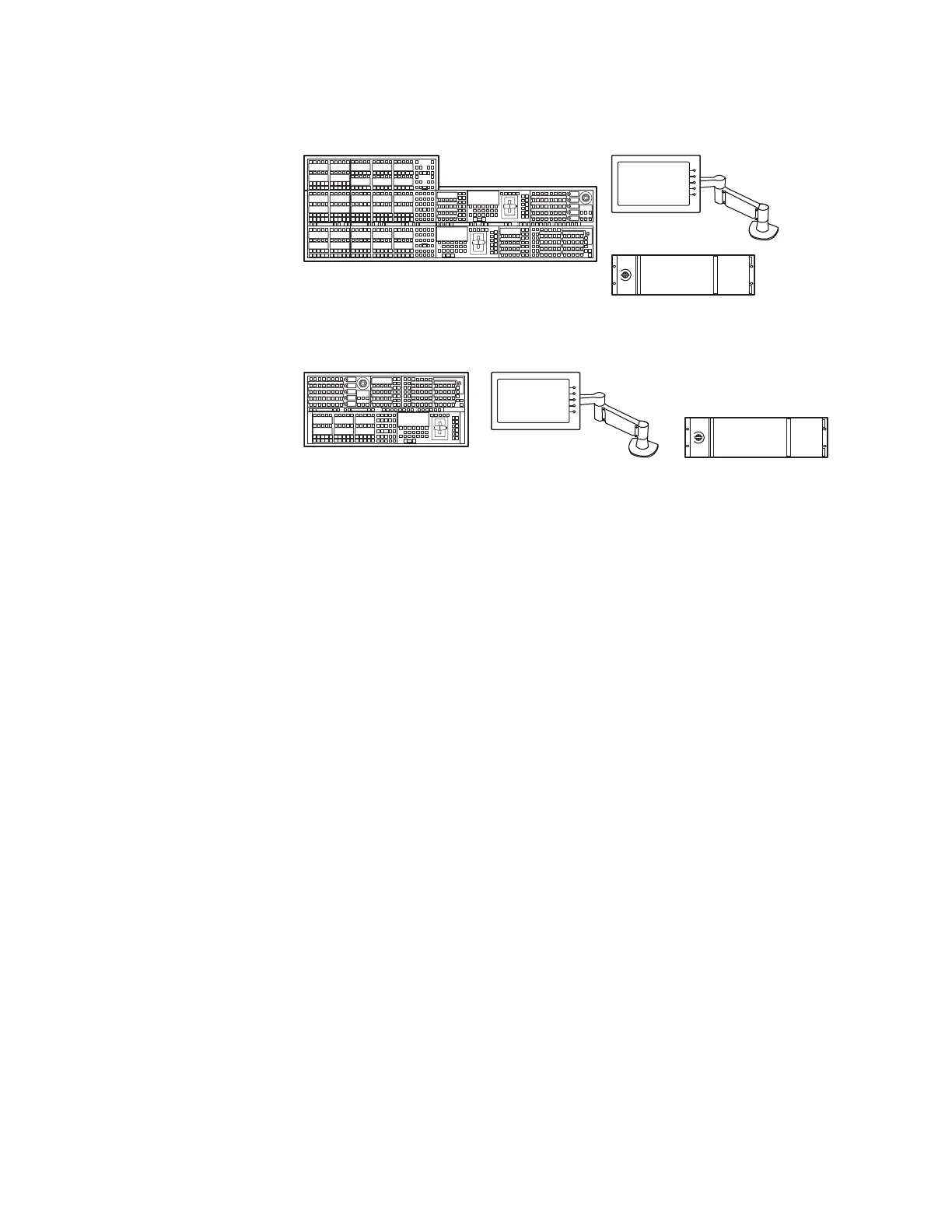KAYENNE — User Manual 21
Kayenne Control Surfaces
Figure 4. Kayenne 2-ME 25 Control Surface
Figure 5. Kayenne 1-ME 15 Control Surface
The modular design and use of a separate PCU supports the hot-replace-
ment of individual Control Panel components, if necessary, while the rest
of the system remains operational.
Multiple Suites and Control Surfaces
A Kayenne system can be subdivided into two suites, if desired, each of
which can have two control surfaces. Hardware resources in the Video Pro
-
cessor Frame can be assigned to an individual suite during configuration,
essentially creating two separate switchers from one Kayenne system. A
Kayenne PCU can support two control surfaces using its eight available
ports.
Flat or Curved Control Panel Orientation
The main Kayenne Control Panel supports different physical orientations.
Besides a conventional flat surface, a special support design permits a
curved working surface, where the MEs progressively tilt for improved
ergonomics (
Figure 6).
Menu Panel
Menu Panel
Articulated
Arm
8623266_03
Panel Control Unit (PCU)
2-ME 25 Control Panel
Menu Panel
Menu Panel
Articulated
Arm
8623266_04
Panel Control Unit (PCU)
1-ME 15 Control Panel
