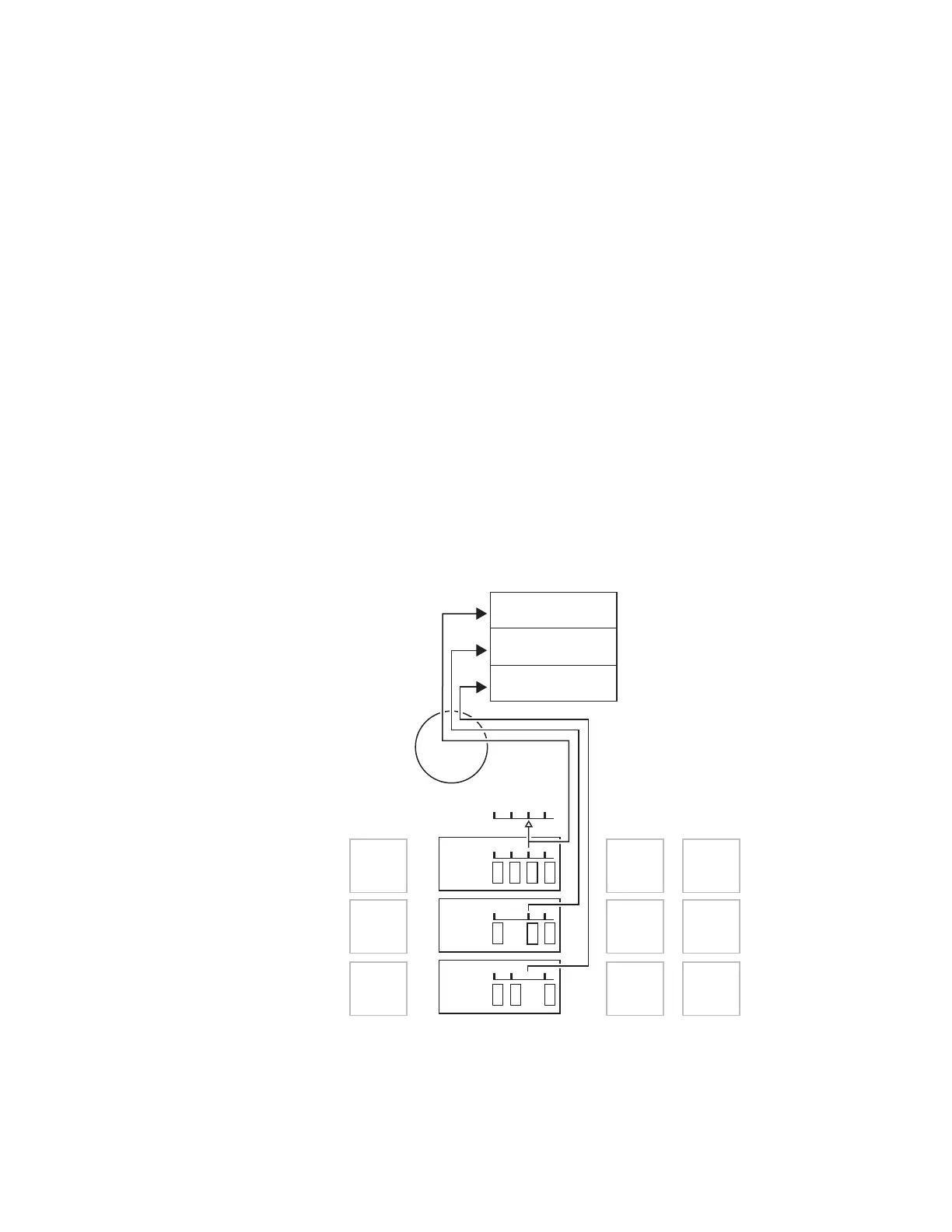KAYENNE — User Manual63
E-MEM (Effects Memory)
Master Timeline and Multiple Level Keyframe Effects
A master timeline exists to coordinate the activity of the individual level
timelines. The master timeline contains a master timeline keyframe at
every point in time where a keyframe exists on any of the level timelines.
Keyframes from the levels are projected to the master timeline. If more than
one level has a keyframe at a particular time, only one keyframe is pro
-
jected to the master timeline. The master timeline keyframe can be consid-
ered a representation of the sum total of all the parameters in all the
timelines that have keyframes at that point in time. However, the master
timeline and its keyframes are an organizational tool only. Master timeline
keyframes are not saved to a register or to the work buffer. The master time
-
line is constructed in real time, depending on what levels are in use by the
effect.
When a multiple level keyframe effect is run, each level generally runs
simultaneously, guided by the location of a time cursor on the master time
-
line. The time cursor represents the current time of the effect. As the time
cursor moves, the work buffer is updated with the changing parameters.
Figure 38 shows an effect with its time cursor located on master timeline
keyframe 3.
Figure 38. Keyframe Effect and Master Timeline
Current Effects
1
Work
Buffer
Interpolator
Level 3 1 2 3
1 2 3 4
Master TL
0618_02_46_r1
Level 1 1 2 3 4
Level 2 1 2 3
Multiple Level
Keyframe Effect
Run To
Master Timeline
Keyframe 3
299
Level 1
Effect 1 KF 3
Level 2
Effect 1 KF 2
Level 3
Effect 1 KF 2-3 Int.
Effect
Registers
0
1
3
2
Effect
Levels
