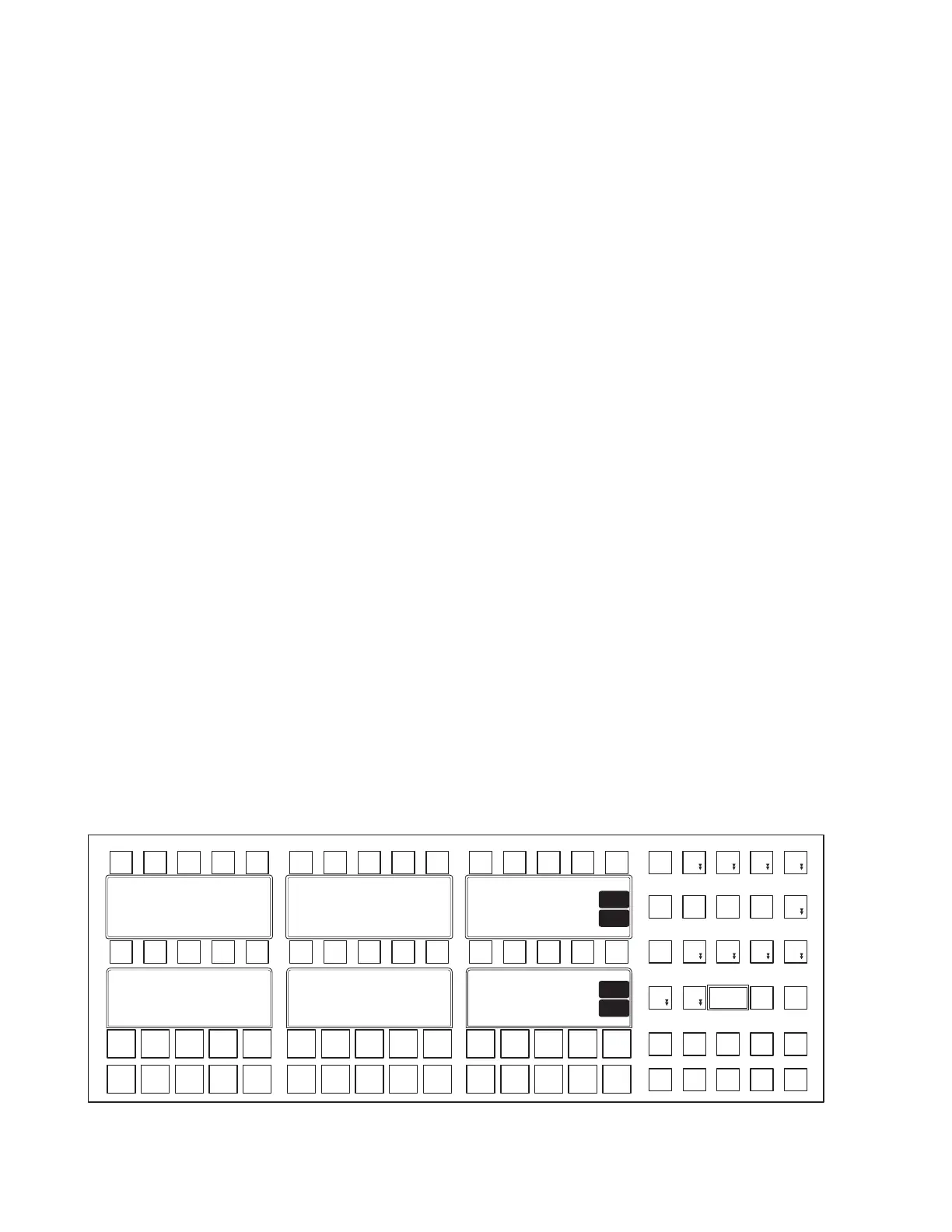98 KAYENNE — User Manual
Section 3 — System Operation
Note The HOME, Adel, and Last buttons change position in some delegated
modes, for example in Copy or Swap mode, these buttons move from the
main delegation area to the Multi-Function area just below the joystick.
• The other buttons in the main delegation area, when in the Home
position, delegate to: Keys, Masks, Mattes, i-DPM, e-DPM Wipe,
Device, Copy, Swap, Source Select, and Panel Preference. When
pressed, the LEDs and buttons are delegated to those modes and
modifiers,
• Knob row with LEDs (middle-right) provides adjustment and display
of parameters for delegated functions (Figure 75),
• Joystick (top-right) performs multiple functions depending on the del-
egation, for example for keyers the joystick positions a delegated keyer
(X,Y, and Z axis), but with device control the joystick performs jog
control operations (Up, Down, Fast Forward, Rewind—center button
performs Mark-In),
Note Starting with Kayenne 2.0, the joystick can be calibrated from the MFM: from
Home, press Panl, Cali and follow the instructions displayed on the MFM.
• Multi-Function area, (bottom-right) below the joystick, supports
various delegated functions, for example Copy/Swap and Devices.
•The
XFER button, displayed in the Multi-Function area for certain
functions, assigns control of values and status display for the five
other buttons in the group to the five soft knobs. Pressing one of the
soft knobs delegates control for numeric entry in the main delega-
tion area. Pressing
Enter completes the numeric entry operation.
Source Select Module
The Source Select Module is available in three configurations: 15, 25, and 35
button models.
Figure 76. Source Module Example
HoldHold
HoldHold
A
HoldHold
B
U1
U2
HoldHold
FarFarKeyKey
SplSplit
RulesRules
HoldHold
EMEMEMEM
SecSec
Aux
Pri
KeyKey
3
KeyKey
1
MacroMacro
KeyKey
5
KeyKey
4
KeyKey
2
RtrKeKey
6
PGM
KEY1
KEY2
2ND3RD
ME3 AME2 AME1 ABkgd1Bkgd2
27262524232221
2524232221
2ND3RD
ME3 AME2 AME1 ABkgd1Bkgd2
2726
UTIL1
UTIL2
8623627_10
