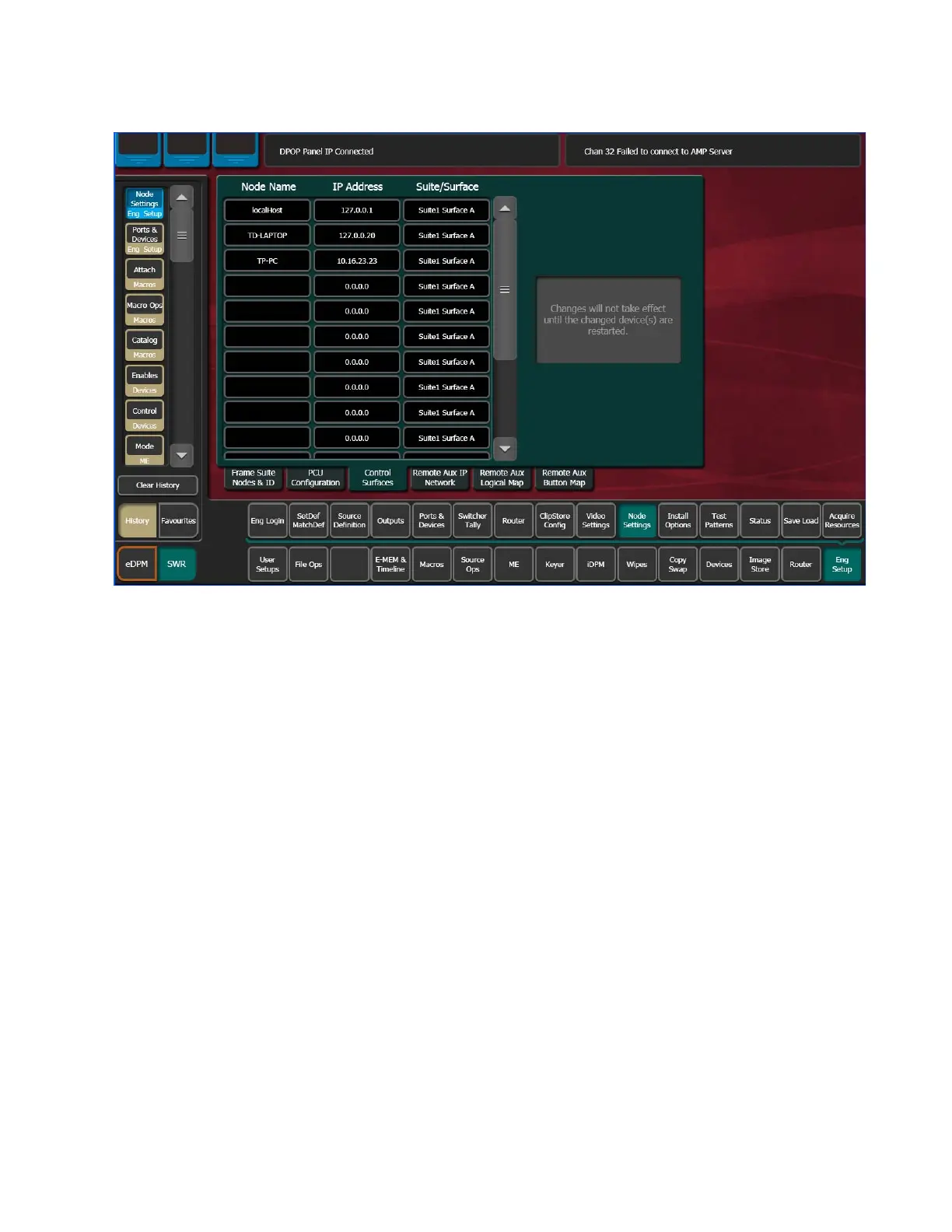KAYENNE — User Manual 421
Image Store (Stills)
Figure 265. Control Surfaces Menu
1. Touch a blank data pad in the IP Address column.
2. Enter the IP Address of the PC in the IP Address pop-up, and touch
Enter.
Note Decline when prompted to restart the menu.
3. Enter a name for the PC by touching the adjacent data pad to the IP
Address under the Name column and touch enter.
4. Restart the menu.
Kalypso Still Image Conversion
Stills created by a Kalypso Video Production Center can be converted for
use on a Kayenne system. Kalypso files are converted by copying them to
the Kayenne Image Cache or to another directory on the Kayenne system
using the Kayenne Image Store Library menu. Once converted they are
available for immediate use on-air, and can be copied or backed up using
the Kayenne system the same as any Kayenne Image Store images.
Kalypso image files are renamed during the conversion process. For
example, a Kalypso I0000007 file set is converted to a Kayenne Image Store
file; 0007.kif.
