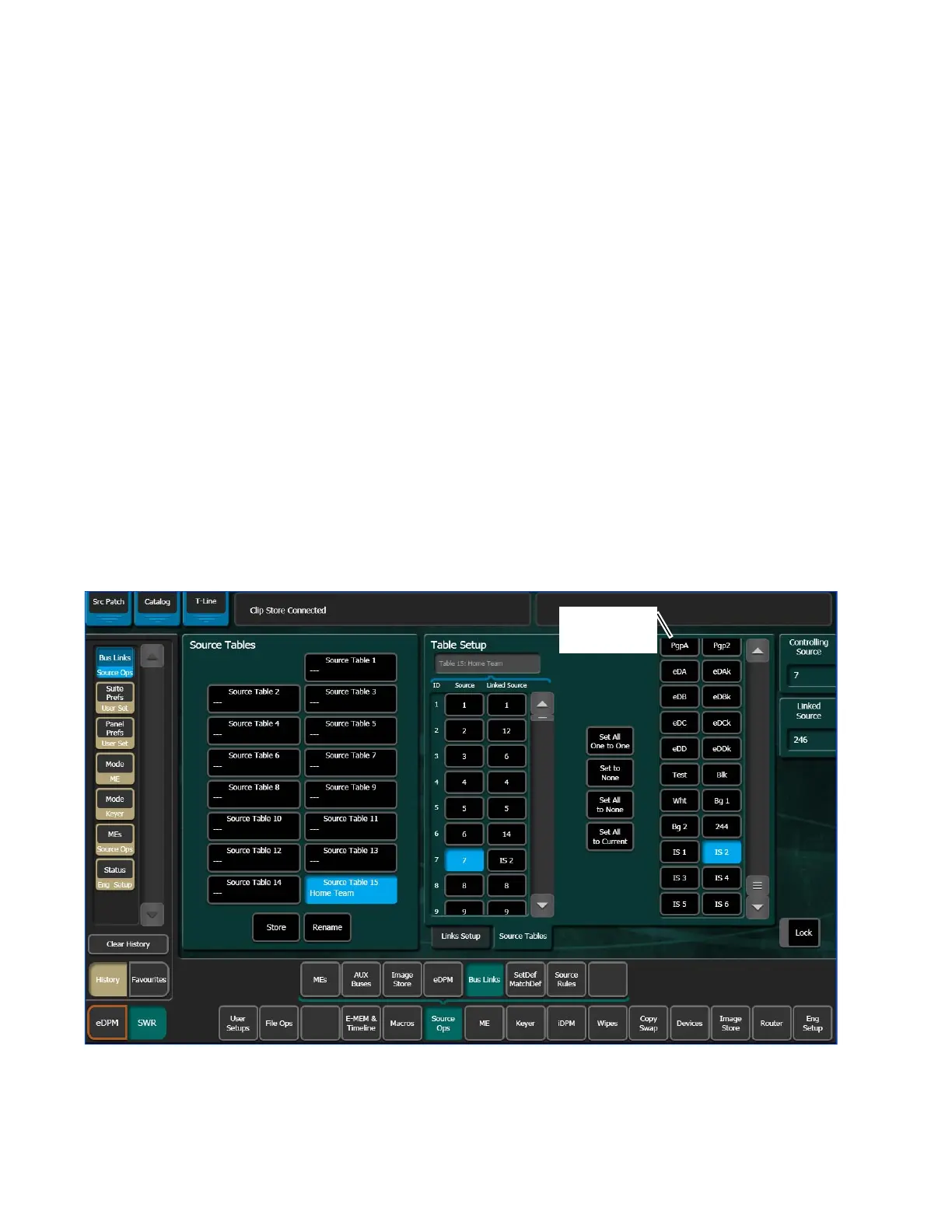300 KAYENNE — User Manual
Section 3 — System Operation
Table Setup, Linked Source Buttons
Use the following for Source Table setup:
Set All One to One—Sets all sources one-to-one.
Set to None—Sets selected source’s Linked Source to none (blank).
Set All to None—Sets all Linked Sources to none (blank).
Set All to Current—Sets all Linked Sources to the currently selected Source
(including none if defined).
Store button—Allows the current source table to be stored (copied) to
another source table.
Configuring Source Tables
In the example in Figure 202, Source Table 15 (Engineering ID) has been
configured with source substitutions using the Source Tables menu and
given the Source Table Name “Home Team”. This Source Table can now be
easily identified and assigned to one or many bus links in the Bus Links,
Links Setup menu (
Figure 200).
Figure 202. Source Tables
Source List for
Linked Source
Column
