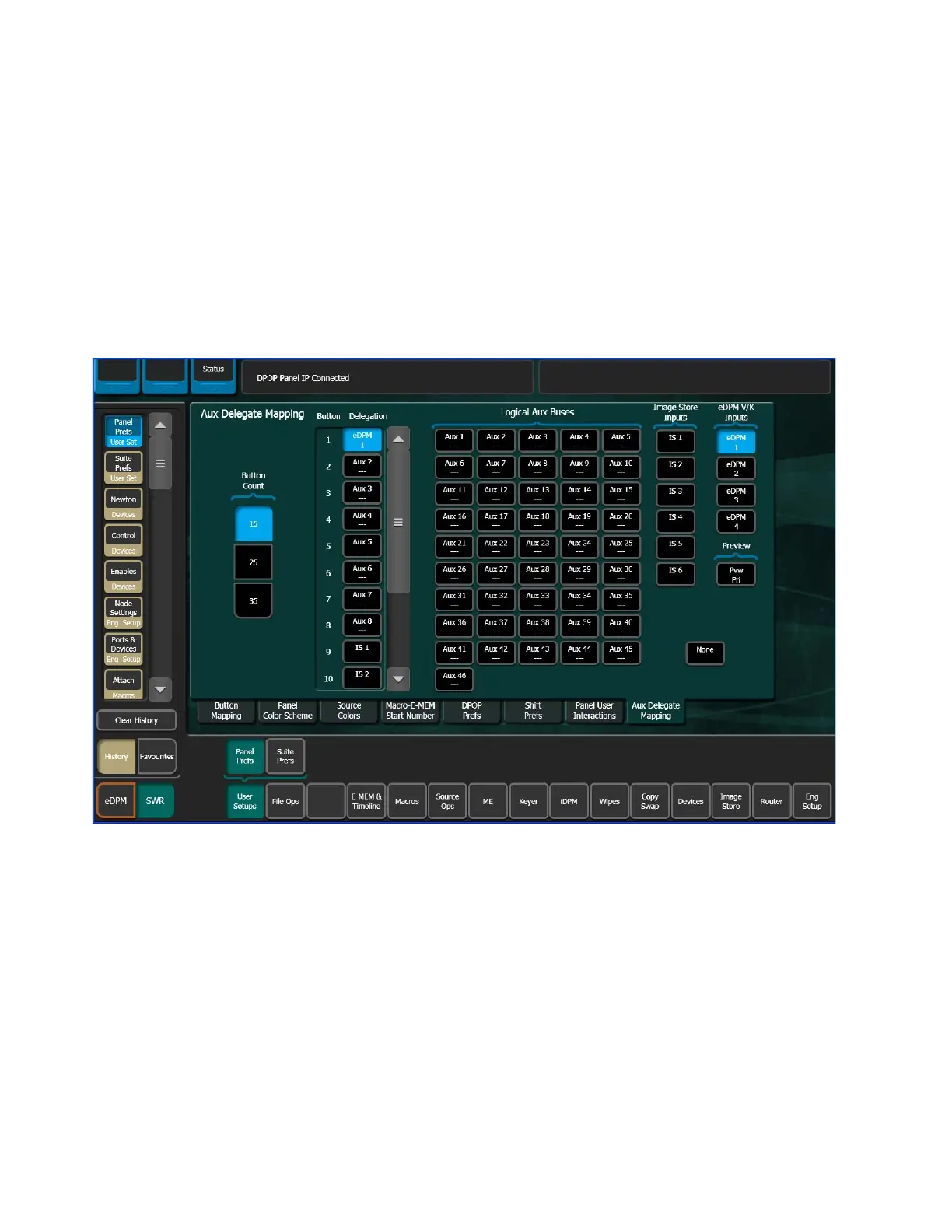130 KAYENNE — User Manual
Section 3 — System Operation
Aux Bus Delegation Button Mapping
Map Local Aux Module Delegation Buttons
On multiple destination Local Aux Modules, delegation buttons are used
to select which Aux bus is delegated for control by that panel. You map
Local Aux buses to delegation buttons using the User Setups - Panel Prefs
menu, accessed by pressing
User Setups, Panel Prefs, Aux Delegate Mapping
(Figure 95).
Figure 94. Local Aux Bus Delegation Button Mapping Menu
1. In the Button Delegation pane, select the Aux Bus delegation button
you wish to map.
2. In the Logical Aux Buses list, select the desired Aux Bus for that
delegation button.
Map Remote Aux Panel Delegation Buttons
On multiple destination Remote Aux Panels, delegation buttons are used
to select which Aux bus is delegated for control by that panel. You map
Remote Aux buses to delegation buttons using the Eng Setup - Node Set
-
tings menu, accessed by pressing Eng Setup, Node Settings, Remote Aux Logical
Map
(Figure 95).
