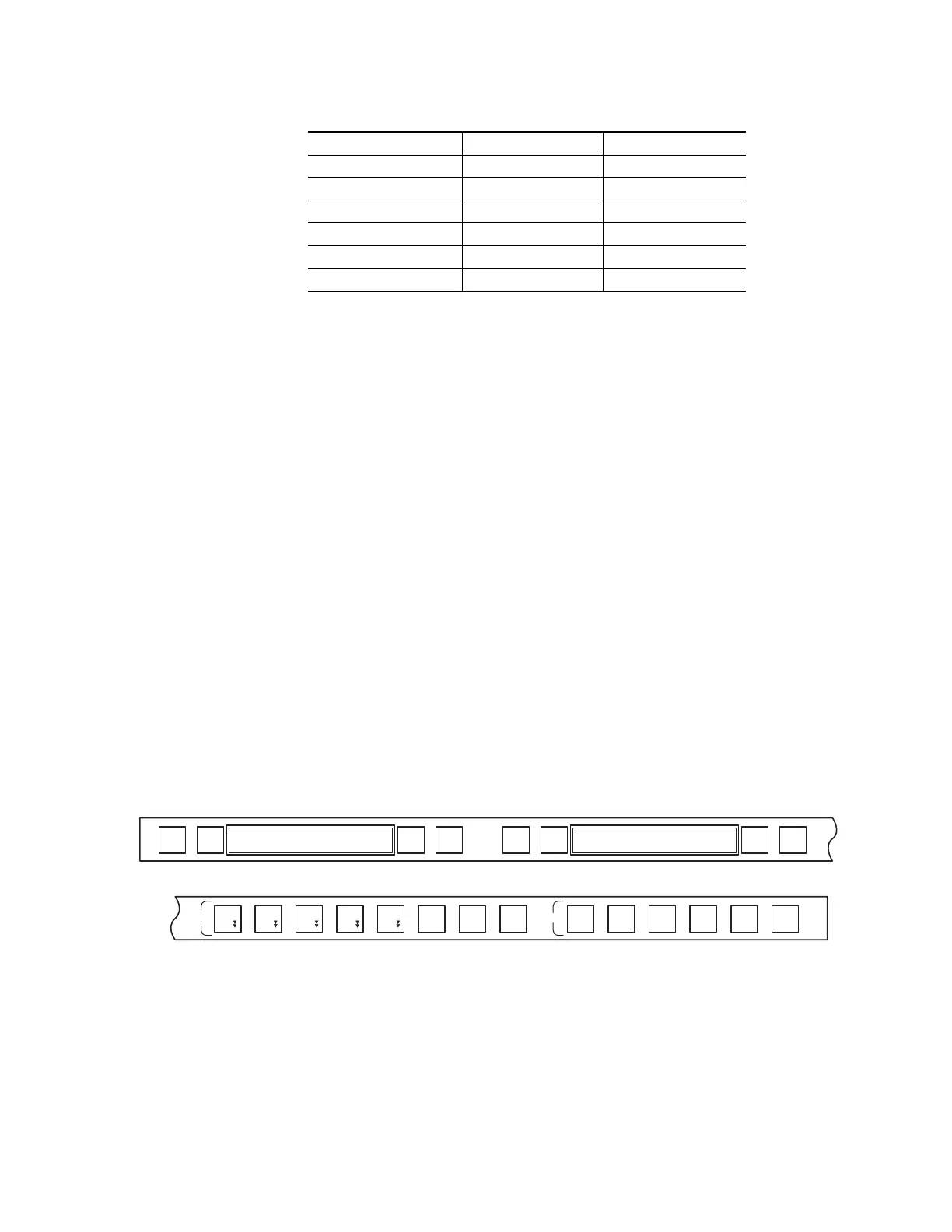KAYENNE — User Manual 103
Control Panel Overview
The Local Aux Module provides the following functionality:
• Aux Bus control (the default), including Aux Bus dissolves and wipes,
• Router control,
• Panel Ganging, and
•Macros.
There are two identical sets of Aux Bus controls; upper and lower, both sets
of controls operate identically. For each set of controls, pressing a button on
the top row selects an Aux Bus destination and pressing a button on the
bottom row selects a source for the selected top row Aux Bus.
System Bar
The System Bar provides (Figure 78):
• Switched Preview selection,
• Macro editing functions,
• Machine control, and
• Displays reboot indications.
Figure 78. System Bar Example
Switched Preview Button Group
The Switched Preview button group is the second button group from the
right on the System Bar (
Figure 78). ME 1, ME 2, ME 3, ME 4, PGM, eDPM, and
Pvw PRI, are radio buttons, and Sec PVW is a toggle button (on/off).
Rules Hold X
EMEM X
A (Bus) X
B (Bus) X
U1 (Bus) X
U2 (Bus X
Table 1. Local Aux Panel Function Buttons
Function Button Local Aux Module Source Select Module
ch
Enble
Show
ch
Repl
ch
Ins
Delay
Delete
eDPM
Sec
ME
PGM
ME
ME
ME
Switched
Preview
Macro
PRI
Cu
Play
Prev
Ne
Cu
Play
Prev
Ne
8623267_11
ØØ:Ø1:59:1Ø
Omni_525
