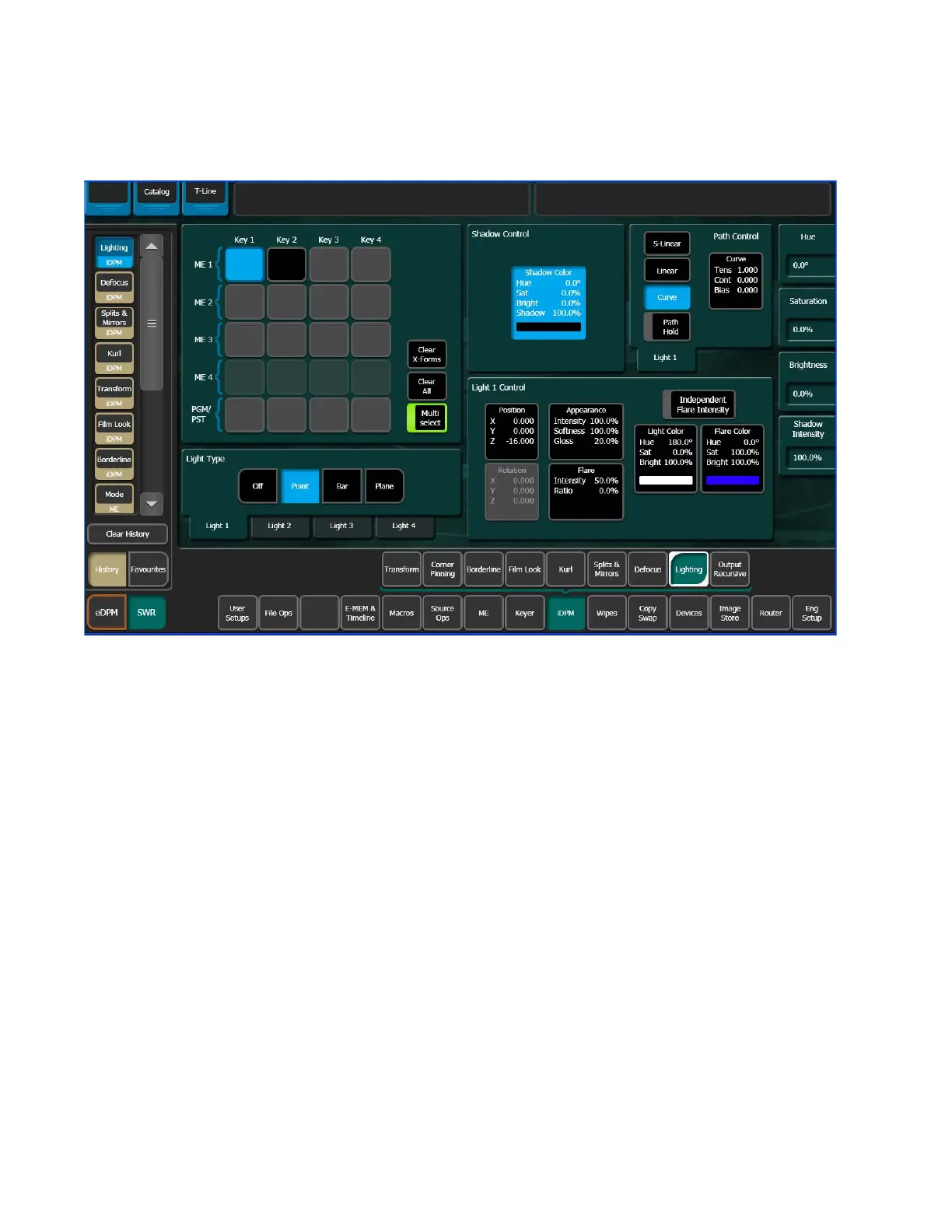242 KAYENNE — User Manual
Section 3 — System Operation
The Lighting menu is accessed by touching iDPM, Lighting (Figure 167).
Figure 167. Lighting Menu
Light Type Pane
The four tabs (Light 1-4) in the Light Type pane delegate the menu to a par-
ticular light source.
Shadow Control Pane
The Shadow Control pane applies to all of the light sources for the dele-
gated keyer and controls ambient lighting effects. You can control the color
of the ambient lighting, and the amount of shadow falloff for the light
sources. Soft knobs for
Hue degrees, and Sat, Bright, and Shadow percentage
are available when the data pad has been selected.
Light Type Pane
The Light Type pane is used to turn on or off the delegated light source and
provides various other controls of that light source. Soft knobs are activated
when appropriate to control the various lighting parameters.
