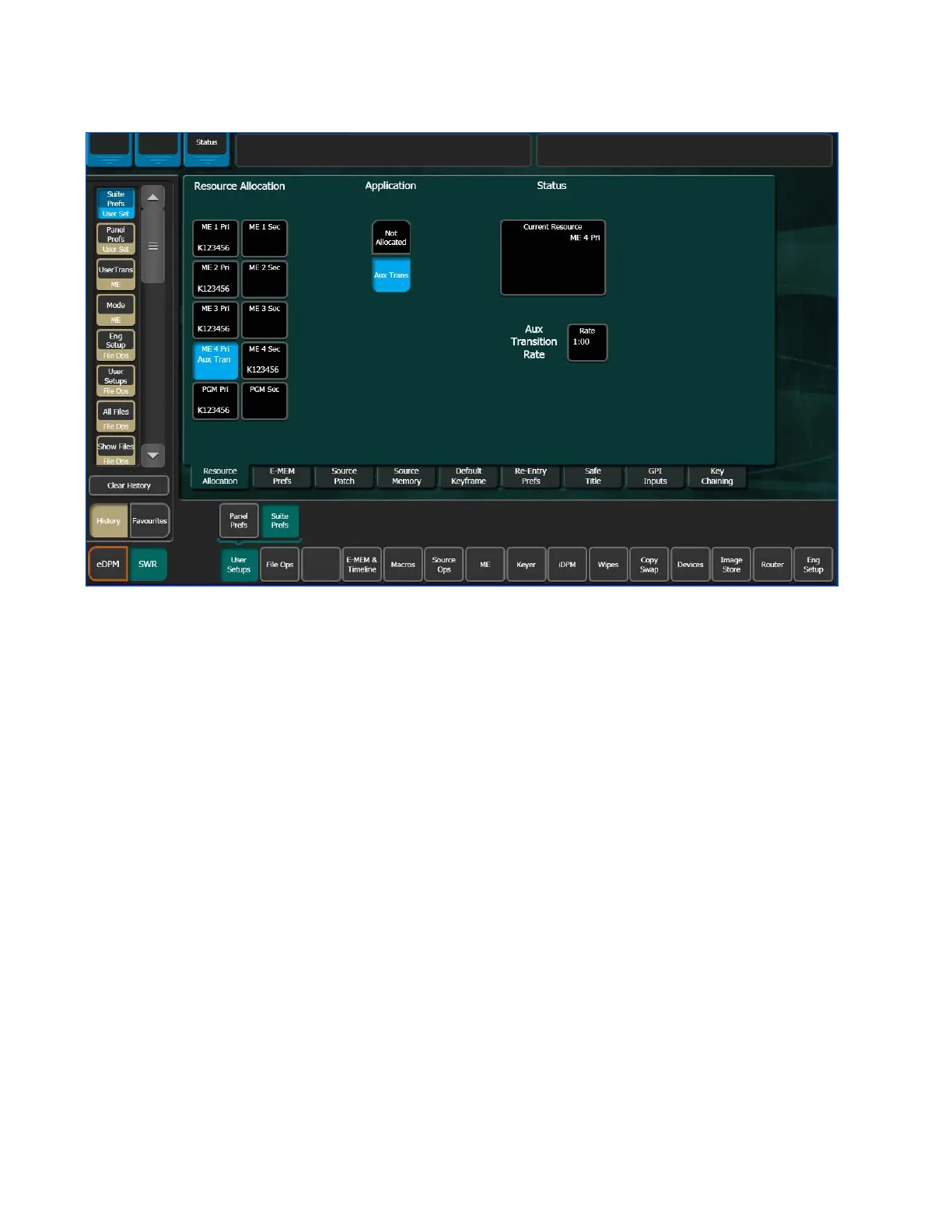166 KAYENNE — User Manual
Section 3 — System Operation
Figure 114. Resource Allocation Menu
Mix-Only Aux Bus Transitions
For mixes, release a partition from the ME which has the physical ME 50
(the simple Mix/Cut ME) and set the transition rate.
1. Go to the User Setups, Suite Prefs, Resource Allocation menu
(
Figure 114).
2. Press the desired ME partition button (left side of menu).
3. Press the Aux Trans button in the Application column (center).
4. Press the Aux Transition Rate parameter button and enter a transition
rate in the keypad.
The Mix buttons on the Local Aux Module are now low tally orange.
To use an Aux Bus transition for the next source:
1. Select an Aux bus.
2. Press the Mix button (the Mix button is set to high tally orange to show
it is primed).
3. Select a new source.
A Mix is applied and the Mix button is set to low tally.
