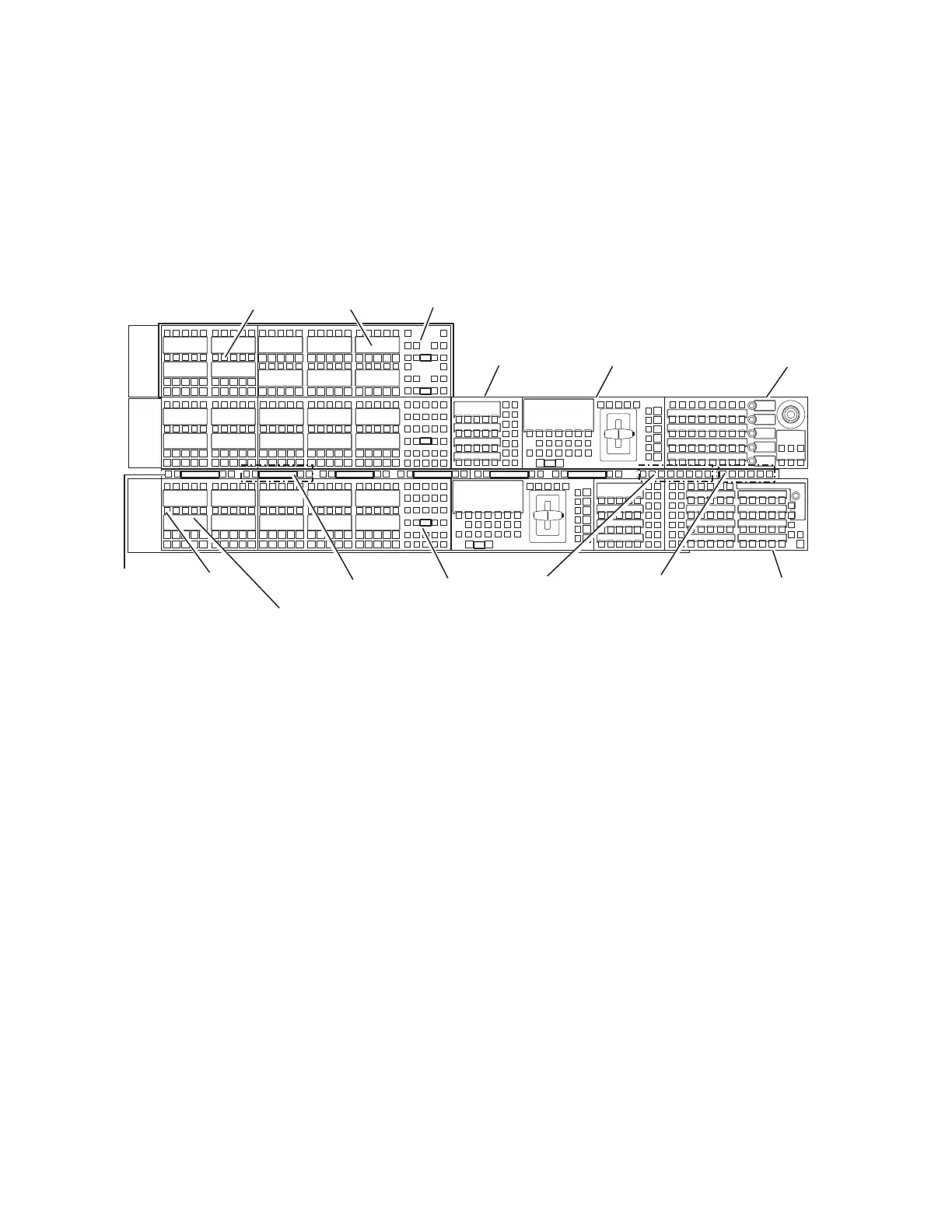88 KAYENNE — User Manual
Section 3 — System Operation
2-ME Control Panel
The 2-ME Control Panel is similar to the 4-ME panel (Figure 67). Delegated
controls for various Hold, Row Delegation, and ME Bus selection are at the
right of the Source Select Modules.
Figure 67. 2-ME Control Panel and Modules
Other Control Panel configurations are available for the Kayenne system,
including 1-ME and 3-ME.
Panel Saver Mode
The Kayenne Control Panel will go into Panel Saver or “Sleep” mode, if no
Control Panel buttons are pressed. The Control Panel goes into Panel Saver
mode after 10 minutes of inactivity.
Starting with Kayenne 2.0, the Panel Saver mode for the Control Panel can
be set to 10, 20, 30, or 60 Minutes (default is 10 minutes), in the Multi-Func
-
tion Module, by pressing from Home: Panl, Bri, and turning the bottom soft
knob labeled
Panel Saver Delay, Minutes.
8623267_06
Stripe
1
Local
Aux
Transition
Module (2)
Multi-Function
Module
Stripe
4
Stripe
2
Local E-MEM
Module (2)
Local Aux
Source
Selection
Local Aux
(OLED) Source
Name Display
Local Aux
Modifiers
Master E-MEM
Module
Switched Preview
(On System Bar)
Macro
(On System Bar)
System Bar Device Control (6)
(On System Bar)
Source Name
Display (OLED)
Source
Selection
Bus/Row
Delegation/
Modifiers
