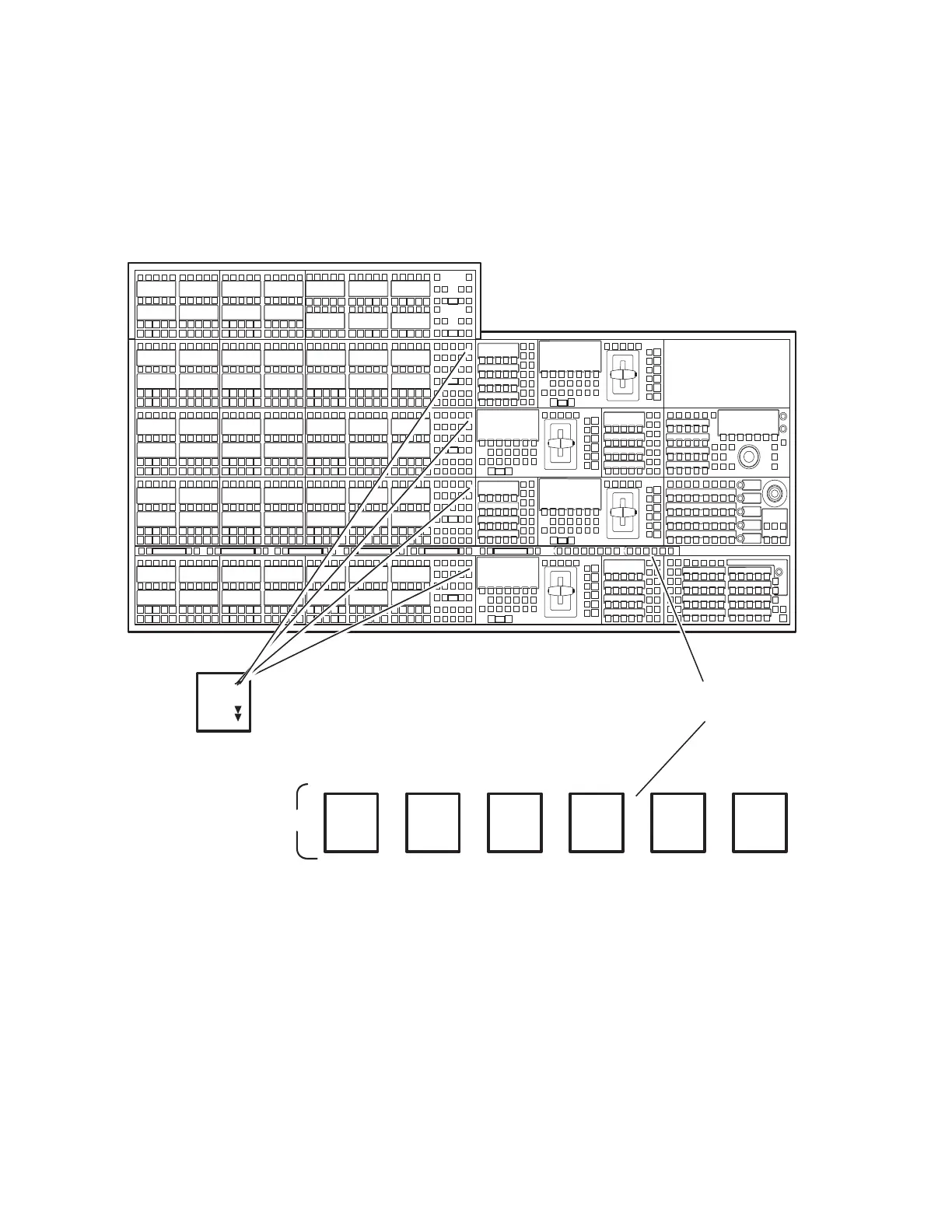364 KAYENNE — User Manual
Section 3 — System Operation
Macro Control Button Group
The Macro Control Button group on the System Bar has six buttons. These
controls are located above the PGM
PST stripe, at the far right of the System
Bar, as shown in (
Figure 226).
Figure 226. Macro Buttons
Macro Button Function Summary
The Macro button on the Control Panel, (one per Source Select Module), see
Figure 226), delegates keyer source select button Rows 1 and 2 for macro
operations and reports that macro mode is active (MCR appears in the bus
display). To delegate one bus row for macro operations, press and hold
down the
Macro button, then press a bus delegation button for the row to be
delegated. MCRO appears in the bus display reporting that the row is
8623267_04
Optional
Module
Attchch
EnbleEnble
ShowShow
Attchch
ReplRepl
Attchch
InsInsrt
Delay
Delay
Rec
DeleteDelete
MacroMacro
Macro Control Group
On System Bar
MacroMacro
(One Per Source
Select Module)
