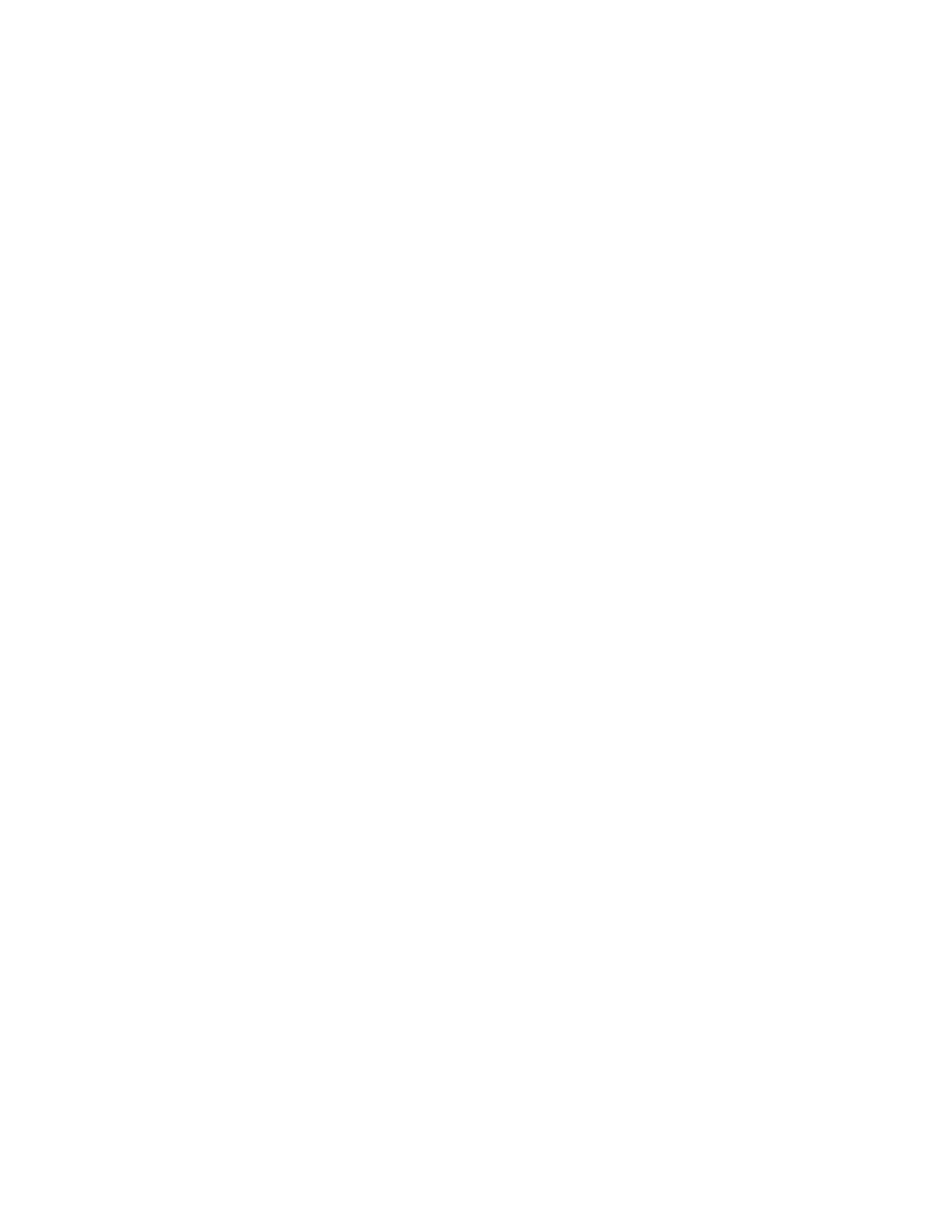372 KAYENNE — User Manual
Section 3 — System Operation
ClipStore (Image Store Clips)
The ClipStore is being introduced with Kayenne 2.0. By seamlessly inte-
grating the K2 Summit/Solo technology into Image Store, you can record
and play clips with audio. The Summit provides four Video/Key channels
while the Solo provides two.
Note See the Kayenne Installation & Service Manual for engineering configuration
information.
• The ClipStore is supplied to record and playback with AVC-Intra 100
compression format. Clips imported in DVCPRO HD, DVCPRO 25/50,
DV, and MPEG-2 will play natively.
• The ClipStore supports embedded audio only. The AES inputs and
outputs are not used.
The ClipStore is completely configured and controlled from the Kayenne
menu and control panel. There is no need to use the built-in AppCenter
Elite software. In fact, if changes are made to the ClipStore using App
-
Center, they will be overwritten by the switcher the next time it sends a con-
figuration to the ClipStore.
Note To change the Summit IP address, see the Kayenne Installation & Service
Manual.
This highly integrated solution provides several powerful features,
including:
• Fast access to clips and folders,
• Large storage capacity,
• Non-volatile memory—no loss of images due to power failure,
• Clip control from the Kayenne Menu Panel and clip stack control from
the Kayenne Control Panel,
• ClipStore device controls (including macros and cues) are E-MEMable,
and
• Make sub-clips from clips and build composite clips with audio.
Summit/Solo Software Version
Version 7.2.7.1403 is the current version of the AppCenter Elite software for
the ClipStore server, as of the release of this manual. The latest version of
the server software is available on the Kayenne Software Download site.
CAUTION Do not use AppCenter Elite software for ClipStore from the Summit/Solo
server website as it may not be compatible.
