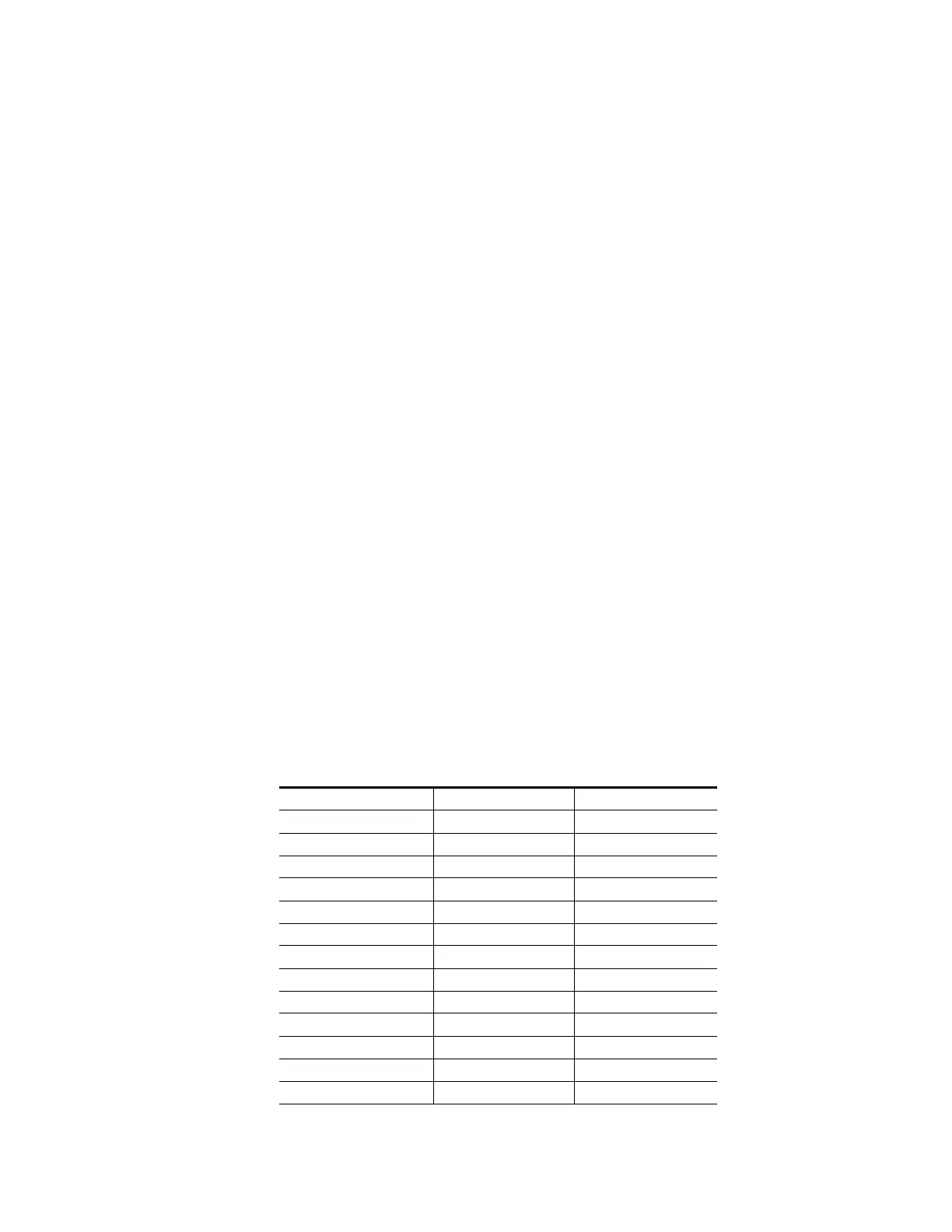102 KAYENNE — User Manual
Section 3 — System Operation
Introduced in Kayenne 2.0:
• The following will tally button colors in the Local Aux Panel to more
easily identify special sources:
•eDPM=Blue,
• IS (Image Store Channel)=Orange, and
• Preview Primary=Yellow.
• Outlines have been added to border the display text; this is now the
default. Outlines can be toggled off/on in the MFM: from Home, press
the
Panl, Bri, buttons then toggle the OUTL (under Joystick) button.
• To allow a larger font, the Local Aux Panel OLED no longer displays the
Aux delegate Eng ID and Eng Name but the ID or Name (if configured),
only.
• Inserting a space in the Source Name wraps the text to the second line.
For example typing
CAM then a space then the number 3 would wrap ‘3’
to the next line of the OLED button display.
Note If a name is configured, the Eng ID can still be seen in the Menu Panel.
The Local Aux Module is similar to the Source Select Module, the main dif-
ferences are:
• Status displays (OLEDs) are located between the button rows
(Figure 77), both at the top and bottom of the module,
• There are two rows of small buttons and two rows of larger buttons,
and
• Different function buttons on the right side of the module, as shown in
Table 1.
Table 1. Local Aux Panel Function Buttons
Function Button Local Aux Module Source Select Module
Hold X (2) X (4)
Macro X X
Key Split X X
Far X X
Aux X X
Rtr X X
Gang X
Mix X
Wipe X
Trans Lock X
Key 1-Key 6 X
Pri X
Sec X
