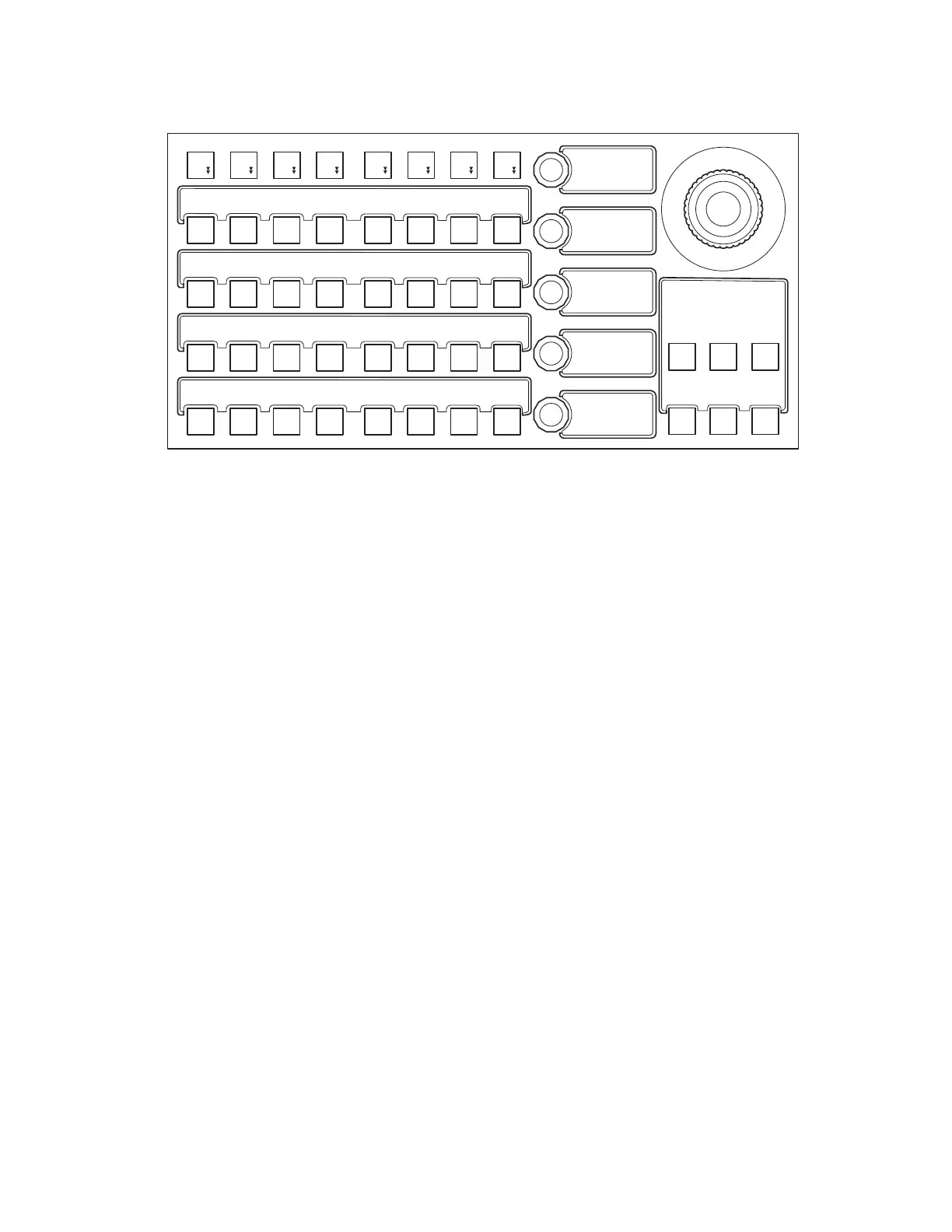KAYENNE — User Manual 97
Control Panel Overview
Figure 75. Multi-Function Module Example
The following describes the Multi-Function Module organization
(
Figure 75):
• Function button row (top left), with six Keyer (Key 1-Key 6) buttons and
Wipe 1 and Wipe 2 buttons for delegating to a keyer for the selected ME.
• Below the function row is the main delegation area with buttons and
status display:
• The first column (left) are radio buttons for delegating the MEs, for
example
ME 1, ME 2, ME 3, and PGM as shown in Figure 75.
•
Adel button (right)—ON supports ‘Auto Delegation’ of this module
when selecting a source on a key bus, delegating a keyer in the bus
control section of any Source Module, selecting a keyer in any Next
Transition section of any ME, and selecting Wipe 1 or Wipe 2 in any
Transition Module,
•
Last button (far right)—Toggles between current and previous dele-
gation modes,
•
HOME button (only displayed when not at the Home position)—
Moves the display to the top or ‘Home’ level,
Wipeipe
1
KeyKey
5
KeyKey
3
KeyKey
1
Wipeipe
2
KeyKey
6
KeyKey
4
KeyKey
2
ME1
Adel Last
ME2 WipeeDPMiDPMMattMaskKeys
ME3 Swap SSel
Cams
CopyDevs
PGM Panl
8623267_09_r1
