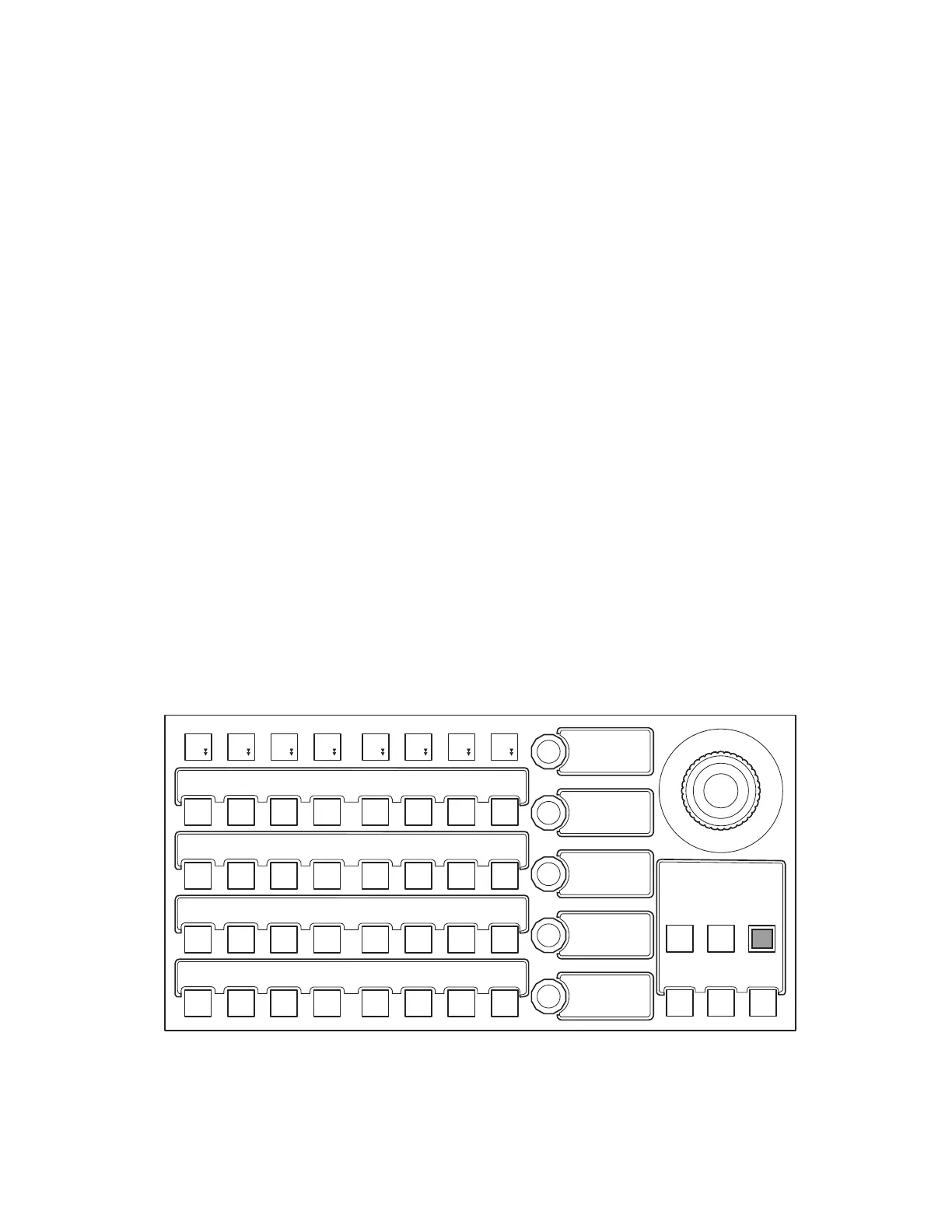314 KAYENNE — User Manual
Section 3 — System Operation
2. Press the INS button on the Multi-Function Module. The new clip name
will be added to the Event List for selection in the ‘Current Clip’ LCD,
in the position selected in Step 1. Clips below the inserted clip are
pushed down in the list.
MOD button—Causes the new clip name to replace the current clip name in
the Event List. To modify a clip name with the MOD button, perform the
following:
1. Turn the soft knob (Clip +1, Clip +2, or Clip +3) and scroll through the
current folder on the selected device and select a clip (editing buttons
appear in the main function area).
2. Press the MOD button on the Multi-Function Module. The new clip name
will appear in the position of the old clip name in the Event List.
DEL button—Causes the current clip to be deleted from the Event List and
all remaining clips to move up one. To delete a clip from the Event List,
perform the following:
1. Turn the soft knob (Clip +1, Clip +2, or Clip +3) and scroll through the
current folder on the selected device and select a clip (editing buttons
appear in the main function area).
2. Press the DEL button on the Multi-Function Module. The clip name will
be deleted from the Event List and will no longer be available for
selection in the ‘Current Clip’ LCD.
Pressing one of the three bottom soft knobs after changing the Event List
returns it to the current clip name in that position of the list.
Figure 209. Multi-Function Module, Single Device Control, Clip Stack Editing
Wipeipe
1
KeyKey
5
KeyKey
3
KeyKey
1
Wipeipe
2
KeyKey
6
KeyKey
4
KeyKey
2
01:0 0:20 :00
Clip+1
Crowd-2
Sprt-Fill
Adel Last
ADV DELMODINSCUE
REW
APLY
BEGN FF ENDJOG+JOG-STOP
HOME
8623267_20
DEVICE
K2-3-3
Cur Clip
Sprt-Fill
Clip+2
- - -
Clip+3
- - -
GOTO
PLAY
PREV NEXT Sngl
MULT
