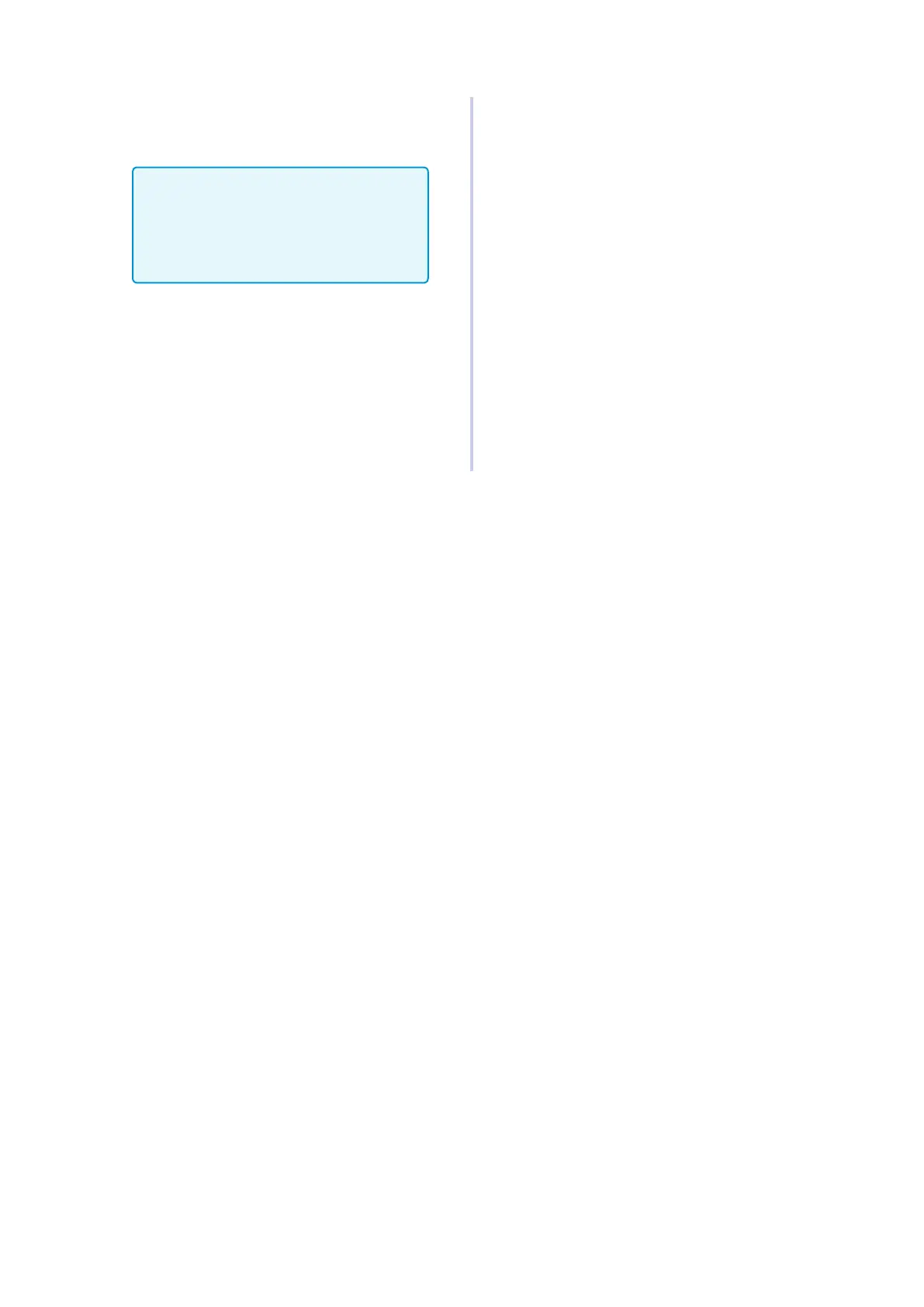102
Open Correction
6
Touch the SET key.
The display will return from the ADJ>OPEN
screen.
• If the maximum correction frequency is less
than the minimum correction frequency, the
maximum and minimum correction frequen-
cies will be switched automatically.
• If the default settings are being used, the instru-
ment will display MINIMUM and MAXIMUM.
7
Touch the EXEC key.
Correction will be performed. Please wait
for the process to complete.
8
Touch the EXIT key twice.
Displays the measurement screen.