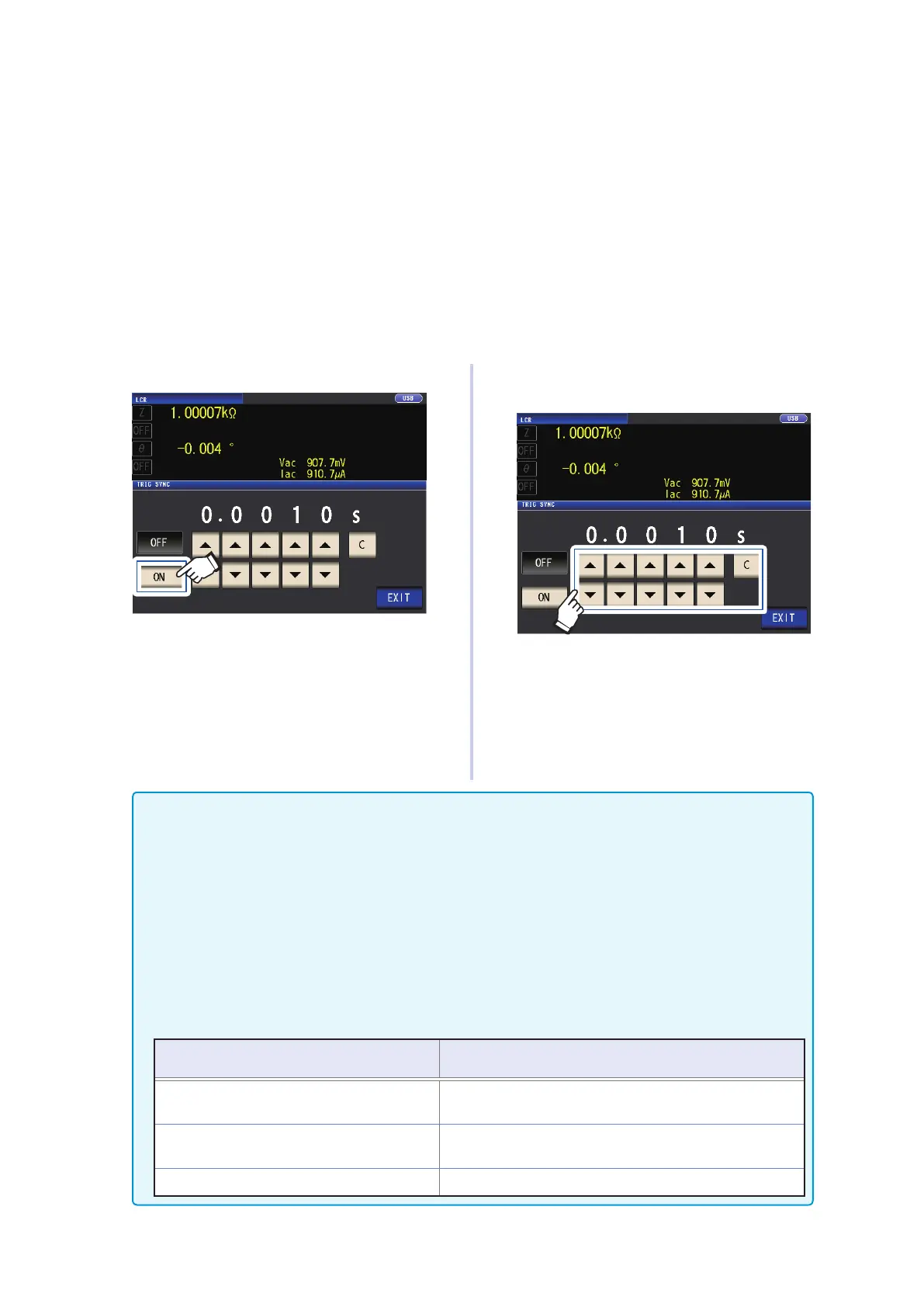64
Setting Measurement Conditions (basic settings)
Trigger synchronous output (Applying the signal to the sample during measure-
ment only) (Common)
After outputting the measurement signal at trigger input, applies the signal to the sample during
measurement only. You can also set a delay time (Trigger synchronous delay) to ensure that data is
acquired after the sample stabilizes.
Thus reducing the generation of heat in the sample and decreasing electrode wear.
The setting applies to both AC and DC measurement
See "Trigger delay and Trigger synchronous output" (p. 64).
For more information about trigger synchronous delay timing, see the gures in "Measurement and
data acquisition timing" (p. 65).
Screen display method (For more information, see p. 24):
(Measurement screen) SET key>(SET screen) BASIC tab>SYNC key
1
Touch the ON key.
2
Use the key to change the trigger
synchronous delay time.
Settable range: 0.0010 s to 9.9999 s
When you want to return the time to the
initial state, touch the C key.
(The set time is set to 0.0010 s.)
3
Touch the EXIT key twice.
Displays the measurement screen.
• When the trigger synchronous output function is set to ON, the measurement time will increase due to the
incorporation of a delay time between output of the measurement signal and data acquisition. (See "10.7
About Measurement Times and Measurement Speed" (p. 217).)
• When the trigger synchronous output function is set to ON, the set level may be output momentarily if a
measurement condition is changed.
• The measurement signal is output when the trigger signal is input and stops after measurement ends.
• When the contact check (p. 85) timing is set to either BOTH or BEFORE for the contact check function,
the trigger synchronous output function is automatically turned on. Set the trigger synchronous delay time.
• To continue to apply the measurement signal until measurement of the last panel is complete in continu-
ous measurement mode, set trigger synchronization for all panels other than the nal panel to OFF.
Trigger delay and Trigger synchronous output
When the range synchronization feature is enabled, the ranges for which the trigger delay function and trig-
ger synchronization output function will be enabled will vary depending on the parameter setting.
Parameters
Ranges for which the trigger delay function and trig-
ger synchronization output function are enabled
Parameters other than Rdc only
(AC measurement)
Range for AC measurement
Combination of Rdc and other parameters
(AC measurement+DC measurement)
Range for AC measurement
Rdc only (DC measurement) Range for DC measurement