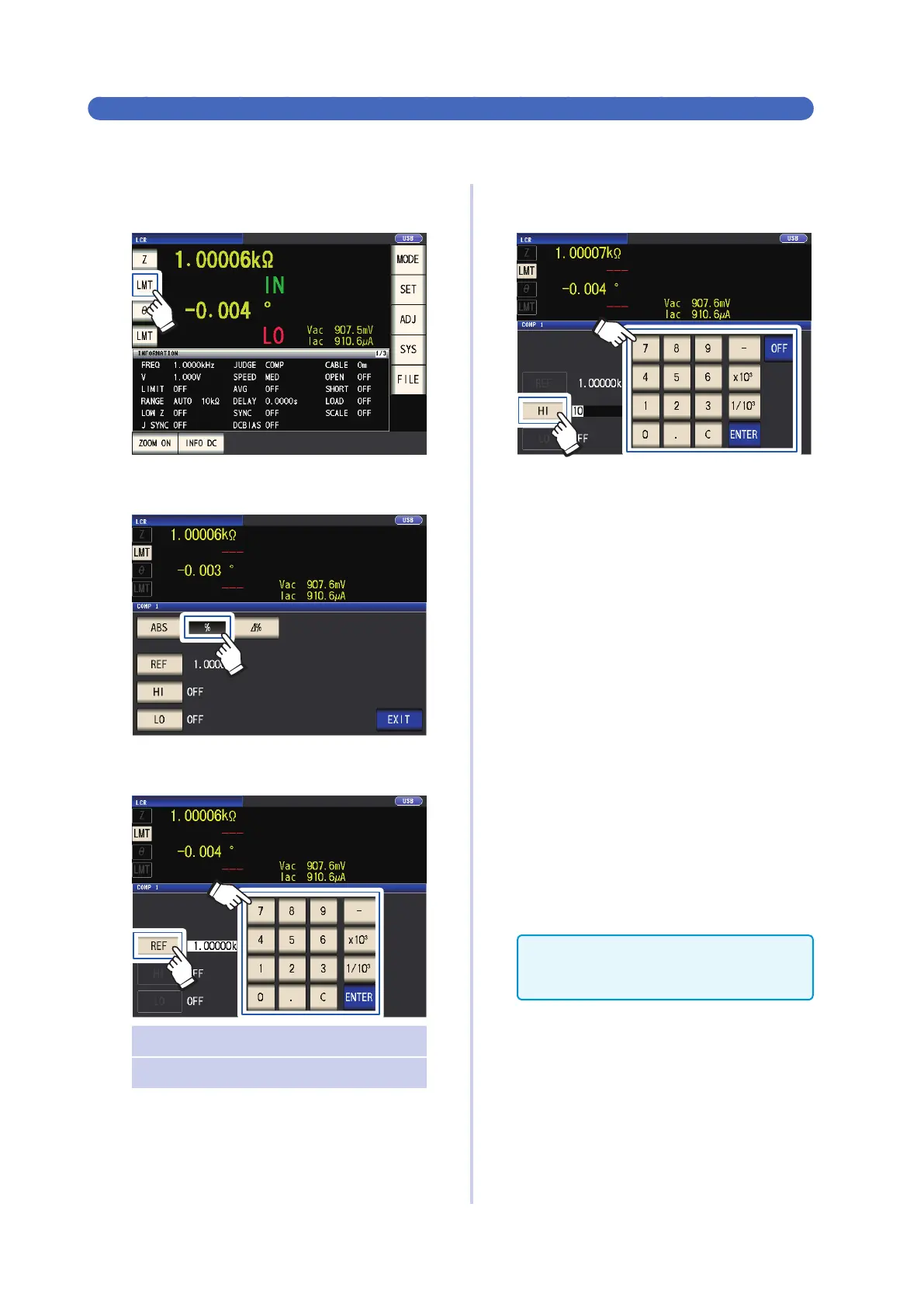72
Judging Measurement Results
Percentage setting and deviation percentage setting
Set the value after setting the judgment mode (p. 69) to COMP.
This explanation uses the example of setting the measurement conditions for the No. 1 parameter.
1
Touch the LMT key on the measurement
screen.
2
Touch the % key (persentage setting) or
∆% key (deviation percentage setting)
3
Touch the REF key, , and set the refer-
ence value with the numeric keypad.
2
1
×10
3
Step the units up.
×1/10
3
Step the units down.
Units: a/ f/ p/ n/ m/ m/ none/ k/ M/ G
Settable range -9.99999 G to 9.99999 G
4
Touch the ENTER key to conrm the ref-
erence value.
5
Touch the HI key, and set the upper limit
value with the numeric keypad.
2
1
Settable range: -999.999% to 999.999%
Set the upper limit value as a percentage
relative to the reference value.
If you do not wish to set an upper limit
value, touch the OFF key.
6
Touch the ENTER key to conrm the up-
per limit value.
The display will return to the screen shown
in step 2.
7
Touch the LO key, set the lower limit
value with the numeric keypad, and
touch the ENTER key.
Settable range: -999.999% to 999.999%
Set the lower limit value as a percentage
relative to the reference value.
If you do not wish to set an lower limit
value, touch the OFF key.
8
Touch the EXIT key.
Displays the measurement screen.
The set reference value and upper and lower
limit values are common to percentage set-
ting and percentage deviation setting.