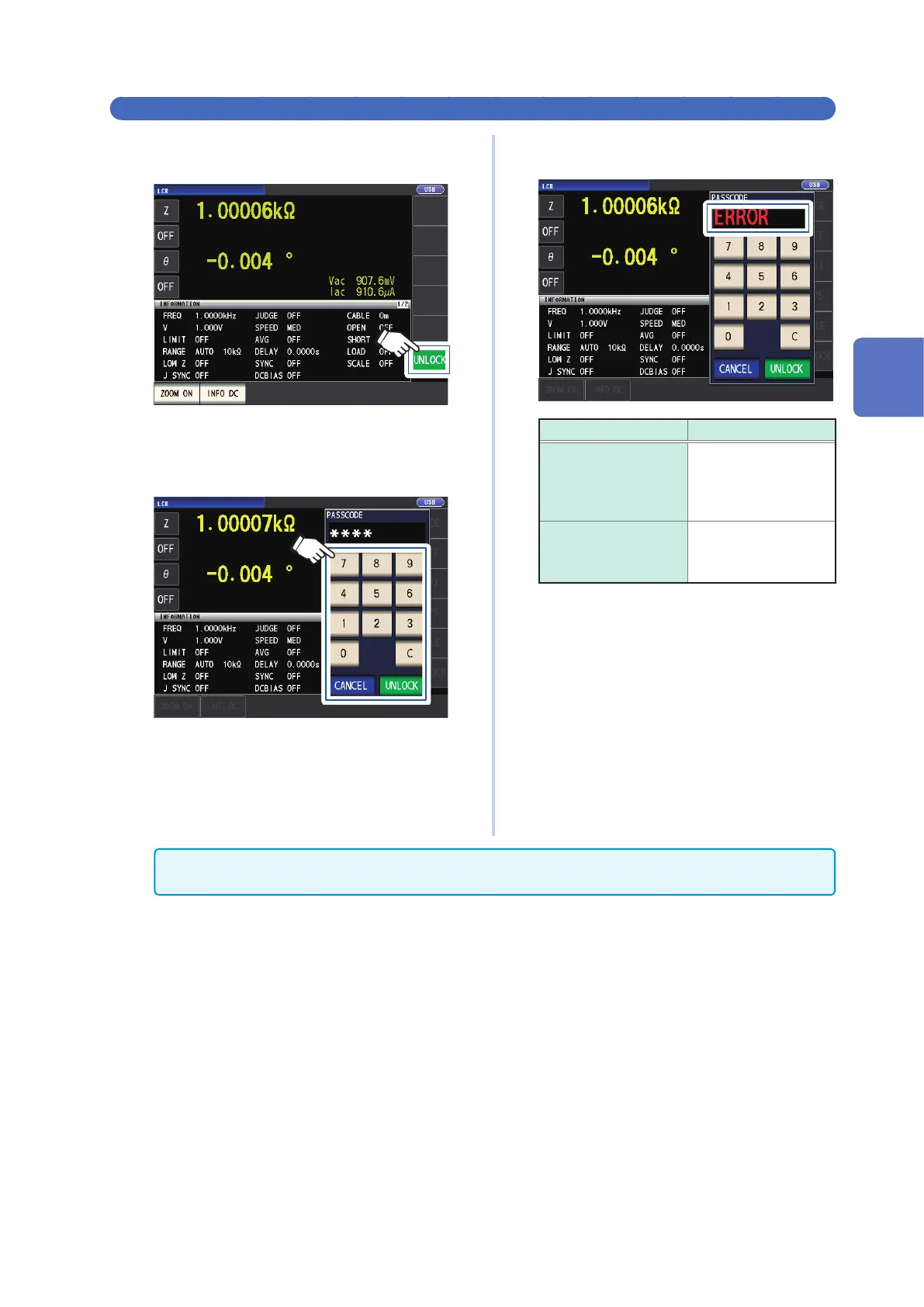91
Setting Application Settings
Disabling the Key-lock
1
Touch the UNLOCK key when the key-
lock is enabled.
2
(When a passcode is set)
Enter the passcode and touch the UN-
LOCK key.
The entered passcode is indicated as *
on
the screen.
To cancel input, touch the C key.
When you want cancel the disabling of the
key-lock, touch the CANCEL key.
If the error indication shown below, check
the following items.
Cause Remedy
The UNLOCK key
was touched before
you entered the pass-
code.
Touch the C key and
enter the passcode.
The entered pass-
code is incorrect.
Touch the C key and
enter the passcode
again.
If you forget the passcode, perform a full reset to restore the instrument to the factory default settings (See
"Performing a full reset (If you are unable to perform a system reset)" (p. 229).)
3
Performing Measurements in LCR Mode
