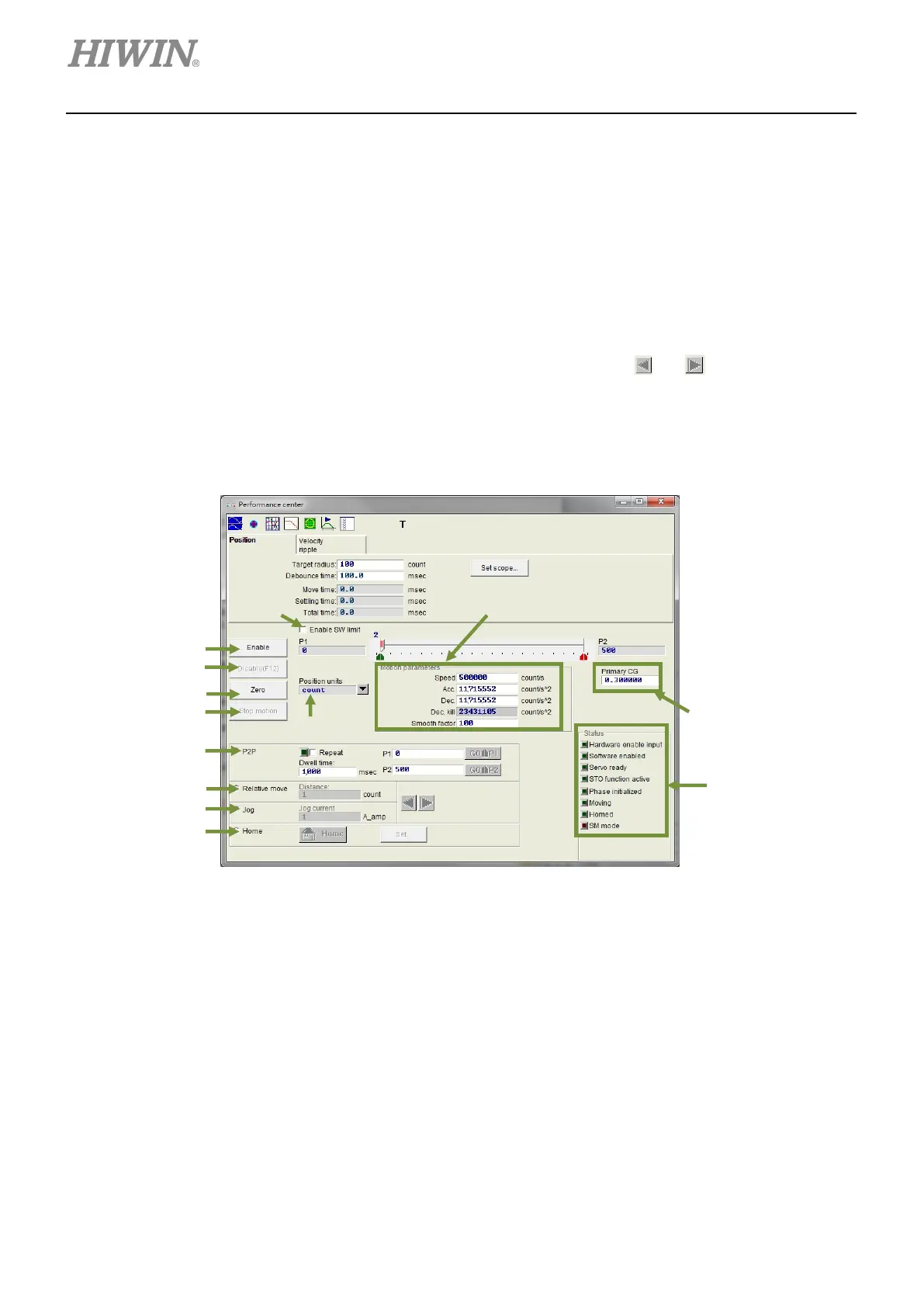D1-N Series Servo Drive User Manual Tuning
6-6 HIWIN MIKROSYSTEM Corp.
○1 :
V max: The maximum value of velocity ripple
V min: The minimum value of velocity value
V avg: The average value of velocity value
○
2 :
Velocity Ripple: Velocity ripple (Refer to section 3.9.)
For Relative move, users can set desired travel distance. For Jog, press
or to continuously jog
the motor in forward or reverse direction. The motion parameters used for test run are also used for
motion protection. After test run, please reset the parameters. Otherwise, the motor may not reach the
desired speed or acceleration when motion command is sent from the controller.
Figure 6.2.3 Performance center-Position page
○3 Enable: Enable the motor.
○4 Disable (F12): Disable the motor.
○5 Zero: Set current position as zero position.
○6 Stop motion: Stop the motor.
○7 Position units: Users are allowed to set desired unit. The function is the same as the unit setting in
Quick view.
○8 Motion parameters: Parameters for test run and motion protection, including speed, acceleration,
deceleration, Dec. kill and smooth factor. Users can use smooth factor to create S-curve velocity
profile or T-curve velocity profile. The setting range is from 1 to 500. Increase the value of smooth
○4
○5
○3
○6
○9
○10
○11
○12
○14
○13
○8
○15