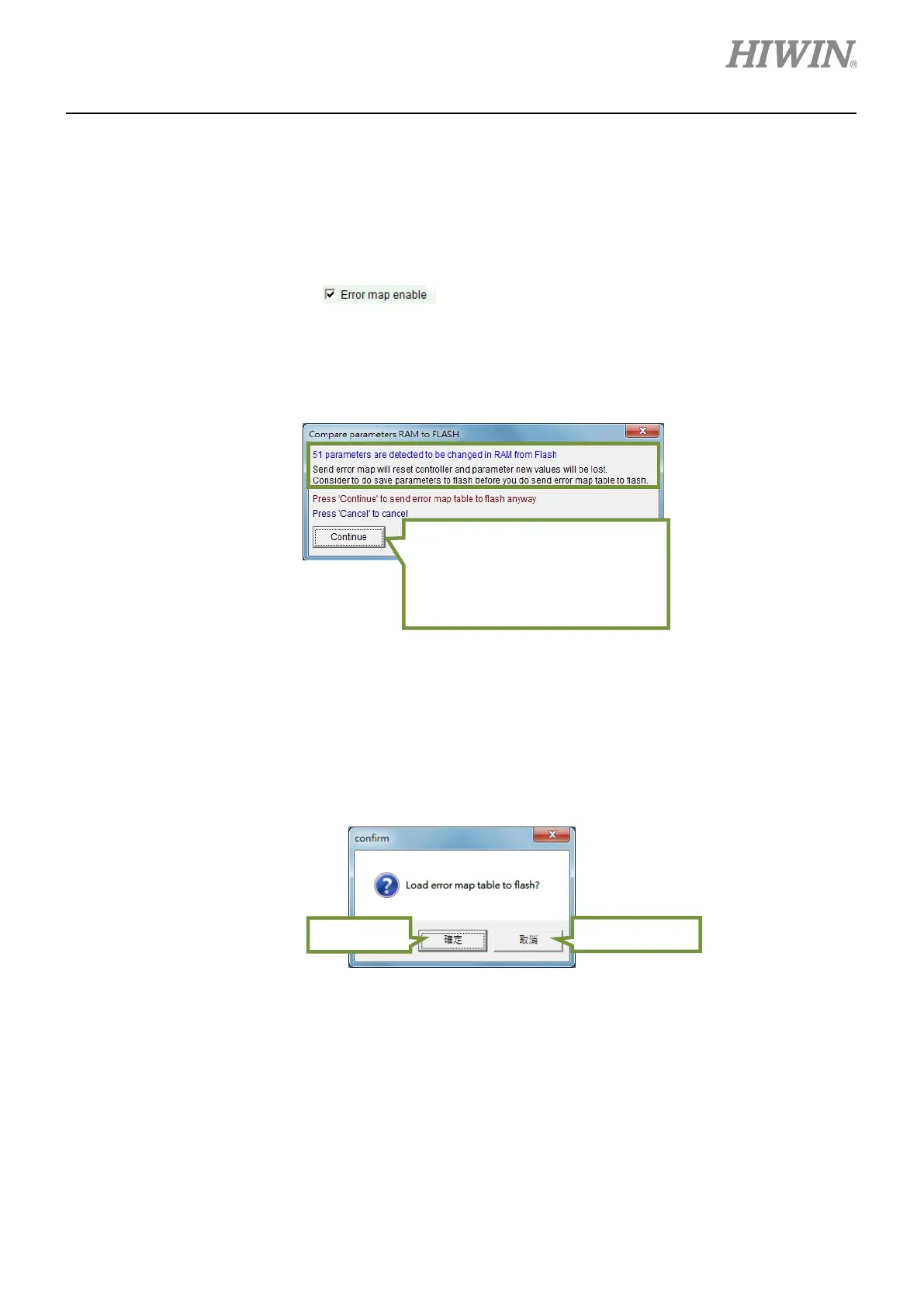D1-N Series Servo Drive User Manual Tuning
HIWIN MIKROSYSTEM Corp. 6-47
2. The smallest digit of displayed accuracy is in third decimal place. Please select appropriate units for Position
and Error.
3. When using Error map function with torque motor, no matter how many revolutions the torque motor has run
for, as long as the position is the same, the compensation value is the same. Set the compensation points for
one revolution in the field of Total points. At this time, Interval cannot be set.
Step 3: Check the checkbox of .
Step 4: Click on Flash on the menu bar and select Send table to Flash. If other parameters
(parameters not related to Error map function) have been modified but have not been saved to
the servo drive Flash, the window shown in figure 6.9.1.3 will appear. If not, please go to step 6.
Figure 6.9.1.3
Step 5: Click on Cancel button to return to the main window. Save parameters to the servo drive Flash.
Then go to step 4 again.
Step 6: Click on Yes button to save Error map table to the servo drive Flash. After that, the servo drive
will be automatically reset.
Figure 6.9.1.4
Clicking on Continue button to save
Error map table to the servo drive
Flash will reset the servo drive, so it is
suggested to save the modified
parameters to the servo drive Flash