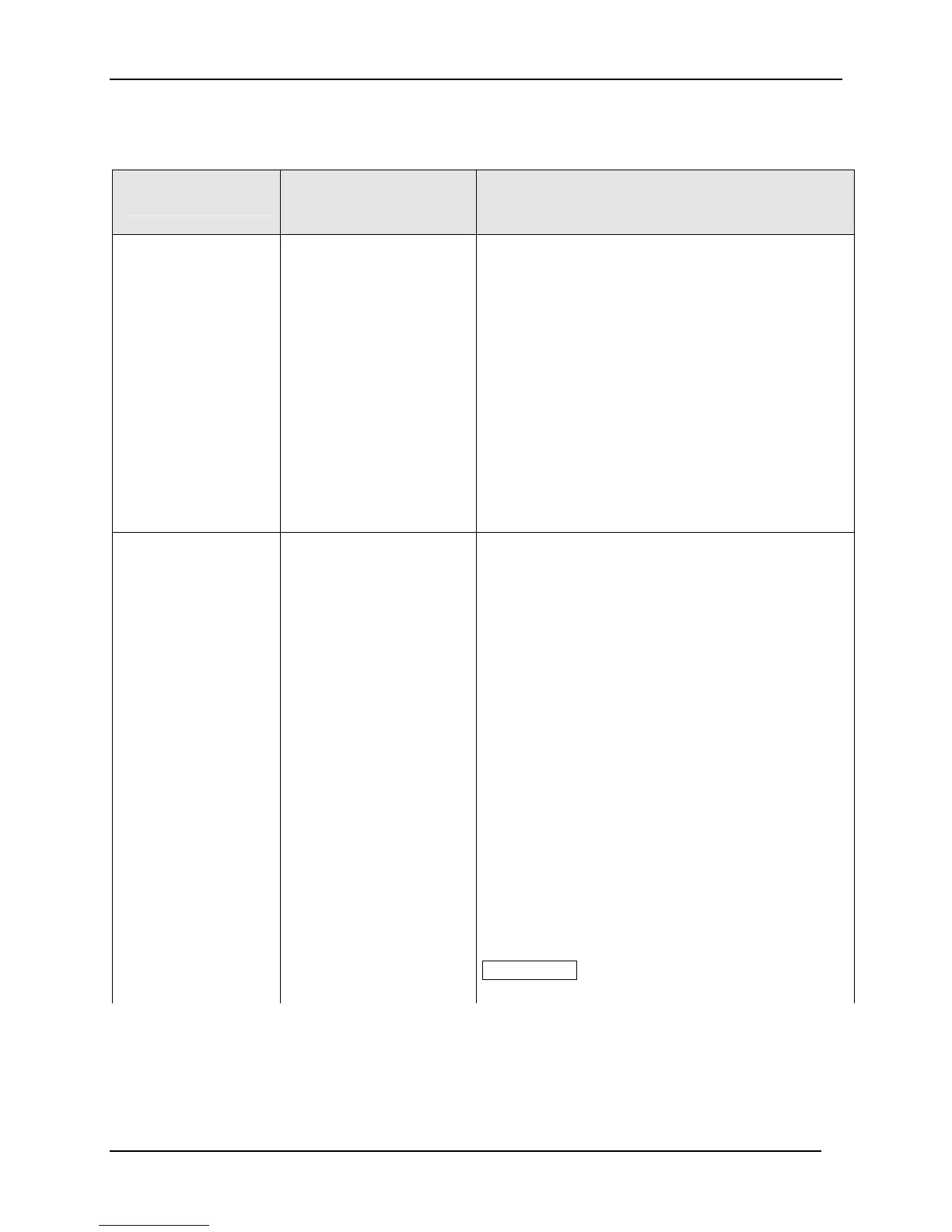Configuration
74 UDC3500 Universal Digital Controller Product Manual 3/07
Function Prompts
Table 3-10 ACCUTUNE Group Function Prompts
Function Prompt
Lower Display
Selections or
Range of Setting
Upper Display
Parameter
Definition
FUZZY
FUZZY OVERSHOOT SUPPRESSION—Can be
enabled or disabled independently of whether
Demand Tuning or SP Tuning is enabled or
disabled.
DISABLE
DISABLE—Disables Fuzzy Overshoot Suppression.
ENABLE
ENABLE—The instrument uses Fuzzy Logic to
suppress or minimize any overshoot that may occur
when PV approaches SP. It will not recalculate any
new tuning parameters.
ENABLE2
ENABLE ON LOOP2 ONLY—Fuzzy Tune used only
on Loop 2.
ENABL12
ENABLE ON BOTH LOOPS—Fuzzy Tune used on
both loops.
ACCUTUNE
ACCUTUNE III
DISABLE
DISABLE—Disables the Accutune function.
TUNE
DEMAND TUNING—If TUNE is selected, and tuning
is initiated through the operator interface or digital
input (if configured), the algorithm calculates new
tuning parameters and enters them into the tuning
group. This tuning requires no process knowledge
and does not require line out for initialization.
TUNE is the recommended start-up mode—to be
used when no knowledge of the process tuning
values is available. In the Start-up mode, after
enabling ACCUTUNE, the operator simply
configures the desired SP value and enables the
ACCUTUNE process via the keyboard.
SP
SETPOINT TUNING—This selection tunes on
setpoint changes only. It employs time domain
analysis to accelerate line out at any desired setpoint
without prior initialization or process knowledge. This
method should only be used after the process has
lined out (stabilized).
ATTENTION When SP Tune is active (T displayed)
the Tuning Group parameters cannot be changed.