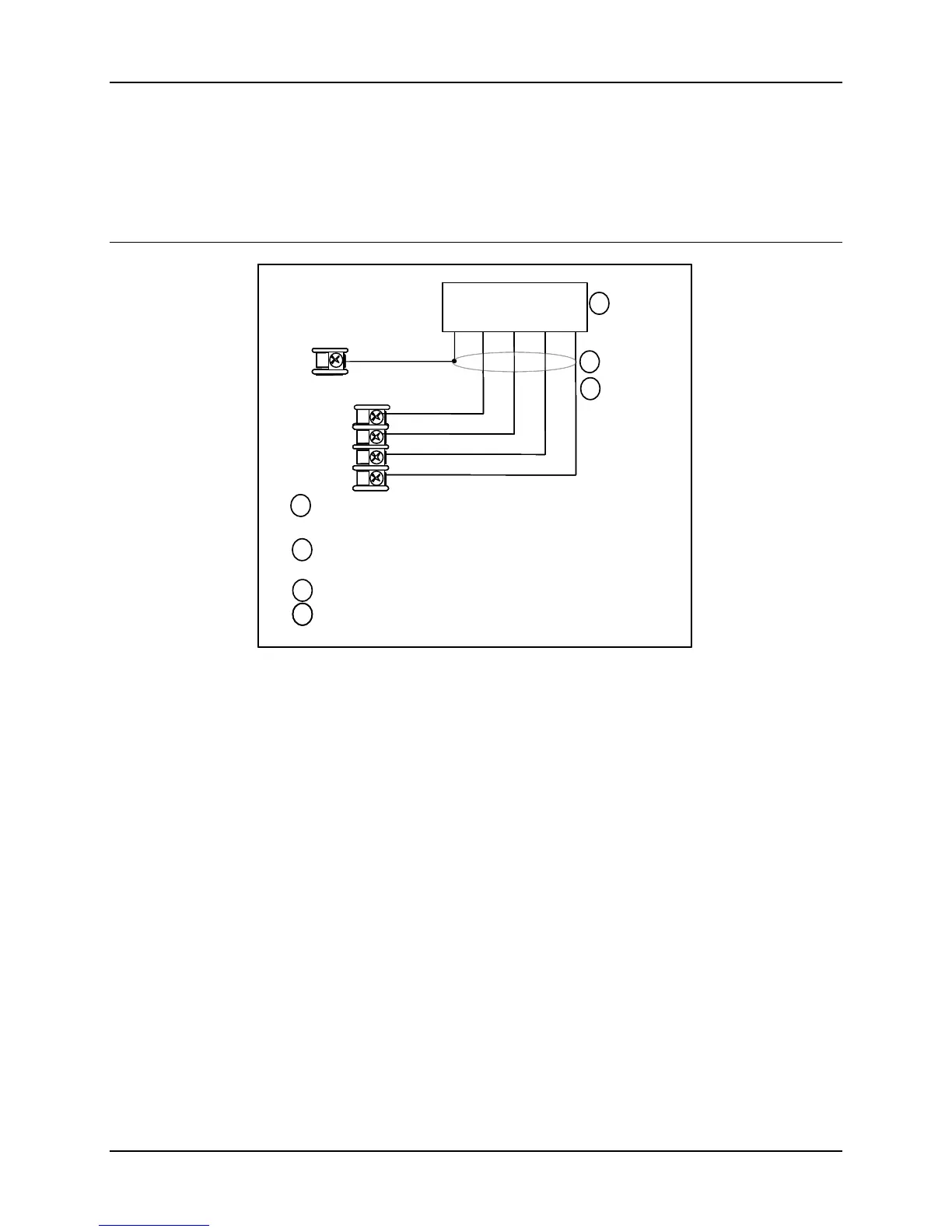Installation
3/07 UDC3500 Universal Digital Controller Product Manual 39
straight-through cable to connect the controller to a MDI Compliant Hub or Switch.
Alternatively, you may use a crossover cable to connect your controller directly to a PC,
which is useful for commissioning purposes. Use only Category 5 (STP CAT5) shielded
twisted-pair Ethernet cables. For strain relief, secure your Ethernet cable to the controller
with the tie wraps included in the kit using the holes in the bottom controller flange.
26 TXD +
4 SHLD
3
25 RXD -
24 RXD +
Do not run the communications lines in the same conduit as AC
power. Direct connection to a PC may require the use of an
Ethernet cross-over cable.
COMMUNICATION MASTER
RXD +
27 TXD -
Use Shielded twisted-pair, Category 5 (STP CAT5) Ethernet cable.
Use Switch rather than Hub to maximize performance.
RXD -
TXD +TXD -SHLD
2
1
3
1
2
4
Ethernet Communications is mutually exclusive with the Second Current
Output.
Maximum Distance 330 Ft.
26 TXD +
4 SHLD
3
25 RXD -
24 RXD +
Do not run the communications lines in the same conduit as AC
power. Direct connection to a PC may require the use of an
Ethernet cross-over cable.
COMMUNICATION MASTER
RXD +
27 TXD -
Use Shielded twisted-pair, Category 5 (STP CAT5) Ethernet cable.
Use Switch rather than Hub to maximize performance.
RXD -
TXD +TXD -SHLD
2
1
3
1
2
4
Ethernet Communications is mutually exclusive with the Second Current
Output.
4
Ethernet Communications is mutually exclusive with the Second Current
Output.
Maximum Distance 330 Ft.
Figure 2-22 Ethernet Communications Option without Adaptor Board
If you would rather wire your UDC to your Ethernet connection without using the
Ethernet Adaptor Board, then Figure 2-22 and Table 2-8 show the connections for a
UDC to a MDI Compliant Hub or Switch utilizing a straight-through cable or for
connecting a UDC to a PC utilizing a crossover cable.
