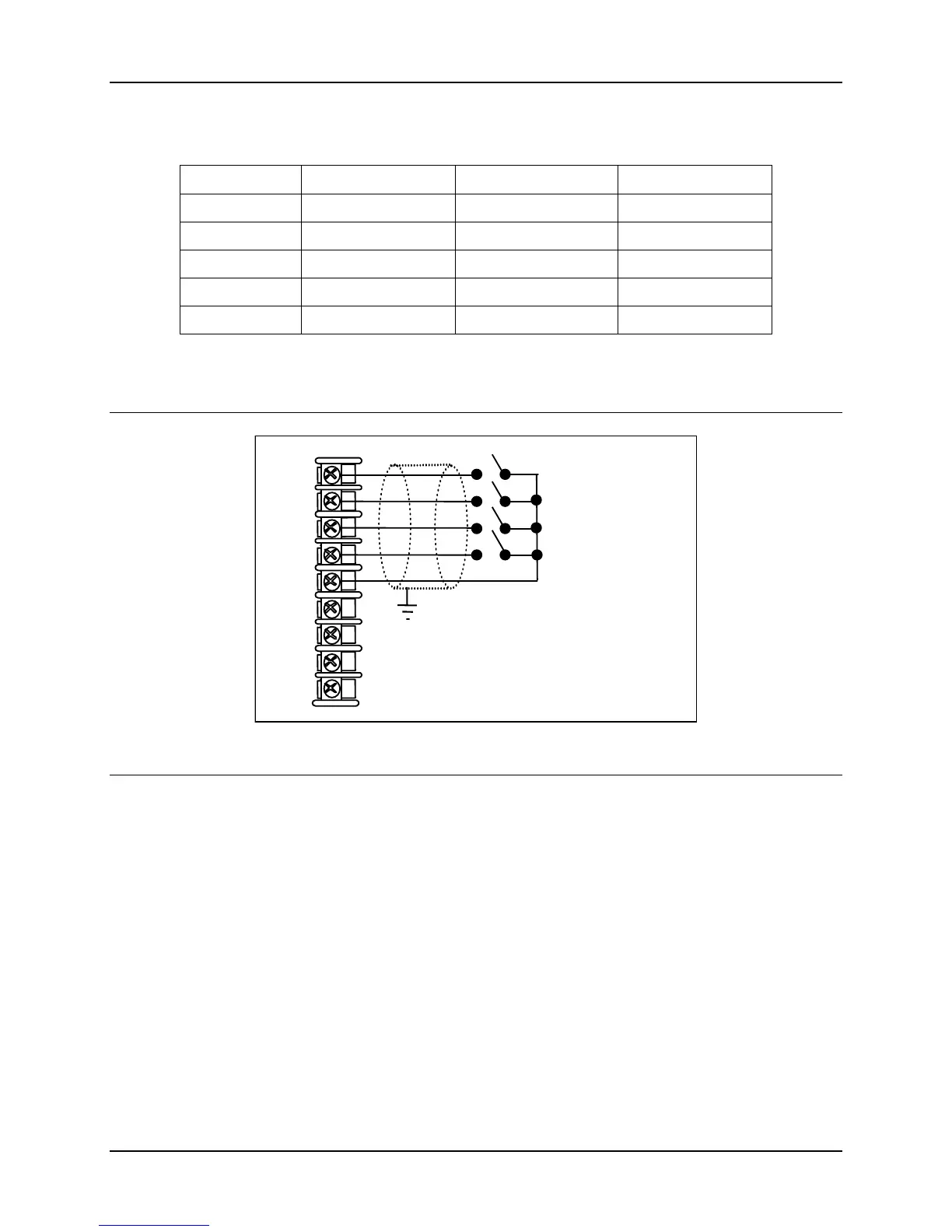Installation
3/07 UDC3500 Universal Digital Controller Product Manual 41
Table 2-9 Terminals for connecting a UDC directly to a PC utilizing a straight-
through cable
UDC Terminal UDC Signal Name RJ45 Socket Pin # PC Signal Name
Position 4 Shield Shield Shield
Position 24 RXD- 2 TXD-
Position 25 RXD+ 1 TXD+
Position 26 TXD- 6 RXD-
Position 27 TXD+ 3 RXD+
Use only Category 5 (STP CAT5) shielded twisted-pair Ethernet cables.
Connect shield
to ground at one
end only.
Digital Input #1
+
Digital Input #2
+
Digital Input #3
+
Digital Input #4
+
19
20
21
22
23
24
25
26
27
Figure 2-23 Digital Inputs
