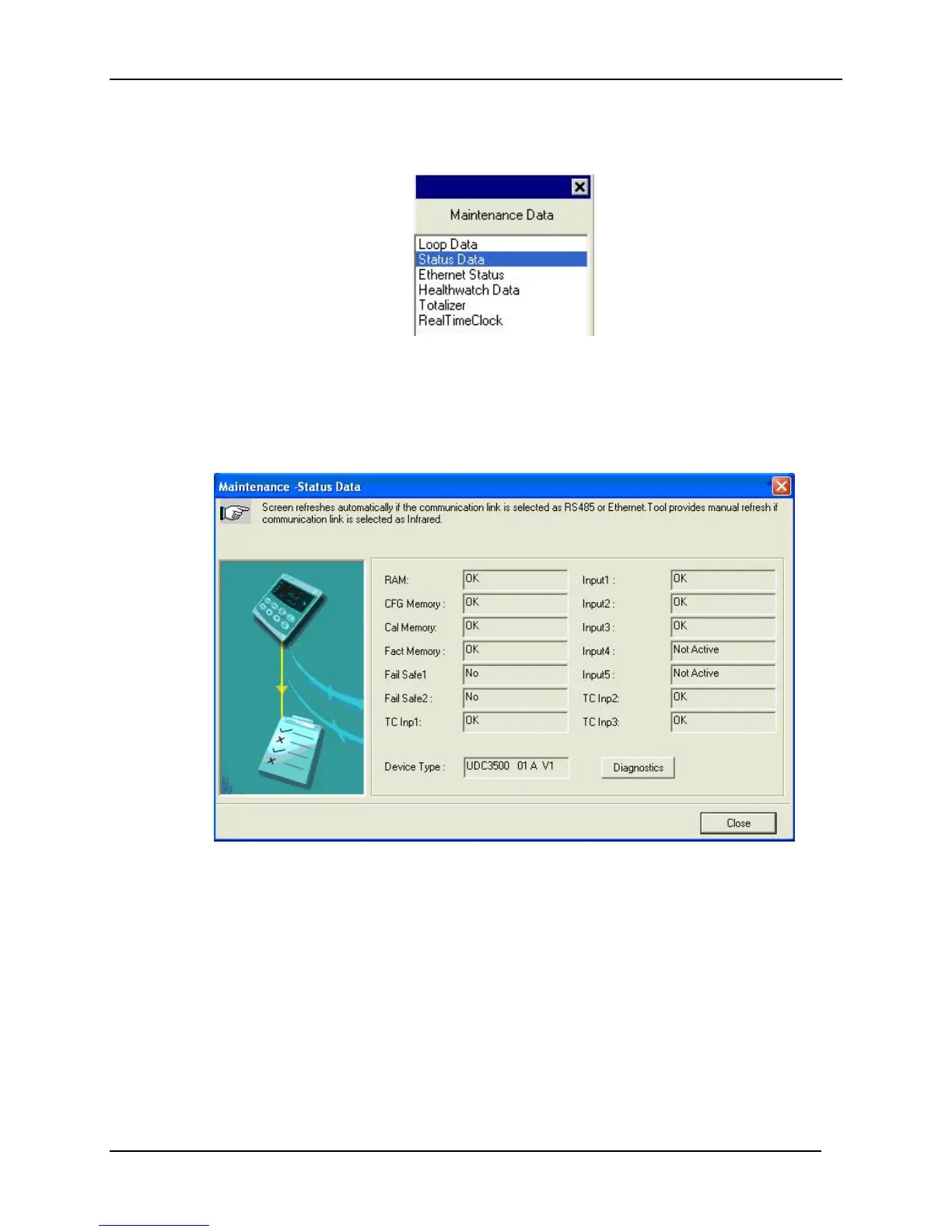Monitoring and Operating the Controller
264 UDC3500 Universal Digital Controller Product Manual 3/07
Status Data
Select “Status Data” from the “Maintenance Data” menu.
The Status Data screen lets you see the current status of the controller’s diagnostics. If
the controller has detected a problem, this screen will show the detected problem. If the
controller is equipped with the Real Time Clock Option, then pressing the “Diagnostics”
button will show the time and dates that the problem occurred and when it was cleared.
Figure 4-15 Status Data Maintenance Screen
