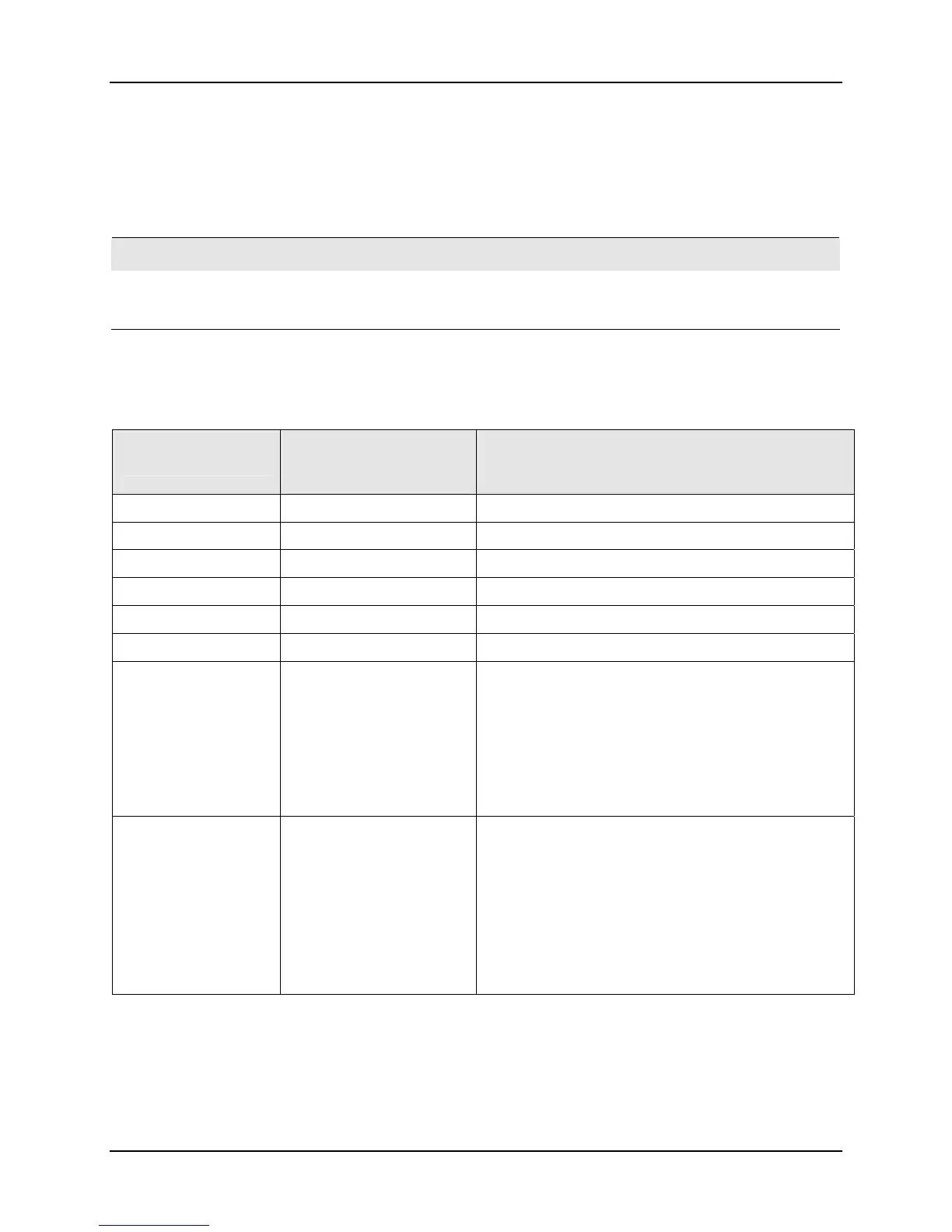Configuration
3/07 UDC3500 Universal Digital Controller Product Manual 173
3.25 Real Time Clock Set Up Group
Introduction
This group configures the Real Time Clock option.
ATTENTION
The Real Time Clock will not automatically adjust for Daylight Savings Time; it must be done manually.
The Real Time Clock will automatically adjust for Leap Years to make February 29 days long.
Function Prompts
Table 3-25 CLOCK Group Function Prompts
Function Prompt
Lower Display
Selections or
Range of Setting
Upper Display
Parameter
Definition
HOURS
0 to 23
HOURS
MINUTES
0 to 59
MINUTES
SECONDS
0 to 59
SECONDS
YEAR
2005 to 2099
YEAR
MONTH
JANUARY to DECEMBR
MONTH
DAY
1 to 31
DAY
SET CLK?
NO
YES
CHANGE CLOCK SETTING?—Change the clock
setting?
NO—Leave the clock values as they are.
YES—Change the values. Pressing the
Func key sets the clock. Pressing any other key will
not set the clock. “YES” will also clear a CLOCKERR
diagnostic message.
ADJUST
-31 to +31
ADJUST—The clock speed can be adjusted via this
parameter. A setting of zero represents no
adjustment.
Each positive increment represents a clock change
of +10.7 seconds per month. Each negative
increment represents a clock change of –5.35
seconds per month. These values correspond to a
total adjustment range of between +5.5 and –2.75
minutes per month.
