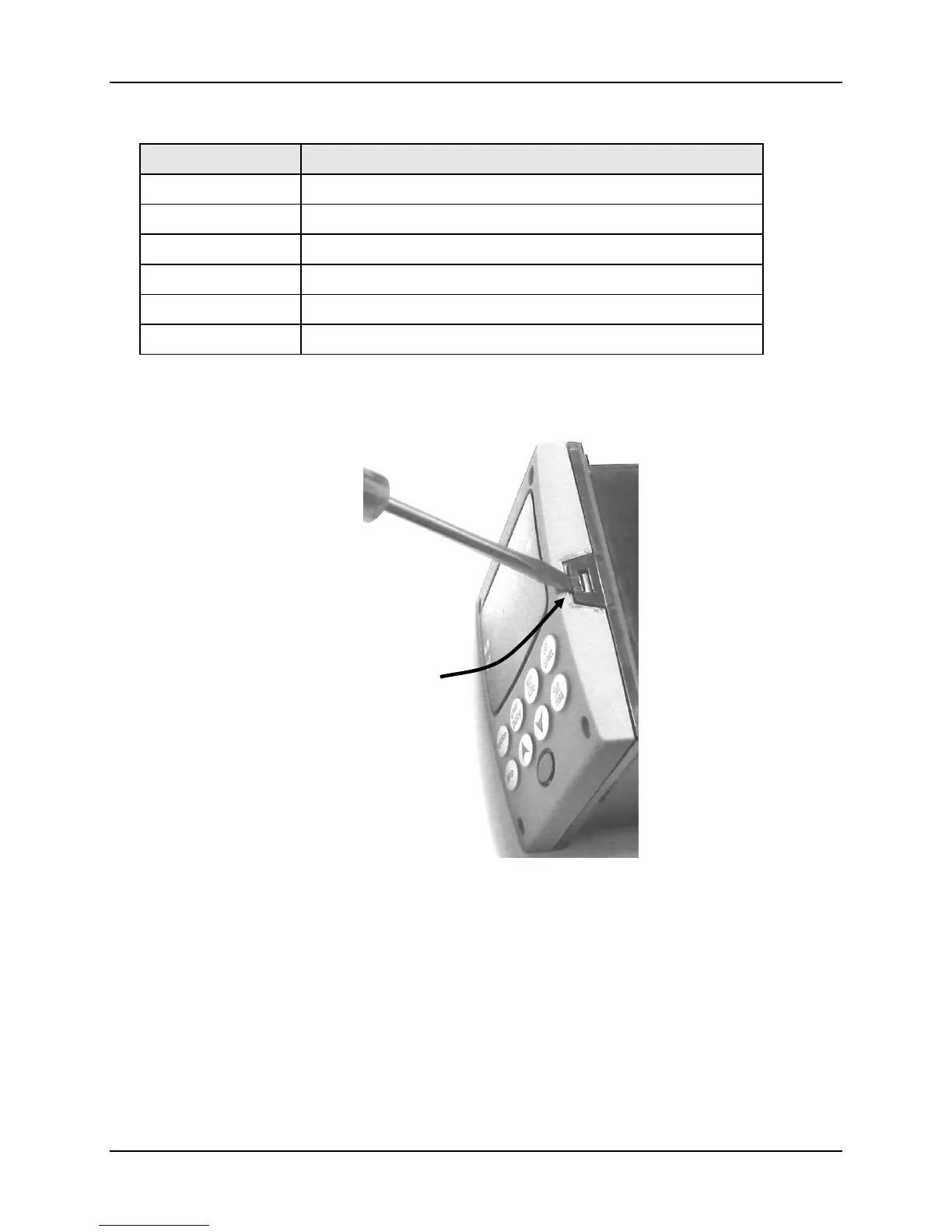Parts List
3/07 UDC3500 Universal Digital Controller Product Manual 337
Table 8-3 Software Upgrades (see Section 7.9)
Part Number Description
50004636-501 Math Options
50004636-502 Set Point Programming (SPP) – Single Program
50004636-503 Healthwatch
50004636-504 Two Loops / Cascade
50004636-505 Not Available (Future Enhancement)
50004636-506 Set Point Programming (SPP) – Four Programs
8.2 Removing the chassis
Using a thin screwdriver,
gently twist the screwdriver to pry the side tabs from the front
face. Pry just enough to release it,
otherwise you’ll bend or break the tab. If you break or
bend the tab and can’t reattach the front snugly, you’ll need to reattach the front using the
4 NEMA4 screws provided. See Section
2.5 Mounting.
Insert thin screwdriver under
tabs and twist slightly and
gently to disengage front
