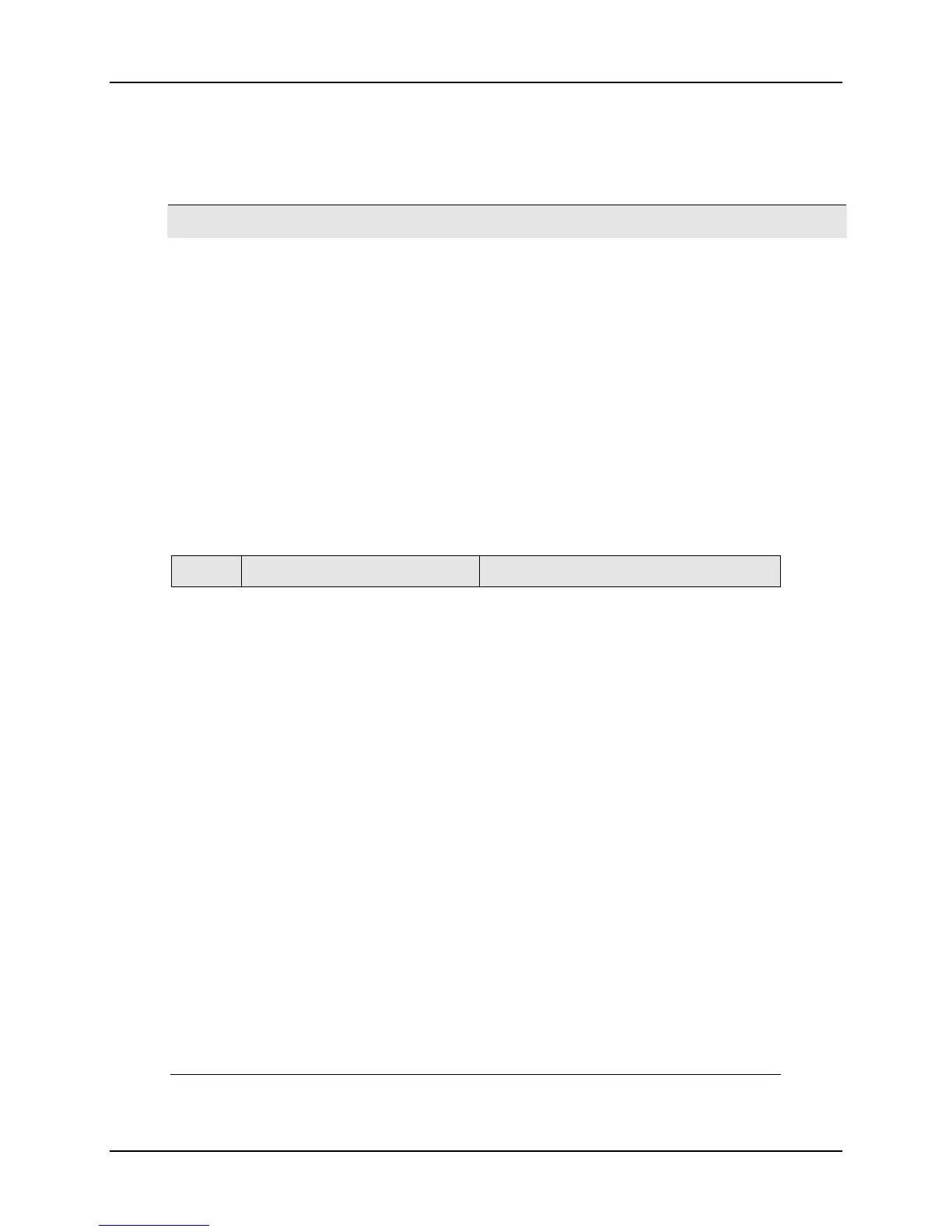Troubleshooting/Service
3/07 UDC3500 Universal Digital Controller Product Manual 325
7.7.6 Procedure #6 – Alarm Relays
ATTENTION
If the controller is configured to use the same relay for more than one function, then the
following priority is used to determine how the relay functions: Control Outputs take
precedence over Alarms, which in turn take precedence over Time/Events, which in turn
take precedence over Logic Gate Outputs. For example, if you select the Loop 2 Output
Algorithm as Time Simplex (which uses Relay 3), enable Alarm 3 (which also uses
Relay 3) and configure a Logic Gate to use Relay 3, then the instrument will use Relay
#3 to perform the Time Simplex output and ignore the Alarm and Logic Gate functions.
The prompts for the Alarm Outputs appear whether or not the alarm relays are
physically present or used for some other function. This allows the Alarm status to be
shown on the display and/or sent via communications to a host computer.
Table 7-10 explains how to troubleshoot Alarm
Relay Output failure.
Table 7-10 Troubleshooting Alarm Relay Output Failure
Step What to do How to do it
1
Check the alarm configuration
data. If it is correct, check the
field wiring.
Reconfigure if necessary.
Refer to Section
3 – Configuration for
details.
2
Check that the applicable alarm
relay actuates properly
depending on what you have set
at prompt AxSxTYPE.
If it does, check the field wiring.
EXAMPLE: If the alarm type is set for PV,
place the controller in manual mode. Vary
the input to raise and lower the PV
around the alarm setpoint. Listen for a
click from the relay as the PV moves in
either direction and note that the proper
alarm annunciator turns ON and OFF as
the PV moves past the alarm setpoint
value.
EXAMPLE: If the alarm is set for MAN,
put the controller into manual mode. The
alarm annunciator should be ON. Put the
controller into automatic mode and the
alarm annunciator should be OFF.
3
Check the contacts. Make sure the NO or NC contact wiring is
correct.
Refer to Section
2 – Installation for relay
contact information.
4
Change the relay and/or the
relay output board.
Installation instructions supplied with the
new relay or board.
