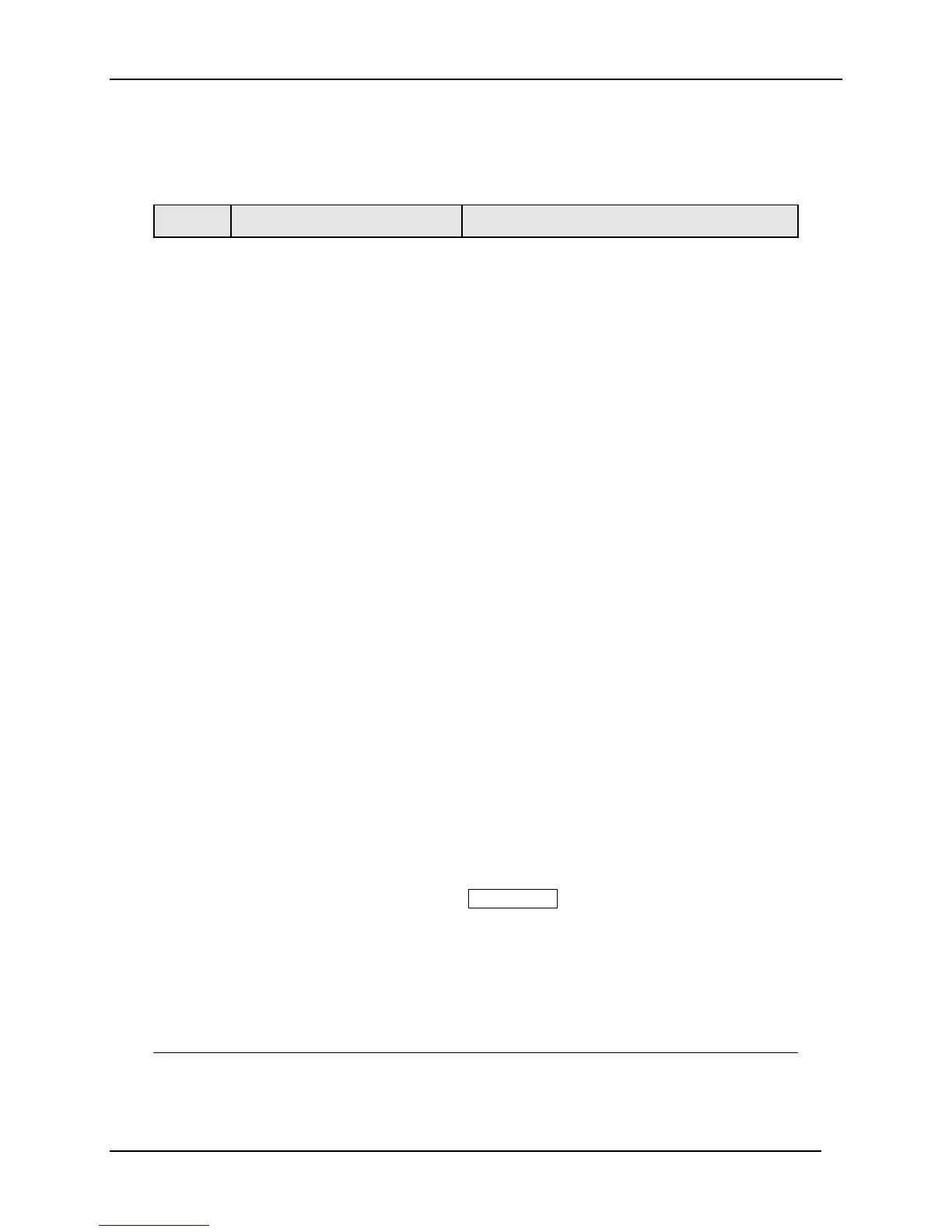Troubleshooting/Service
330 UDC3500 Universal Digital Controller Product Manual 3/07
7.7.10 Procedure #10 – Ethernet
Table 7-14 explains how to troubleshoot an Ethernet Communications failure.
Table 7-14 Troubleshooting an Ethernet Communications Failure
Step What to do How to do it
1
Check for lower display
diagnostic messages
• If the lower display is showing the
diagnostic message “EUNPLGED”
(Ethernet Unplugged), then this means
that the Ethernet cable is unplugged, the
unit is improperly connected to the
network or that the Ethernet network itself
is bad. See Section
2.7 for wiring
diagrams. If the unit is properly connected,
then check the Ethernet network for
functionality.
•
If the lower display is showing the
diagnostic message “ENET DEF”
(Ethernet Default) then this means that the
instrument is set for the factory default IP
address of 10.0.0.2. This will appear when
the Ethernet parameters have failed (both
working and backup copies). See Section
3.30 and re-configure the Ethernet settings
with the P.I.E. Tool.
•
If the lower display is showing the
diagnostic message ”EBRDFAIL”
(Ethernet Board Failure) then this means
that there has been a failure on the
Ethernet Communications Board. Go to
step 3.
2
If none of the above diagnostic
messages are present, then
check the IP address, Subnet
Mask address and Gateway
address settings.
As shipped from the factory, all units are
configured for an IP address of 10.0.0.2. The
MAC address is printed on the product label
located on the instrument’s case. Configure
the Ethernet and Email settings with the P.I.E.
Tool. See Section
3.30.
3
Change Ethernet
Communications board.
Installation instructions provided with new
board.
ATTENTION
The replacement Ethernet
Communications board will have a label
showing its MAC address. To avoid confusion,
it is strongly recommended that you change
the MAC address shown on the label on your
instrument’s case to be the same as the MAC
address shown on your new board.
4
Change Controller
