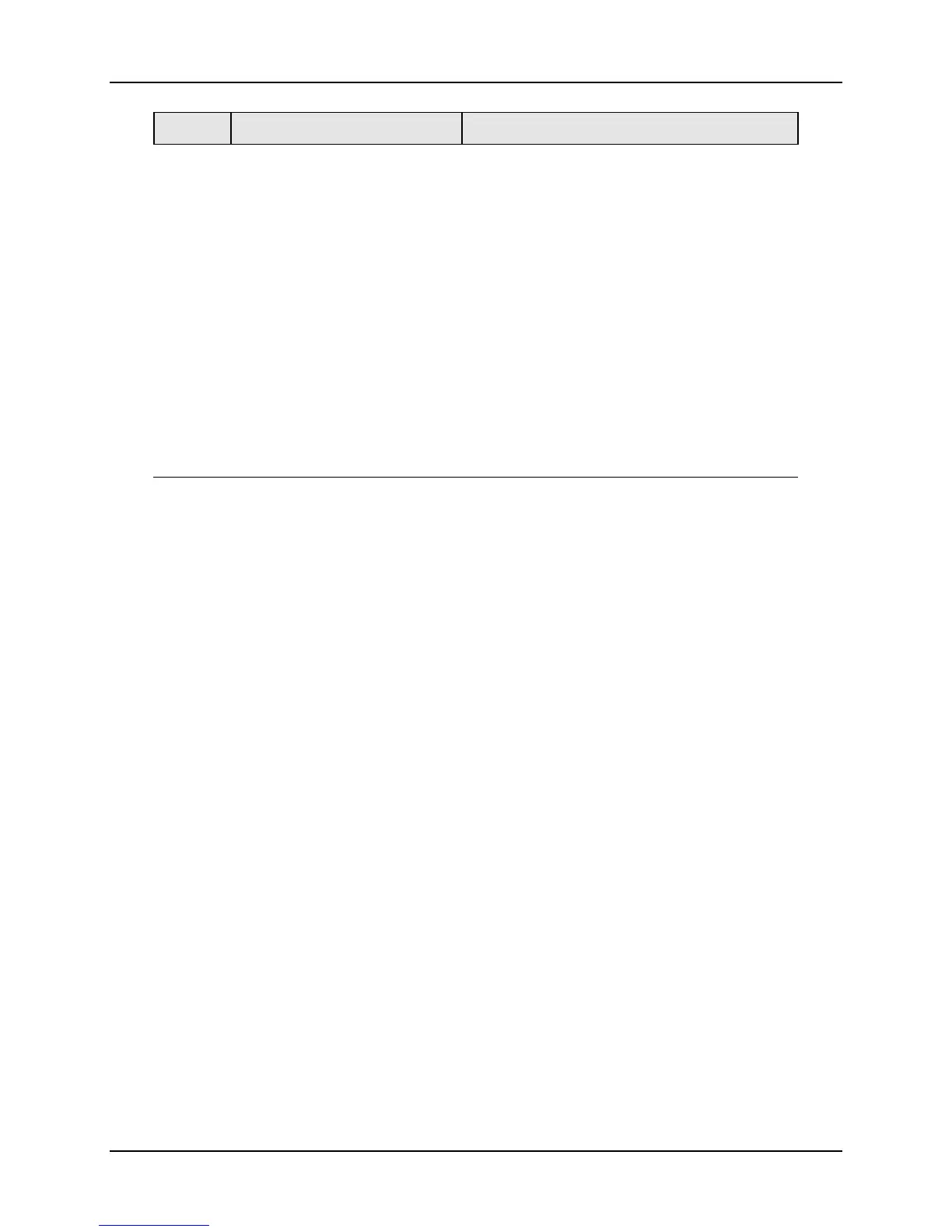Troubleshooting/Service
3/07 UDC3500 Universal Digital Controller Product Manual 329
Step What to do How to do it
4
Make sure that the
Communications Printed Wiring
Board is installed properly in
the controller.
Withdraw the chassis from the case and
inspect the board. See the exploded view
(
Figure 8-1) for location of the board. Return
the chassis to the case and go back to Step 3.
5
Change RS-485
Communications board.
Installation instructions provided with new
board.
6
Change Controller
7
Follow these next two steps if
you saw PASS in Step 3.
Check the field wiring and
termination resistor.
Turn off the power to all instruments on the
Network. Using an ohmmeter, check the
resistance across the communications rear
terminals. See Section
2.7 for wiring diagrams.
There should be a reading equivalent to the
value of the termination resistors. If not,
replace termination resistors.
8
Check the rest of the Network.
