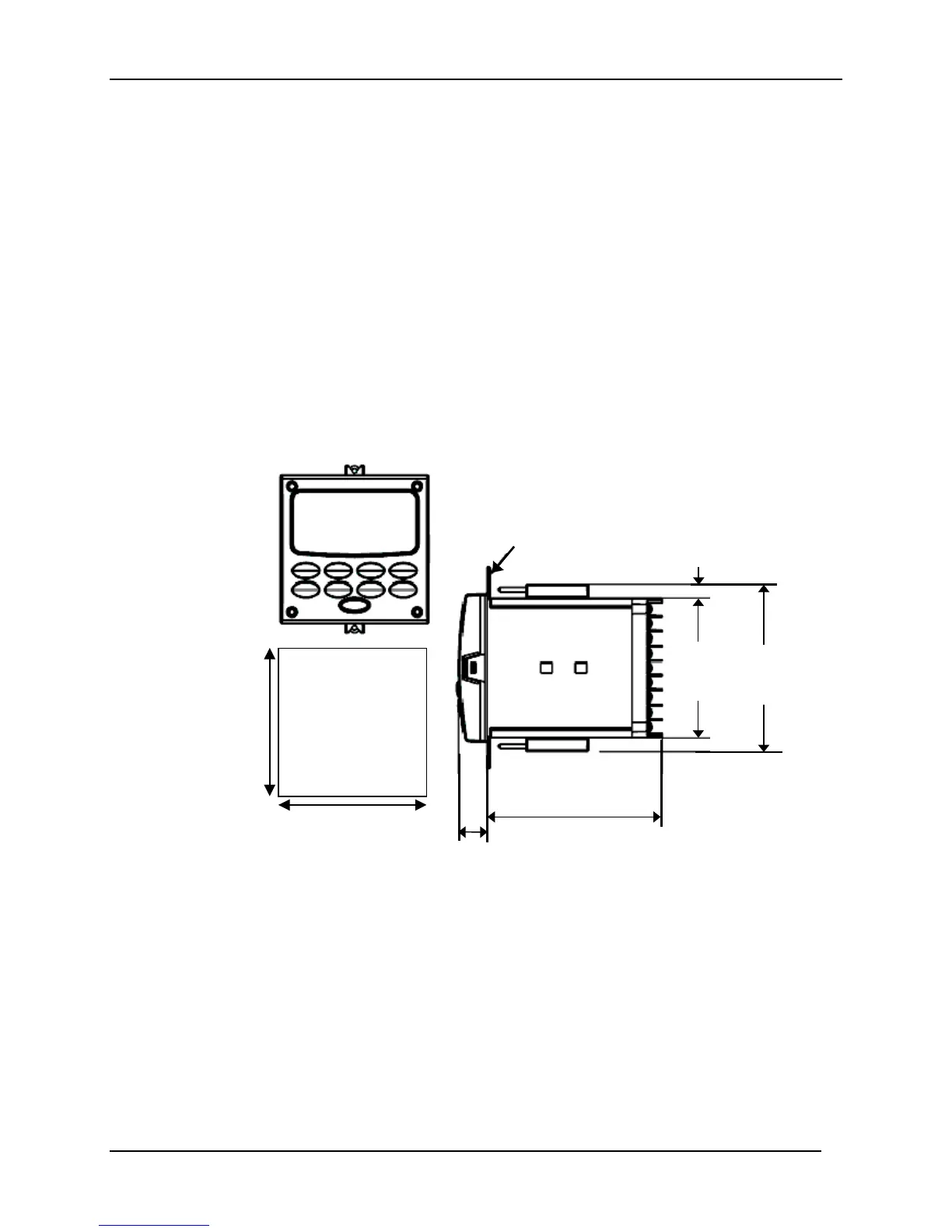Installation
20 UDC3500 Universal Digital Controller Product Manual 3/07
2.5 Mounting
Physical Considerations
The controller can be mounted on either a vertical or tilted panel using the mounting kit
supplied. Adequate access space must be available at the back of the panel for installation
and servicing activities.
• Overall dimensions and panel cutout requirements for mounting the controller are
shown in Figure 2-2.
• The controller’s mounting enclosure must be grounded according to CSA standard
C22.2 No. 0.4 or Factory Mutual Class No. 3820 paragraph 6.1.5.
• The front panel is moisture rated NEMA3 and IP55 rated and can be easily upgraded
to NEMA4X and IP66. See Figure 2-3 and Table 2-4 Mounting Procedure.
Overall Dimensions
Max. panel thickness
19,1
0.75
Panel
Cutout
92,0 + 0,8
- 0,00
3.62 + 0.03
- 0.00
92,0 + 0,8
- 0,00
3.62 + 0.03
- 0.00
mm
inches
17,9
0.70
148,0
5.81
90,6
3.57
108,6
4.28
9,0
0.35
Figure 2-2 Mounting Dimensions (not to scale)
Mounting Notes
Before mounting the controller, refer to the nameplate on the outside of the case and
make a note of the model number. It will help later when selecting the proper wiring
configuration.
