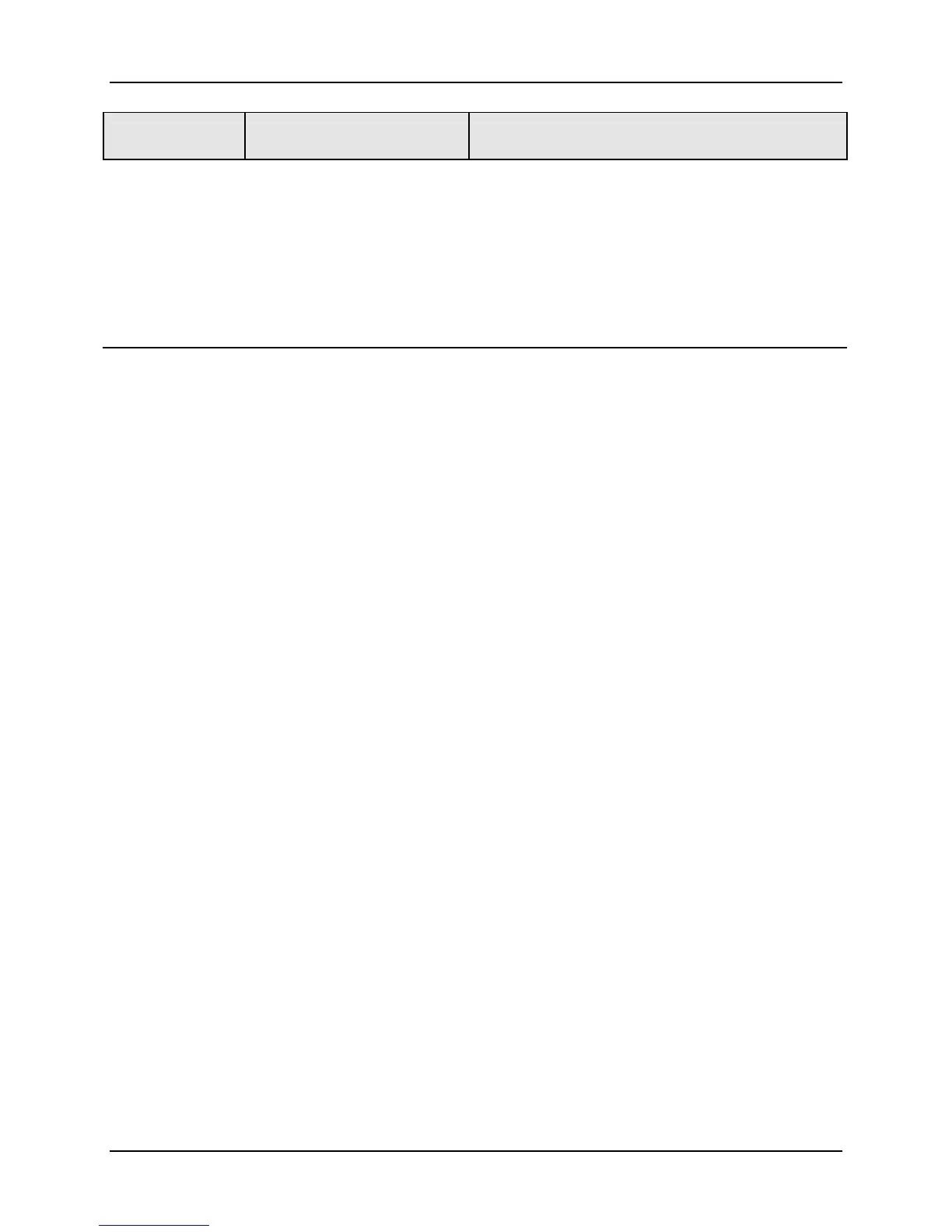Monitoring and Operating the Controller
3/07 UDC3500 Universal Digital Controller Product Manual 213
Error Code
(Upper Display)
Definition
Fix
the ACCUTUNE process.
LOW PV
LOW PV
Applies only to SP or SP+PV
tuning. PV did not change
sufficiently or the PV has
increased by more than 4%
but Deadtime was not
determined.
No action necessary. After approximately five
minutes, the instrument will automatically attempt
another SP adaptive tuning process using a larger
output step.
Aborting Accutune
To abort Accutune and return to the last previous operation (SP or output level), press
MAN-AUTO key to abort the Accutune process or increment from the “DO SLOW” or
“DO FAST” prompt to the “TUNE OFF” prompt.
Completing Accutune
When Accutune is complete, the calculated tuning parameters are stored in their proper
memory location and can be viewed in the TUNING Set up Group, and the controller
will control at the local setpoint using these newly calculated tuning constants.
4.11 Fuzzy Overshoot Suppression
Introduction
Fuzzy Overshoot Suppression minimizes Process Variable overshoot following a setpoint
change or a process disturbance. This is especially useful in processes that experience
load changes or where even a small overshoot beyond the setpoint may result in damage
or lost product.
How it works
The Fuzzy Logic in the controller observes the speed and direction of the PV signal as it
approaches the setpoint and temporarily modifies the internal controller response action
as necessary to avoid an overshoot. There is no change to the PID algorithm, and the
fuzzy logic does not alter the PID tuning parameters. This feature can be independently
Enabled or Disabled as required by the application to work with the Accutune algorithm.
Fuzzy Tune should not be enabled for processes that have an appreciable amount of
deadtime.
Configuration
To configure this item, refer to Section 3 – Configuration:
