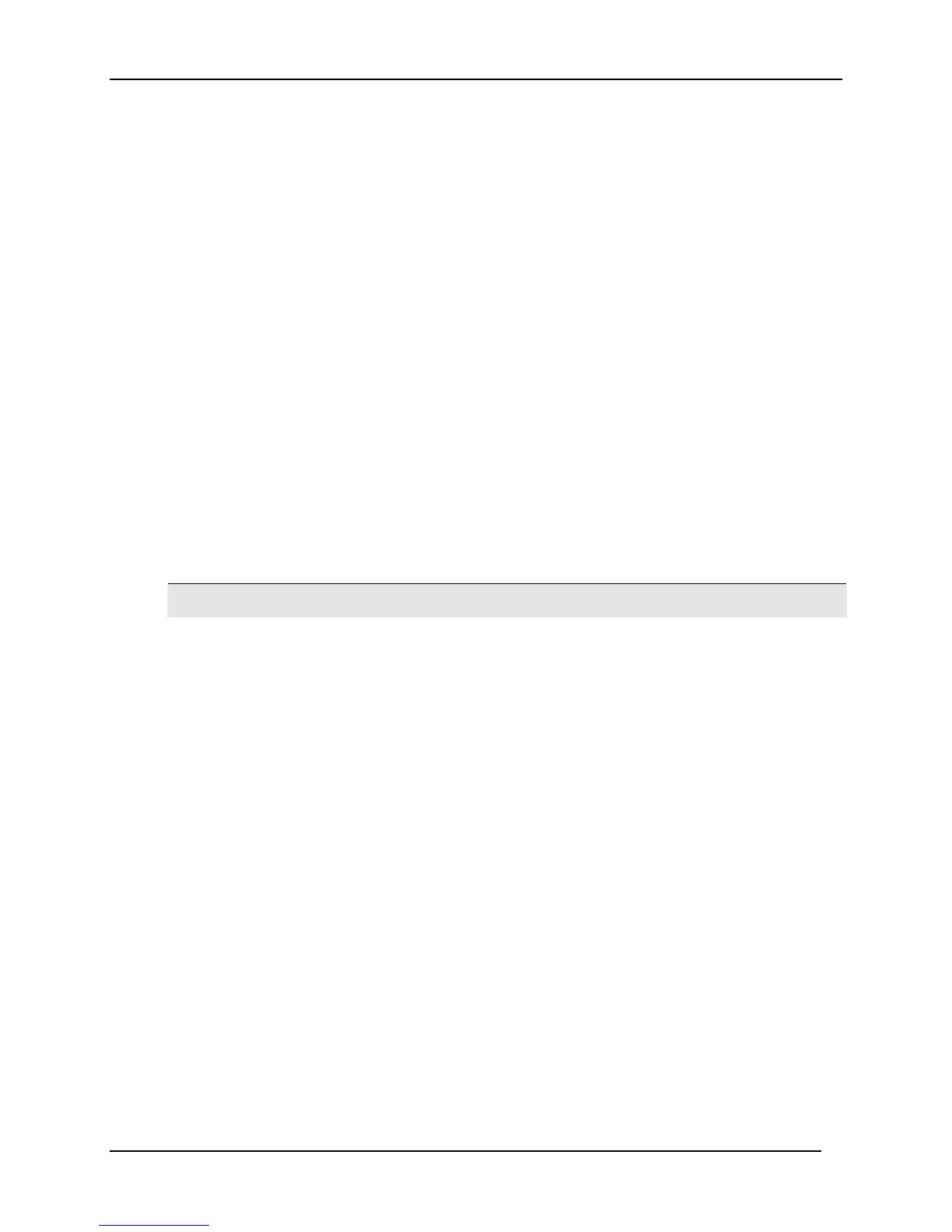Monitoring and Operating the Controller
246 UDC3500 Universal Digital Controller Product Manual 3/07
4.30 Setpoint Ramp/Soak Programming
Introduction
The term “programming” is used here to identify the process for selecting and entering
the individual ramp and soak segment data needed to generate the required setpoint
versus time profile (also called a program).
There are new features in this group that do not appear in previous NGC products:
• Up to Four SP Programs rather than one
• 20 segments instead of 12 in each program
• SP Programs 1 and 2 can be linked to give a SP Program of up to 40 segments
• SP Programs 3 and 4 can be linked to give a SP Program of up to 40 segments
• Guaranteed Soak Settings for each Soak Segment
• PID Set selection for each Segment
A segment is a ramp or soak function which together make up a setpoint program.
Setpoint Ramp/Soak Programming lets you configure 10 ramp and 10 soak segments to
be stored for use as one program or several small programs. You designate the beginning
and end segments to determine where the program is to start and stop.
ATTENTION
Please note that the configurations used in SP Program #1 for Program
End, Program State, Power Up and Key Reset affect all other SP Programs.
For this reason, Program #1 must always be enabled in order to enable
Programs #2, 3 and/or 4.
Review program data and configuration
While the procedure for programming is straightforward, and aided by prompts, we
suggest you read “Program Contents”. Table 4-30 lists the program contents and an
explanation of each to aid you in configuration. Then refer to Subsection 3.6–
Configuration to do the setpoint program.
Make sure SPRAMP is disabled.
Fill out the worksheet
Refer to the example in Figure 4-7. For each SP Program, draw a Ramp/Soak Profile on
the worksheets provided and fill in the inform
ation for each segment. This will give you a
record of how the programs were developed.
Operation
Refer to Table 4-36 Run/Monitor the program.
