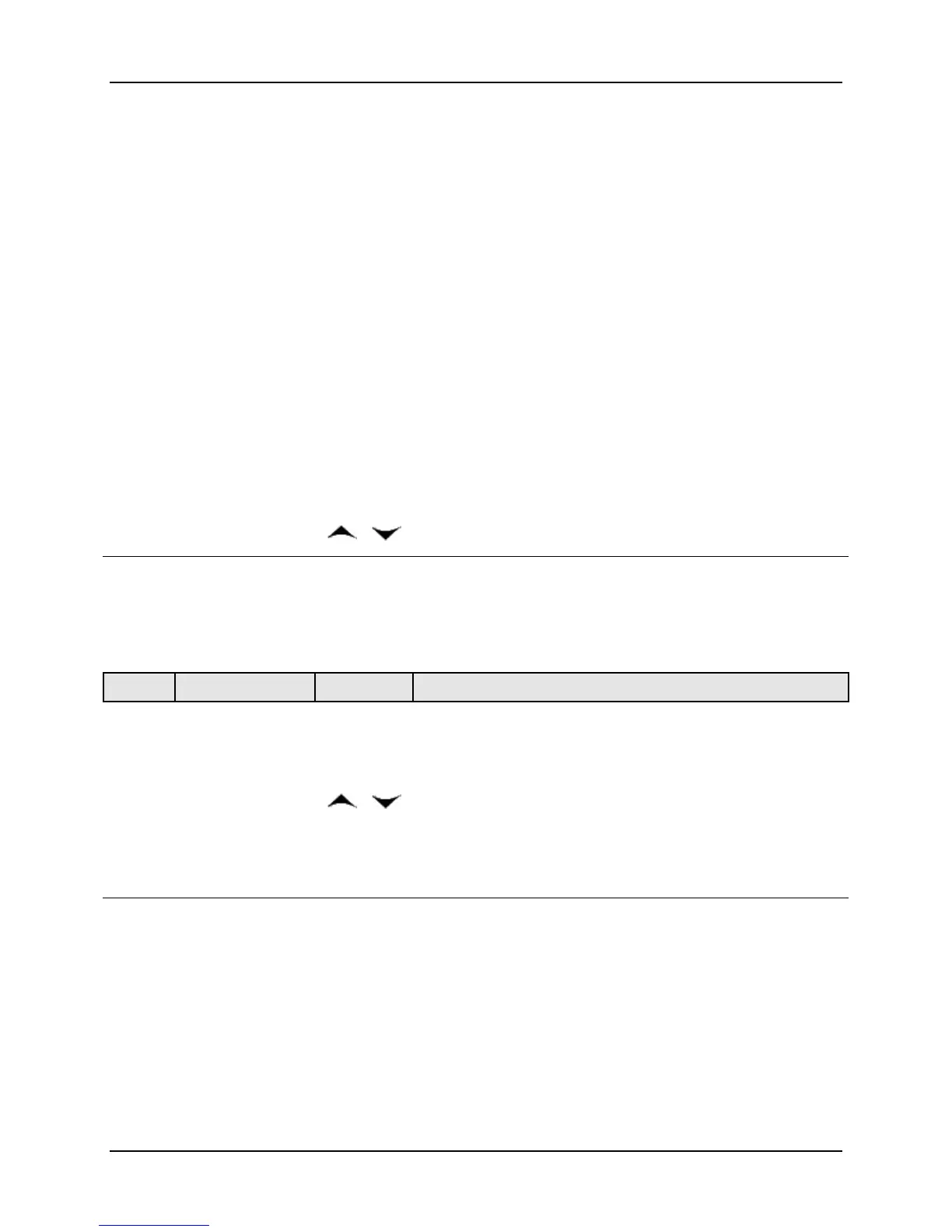Monitoring and Operating the Controller
3/07 UDC3500 Universal Digital Controller Product Manual 215
4
Set Tuning
Values for Each
Set
Refer to “TUNING” Set up group, subsection
3.4 and set the
following tuning parameters:
PB or GAIN *
RATE MIN *
RSET MIN or RSET RPM *
CYC SEC or CYC SX3 *
PB2 or GAIN2 **
RATE2MIN **
RSET2MIN or RSET2RPM **
CYC2SEC or CYC2SX3 **
*PIDSET1 will be used when PV or SP, whichever is
select
ed, is greater than the switchover value.
**PIDSET2 will be used when PV or SP, whichever is
selected, is less than the switchover value.
5
Set Switchover
Value for
2 PVSW or
2 SPSW
Selection
Func
Until you see:
Upper Display = (the switchover value)
Lower Display = SW VAL
or
To select the switchover value in the upper display.
Switch between two sets via keyboard (without automatic switch-over)
Table 4-17 Procedure for Switching PID SETS from the Keyboard
Step Operation Press Result
1
Select Control
Set-up Group
Lower
Display
Until you see:
Upper Display = (the PV value)
Lower Display = PIDS X (X= 1 or 2)
2
or
To change PID SET 1 to PID SET2 or Vice Versa.
You can use Accutune on each set.
3
Lower
Display
To accept changes.
