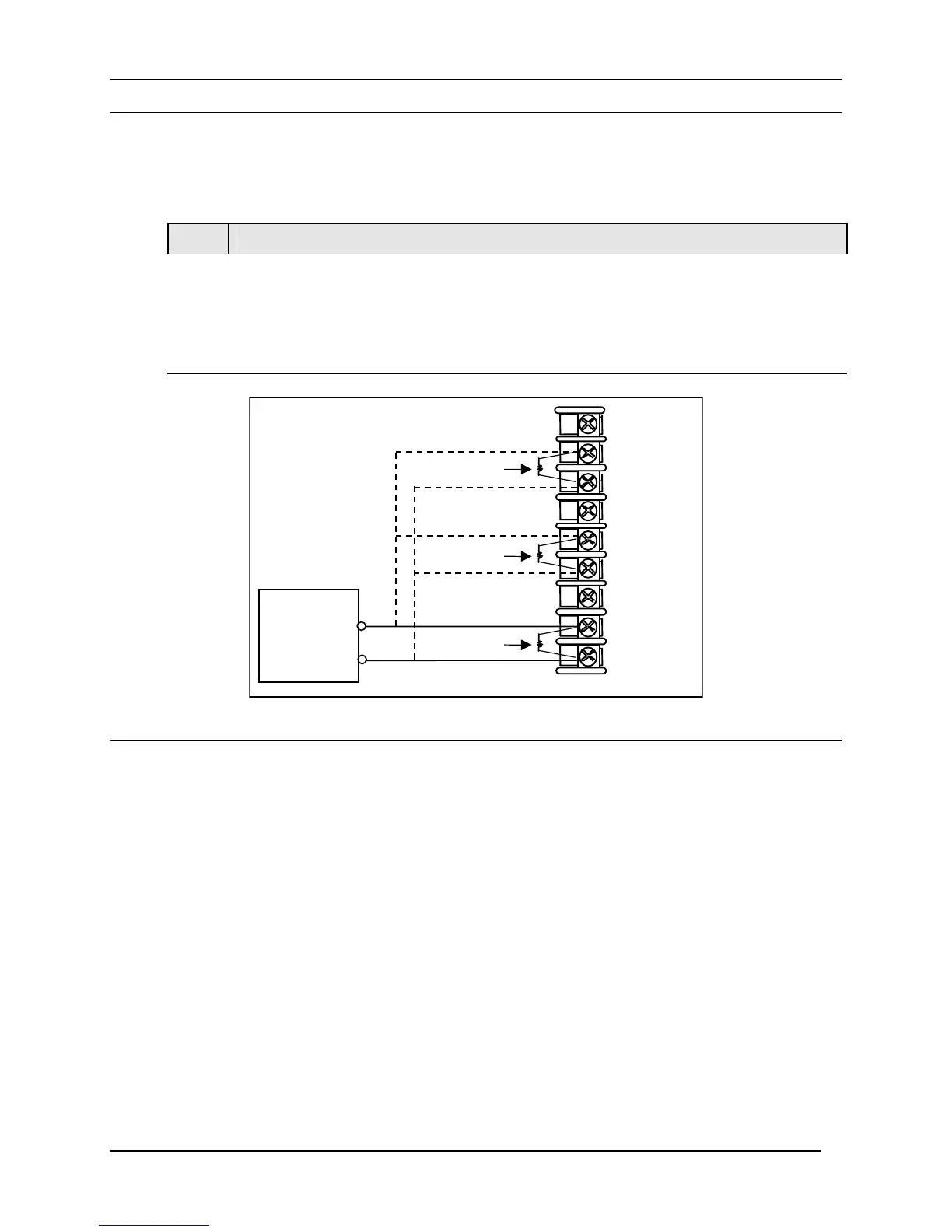Input Calibration
288 UDC3500 Universal Digital Controller Product Manual 3/07
5.4.6 Milliamperes
Refer to Figure 5-7 and wire the controller according to the procedure given in Table 5-9.
Table 5-9 Set Up Wiring Procedure for Milliampere Inputs
Step Action
1
Connect the copper leads from the calibrator to the input to be calibrated as shown in
Figure 5-7.
2
Place current source at zero before switching on.
3
Following calibration, turn off the current source prior to disconnecting it from the
instrument.
30-
29+
31R
32+
33-
34R
35+
36-
28R
Input 1
Input 2
Input 3
250 ohms
Milliampere
Source
+
250 ohms
250 ohms
Figure 5-7 Wiring Connections for Milliampere Inputs
