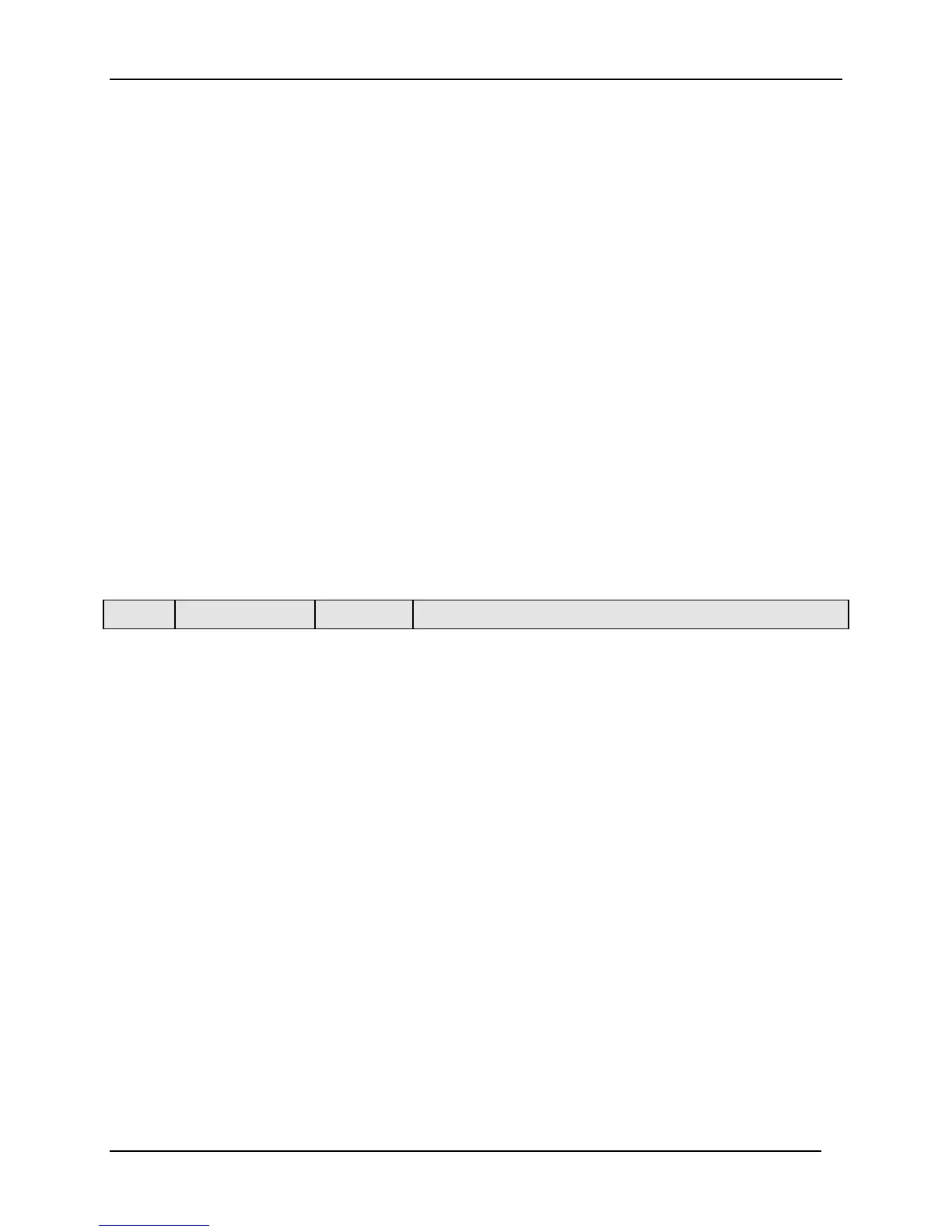Monitoring and Operating the Controller
236 UDC3500 Universal Digital Controller Product Manual 3/07
4.21 Alarm Setpoints
Introduction
An alarm consists of a relay contact and an operator interface indication.
During normal operation, alarm relays in the inactive state (no alarm condition exists)
will have their Normally Open (NO) contacts closed. Alarm relays in the active state
(alarm condition exists) will have their Normally Closed (NC) contacts closed. See Table
2-3 in the Section 2 – Installation for alarm relay contact information. This means that
the alarm relays are designed to operate in a failsafe mode (that is, the relay coil is de-
energized – NC contacts are closed – when an alarm is active). If power is lost to the unit,
the alarms will de-energize and thus the alarm contacts will close.
When power is first applied to the instrument, all alarm relays will remain in the de-
energized state until the instrument completes its self-diagnostic routine. The alarms
relays will then energize or remain de-energized, depending upon their configuration and
their monitored parameter.
There are eight alarm setpoints, two for each alarm. The type and state (High or Low) is
selected during configuration. See Subsection 3.24 – Configuration for details.
Alarm Setpoints Display
Table 4-25 Procedure for Displaying Alarm Setpoints
Step Operation Press Result
1
Select Alarm
Set-up Group
Setup
Until you see:
Upper Display = SET
Lower Display = ALARMS
2
Access the Alarm
Setpoint Values
Func
Loop 1/2
To successively display the alarm setpoints and their values.
Their order of appearance is shown below.
Upper Display = (the alarm setpoint value)
Range values are within the range of the selected
parameters except:
DEVIATION (DEV) value = PV Span
EVENTS (EV-ON/EV-OFF) value = Event Segment Number
PV RATE OF CHANGE (PVRATE) = The amount of PV
change in one minute in engineering units.
LOOP BREAK ALARMS (BREAK) = The timer value may
be changed only for controllers configured for ON/OFF
control.
Lower Display = A1S1 VAL = Alarm 1, Setpoint 1 Value
A1S2 VAL = Alarm 1, Setpoint 2 Value
- - - - - - - - - - - - - - - - - - - - - - - - - - - - -
A4S2 VAL = Alarm 4, Setpoint 2 Value
NOTES:
With Three position step control, alarms set for “output” will
not function.
MANUAL, RSP, and F’SAFE selections do not have setpoint
values.
