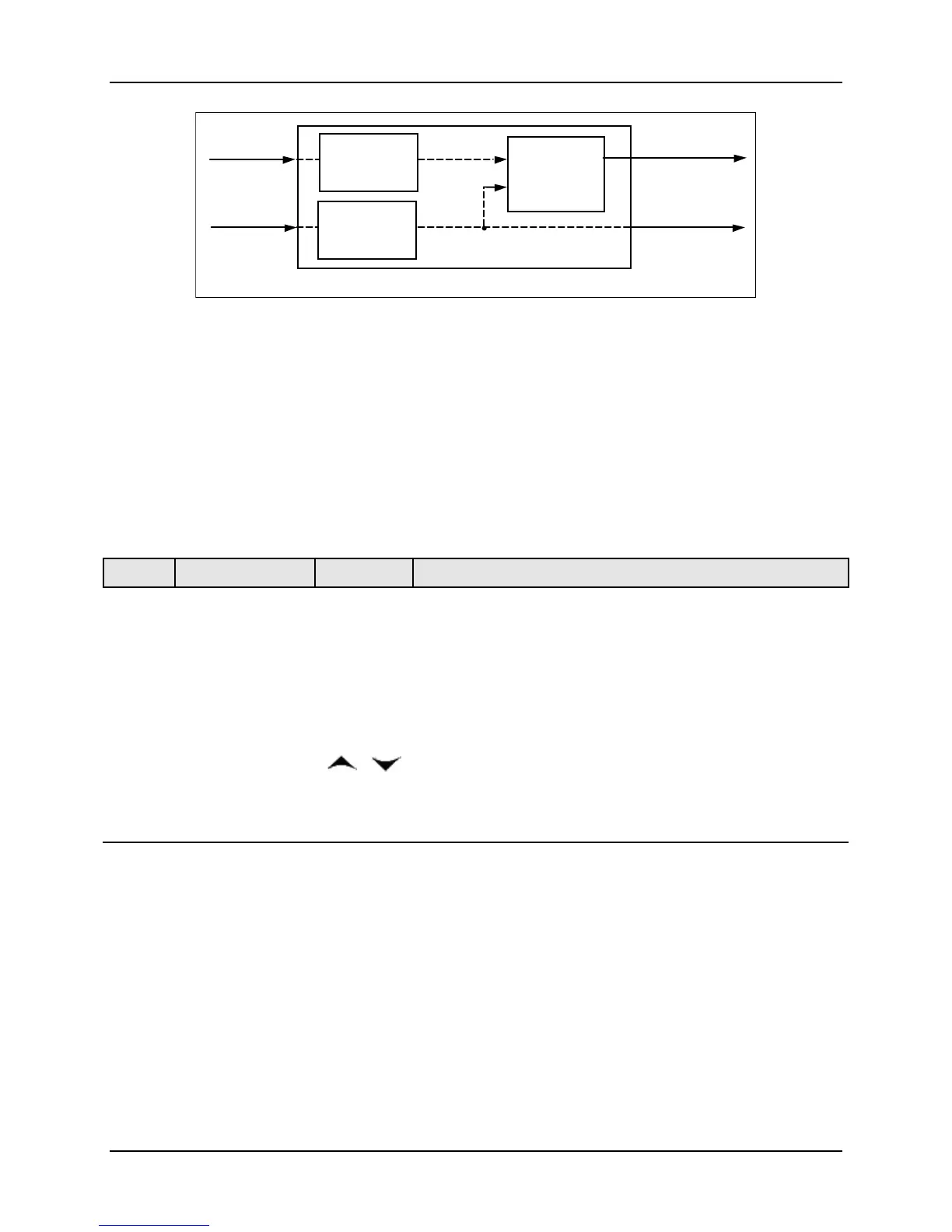Monitoring and Operating the Controller
3/07 UDC3500 Universal Digital Controller Product Manual 233
HI/LO
OVERRIDE
SELECTOR
PID
LOOP 1
PID
LOOP 2
PV 1
PV 2
OUTPUT 1
OUTPUT 2
OUTPUT 1 TERMINALS
OUTPUT 2 TERMINALS
IF DES IRED
Figure 4-5 Hi/Lo Override Selector
4.18 Configuring Two Loops of Control
Introduction
This instrument can operate using two independent loops of control or internal Cascade
control.
Table 4-23 Procedure for selecting Two Loop Algorithm
Step Operation Press Result
1
Select Algorithm
Set-up Group
Lower
Display
Until you see:
Upper Display =SET
Lower Display = ALGORTHM
2
Select the PID
Loops
Func
Loop 1/2
Until you see:
Upper Display = (available selections)
Lower Display = PIDLOOPS
2
or
To change selection
3
Lower
Display
To accept changes.
