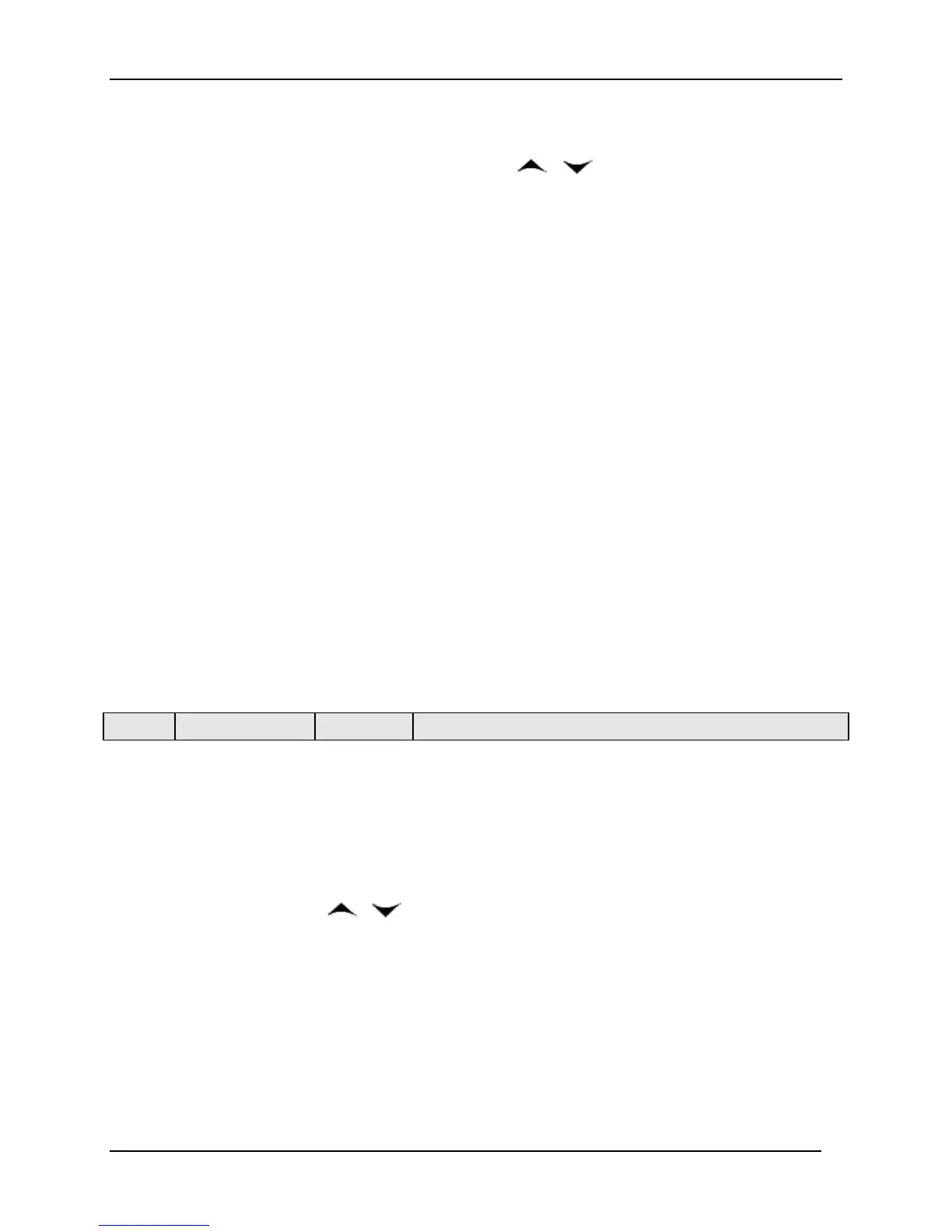Monitoring and Operating the Controller
214 UDC3500 Universal Digital Controller Product Manual 3/07
Set Up Group “ACCUTUNE”
Function Prompt “FUZZY”
Select “ENABLE” or “DISABLE” – Use or .
4.12 Using Two Sets of Tuning Constants
Introduction
You can use two sets of tuning constants for single output types and choose the way they
are to be switched. (this does not apply for Duplex control, which always uses two PID
sets).
The sets can be:
• keyboard selected,
• automatically switched when a predetermined process variable value is reached,
• automatically switched when a predetermined setpoint value is reached.
Set up Procedure
The following procedure (Table 4-16) to:
• select two sets,
• set the switch-over value,
• set tuning constant value for each set.
Table 4-16 Set Up Procedure
Step Operation Press Result
1
Select Control
Set-up Group
Setup
Until you see:
Upper Display = SET
Lower Display = CONTROL
2
Select PID SETS
Func
Until you see:
Upper Display = (available selections)
Lower Display = PID SETS
3
Select PID SETS
Function
or
To select the type of function. Available selections are:
1 ONLY—1 set of constants
2KEYBD—2 sets, keyboard selectable
2PV SW—2 sets, auto switch at PV value
2SP SW—2 sets, auto switch at SP value
