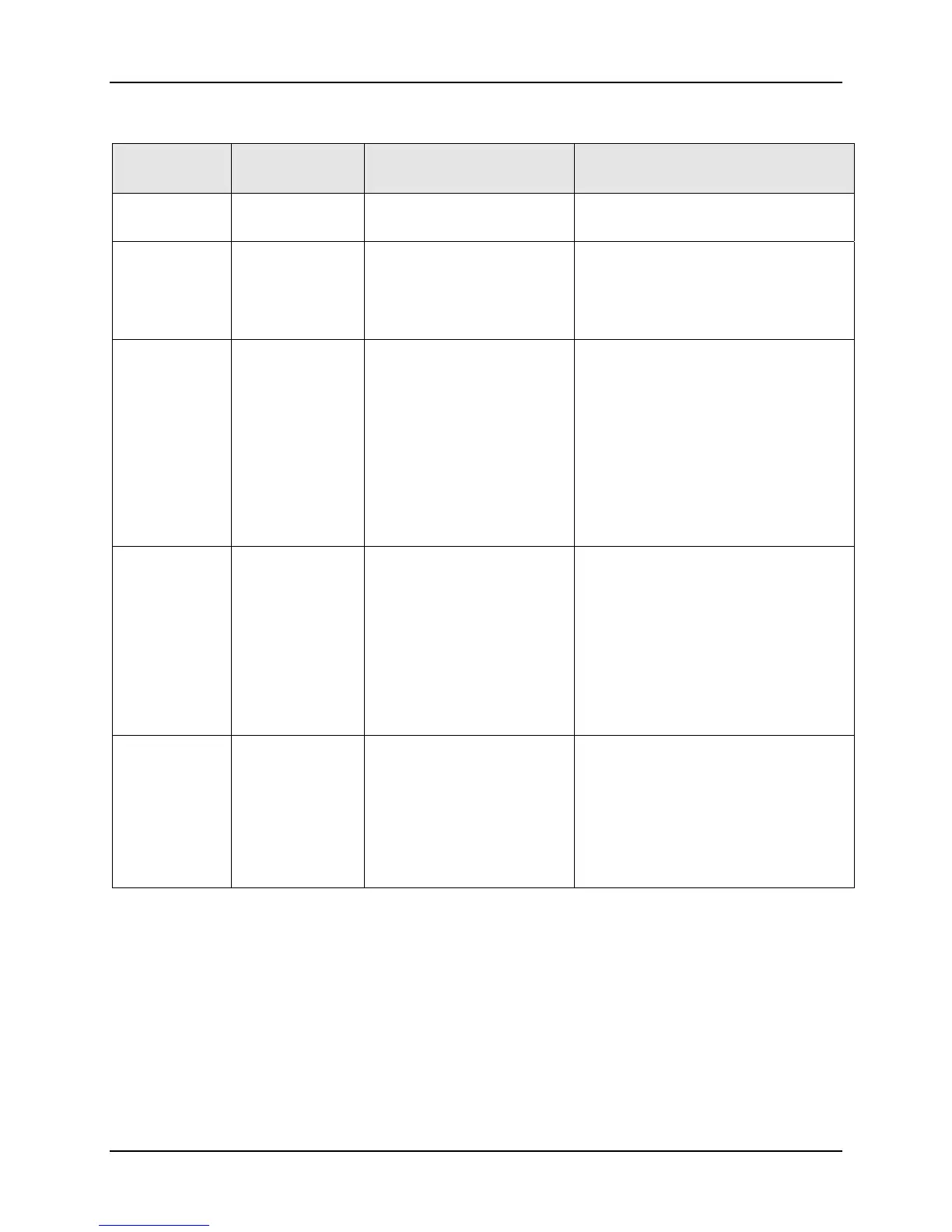Monitoring and Operating the Controller
3/07 UDC3500 Universal Digital Controller Product Manual 225
Table 4-21 Digital Inputs 1 and 2 Combination
DIG IN1 or
DIG IN2
DIG 1 COMB or
DIG 2 COMB
Action Example
NONE Any Selection
No action will occur when
the digital input is active.
ENABLED DISABLED
The DIG IN condition will
occur when the Digital Input
is active.
DIG IN1 = TO MAN
DIG1 COM = DISABLE
Loop 1 will switch to MANUAL when
digital input 1 is active.
ACTION
DISABLED
ENABLED
No action will occur when
the digital input is active.
DIG IN1 = ToPID2
DIG1 COM = +ToSP2
PID SETS = 1 ONLY
LSP’S = TWO
As PID SETS is set to 1 ONLY, the
DIG IN1 configuration cannot be
accomplished and is thus Action
Disabled. Therefore, when digital
input 1 is active, no action will occur
even though DIG1 COM is enabled.
ENABLED ACTION
DISABLED
Action is indeterminate
when the digital input is
active because of
configuration errors.
DIG IN1 = ToPID2
DIG1 COM = +ToSP2
PID SETS = 2KEYBD
LSP’S =1 ONLY
As there is only one LSP configured,
the DIG1 COM configuration cannot
be accomplished and is thus Action
Disabled. Therefore, the action will be
indeterminate when DIG IN1 is active.
ENABLED ENABLED
Both DIG IN and DIG COM
action will occur.
DIG IN1 = ToPID2
DIG1 COM = +ToSP2
PID SETS = 2KEYBD
LSP’S =TWO
Instrument is correctly configured for
both actions and thus will perform as
desired when DIG IN1 is active.
